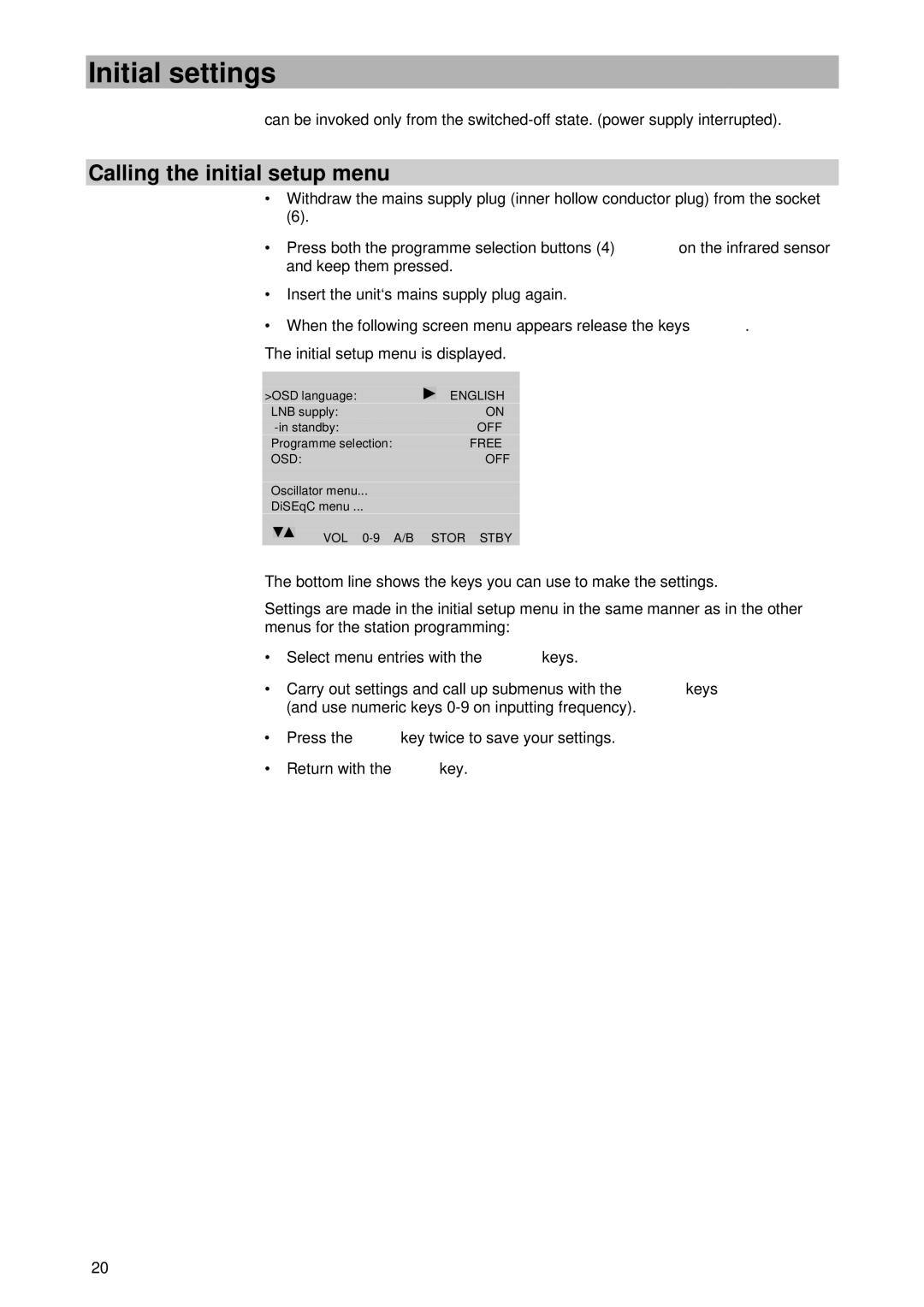Initial settings
can be invoked only from the
Calling the initial setup menu
∙Withdraw the mains supply plug (inner hollow conductor plug) from the socket
(6).
∙Press both the programme selection buttons (4) ![]() on the infrared sensor and keep them pressed.
on the infrared sensor and keep them pressed.
∙Insert the unit‘s mains supply plug again.
∙When the following screen menu appears release the keys![]() .
.
The initial setup menu is displayed.
>OSD language: | ENGLISH |
LNB supply: | ON |
OFF | |
Programme selection: | FREE |
OSD: | OFF |
|
|
Oscillator menu... |
|
DiSEqC menu ... |
|
VOL | STOR STBY |
The bottom line shows the keys you can use to make the settings.
Settings are made in the initial setup menu in the same manner as in the other menus for the station programming:
∙Select menu entries with the ![]() keys.
keys.
∙Carry out settings and call up submenus with the ![]() keys (and use numeric keys
keys (and use numeric keys
∙Press the ![]() key twice to save your settings.
key twice to save your settings.
∙Return with the ![]() key.
key.
20