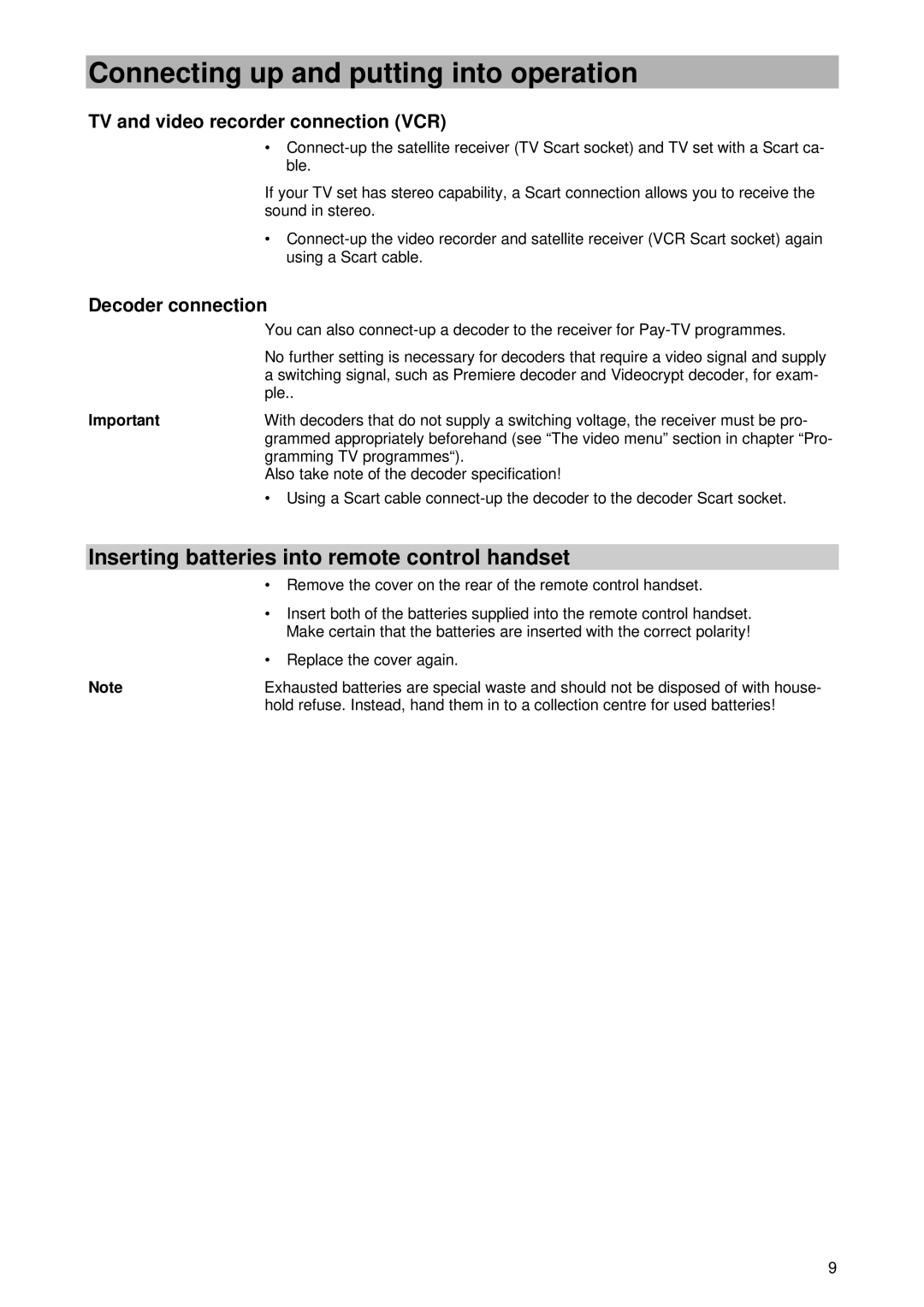Connecting up and putting into operation
TV and video recorder connection (VCR)
∙
If your TV set has stereo capability, a Scart connection allows you to receive the sound in stereo.
∙
Decoder connection
| You can also |
| No further setting is necessary for decoders that require a video signal and supply |
| a switching signal, such as Premiere decoder and Videocrypt decoder, for exam- |
| ple.. |
Important | With decoders that do not supply a switching voltage, the receiver must be pro- |
| grammed appropriately beforehand (see “The video menu” section in chapter “Pro- |
| gramming TV programmes“). |
| Also take note of the decoder specification! |
| ∙ Using a Scart cable |
Inserting batteries into remote control handset
∙Remove the cover on the rear of the remote control handset.
∙Insert both of the batteries supplied into the remote control handset. Make certain that the batteries are inserted with the correct polarity!
∙Replace the cover again.
Note | Exhausted batteries are special waste and should not be disposed of with house- |
| hold refuse. Instead, hand them in to a collection centre for used batteries! |
9