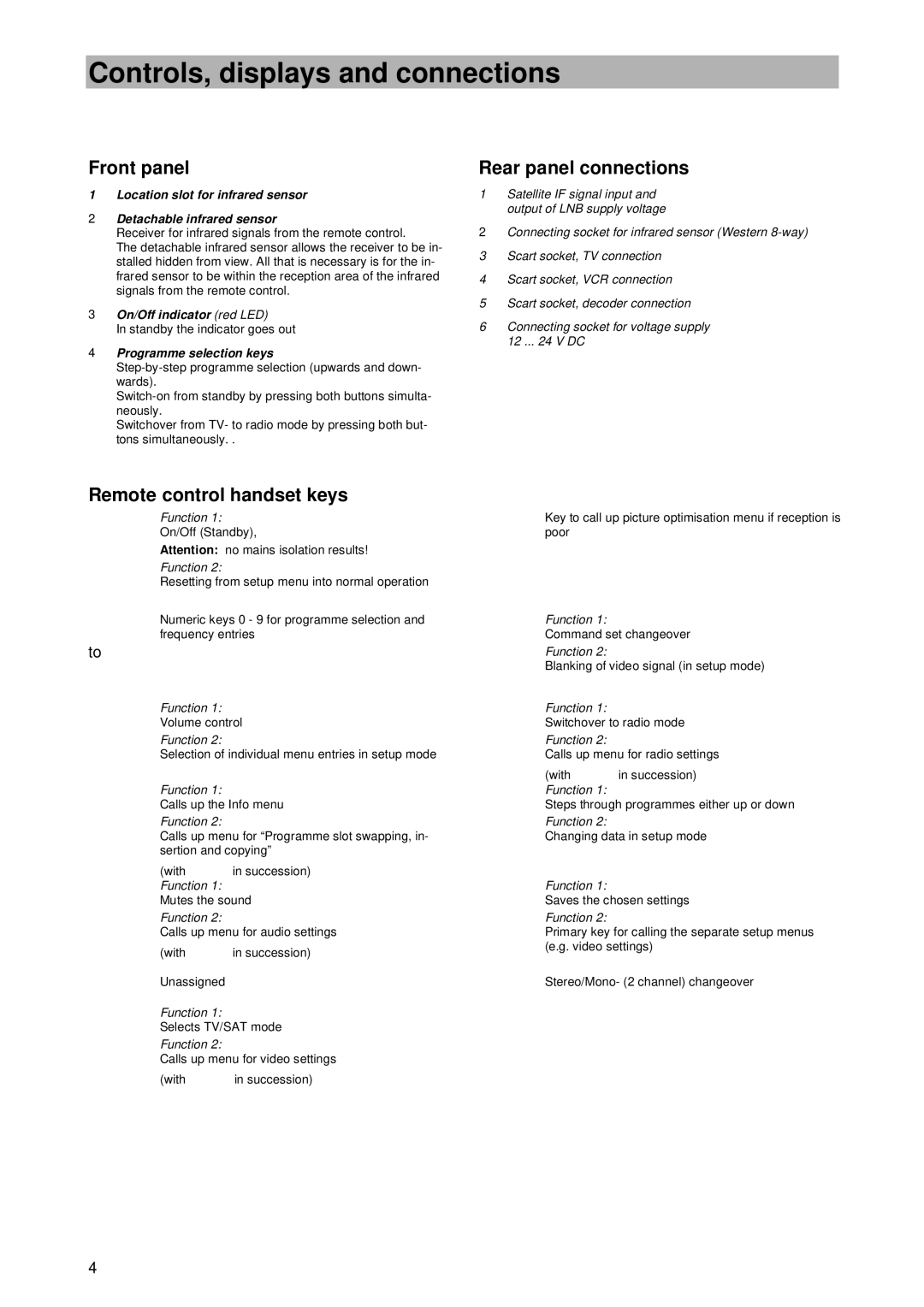Controls, displays and connections
Front panel
1Location slot for infrared sensor
2Detachable infrared sensor
Receiver for infrared signals from the remote control.
The detachable infrared sensor allows the receiver to be in- stalled hidden from view. All that is necessary is for the in- frared sensor to be within the reception area of the infrared signals from the remote control.
3On/Off indicator (red LED)
In standby the indicator goes out
4Programme selection keys
Switchover from TV- to radio mode by pressing both but- tons simultaneously. .
Rear panel connections
1Satellite IF signal input and output of LNB supply voltage
2Connecting socket for infrared sensor (Western
3Scart socket, TV connection
4Scart socket, VCR connection
5Scart socket, decoder connection
6Connecting socket for voltage supply 12 ... 24 V DC
Remote control handset keys
Function 1: |
| Key to call up picture optimisation menu if reception is | |
On/Off (Standby), | poor |
| |
Attention: no mains isolation results! |
|
| |
Function 2: |
|
|
|
Resetting from setup menu into normal operation |
|
| |
Numeric keys 0 - 9 for programme selection and | Function 1: |
| |
frequency entries | Command set changeover | ||
to |
| Function 2: |
|
|
| Blanking of video signal (in setup mode) | |
Function 1: |
| Function 1: |
|
Volume control | Switchover to radio mode | ||
Function 2: |
| Function 2: |
|
Selection of individual menu entries in setup mode | Calls up menu for radio settings | ||
|
| (with | in succession) |
Function 1: |
| Function 1: |
|
Calls up the Info menu | Steps through programmes either up or down | ||
Function 2: |
| Function 2: |
|
Calls up menu for “Programme slot swapping, in- | Changing data in setup mode | ||
sertion and copying” |
|
| |
(with | in succession) |
|
|
Function 1: |
| Function 1: |
|
Mutes the sound | Saves the chosen settings | ||
Function 2: |
| Function 2: |
|
Calls up menu for audio settings | Primary key for calling the separate setup menus | ||
(with | in succession) | (e.g. video settings) | |
|
| ||
Unassigned |
| Stereo/Mono- (2 channel) changeover | |
Function 1:
Selects TV/SAT mode
Function 2:
Calls up menu for video settings
(with ![]() in succession)
in succession)
4