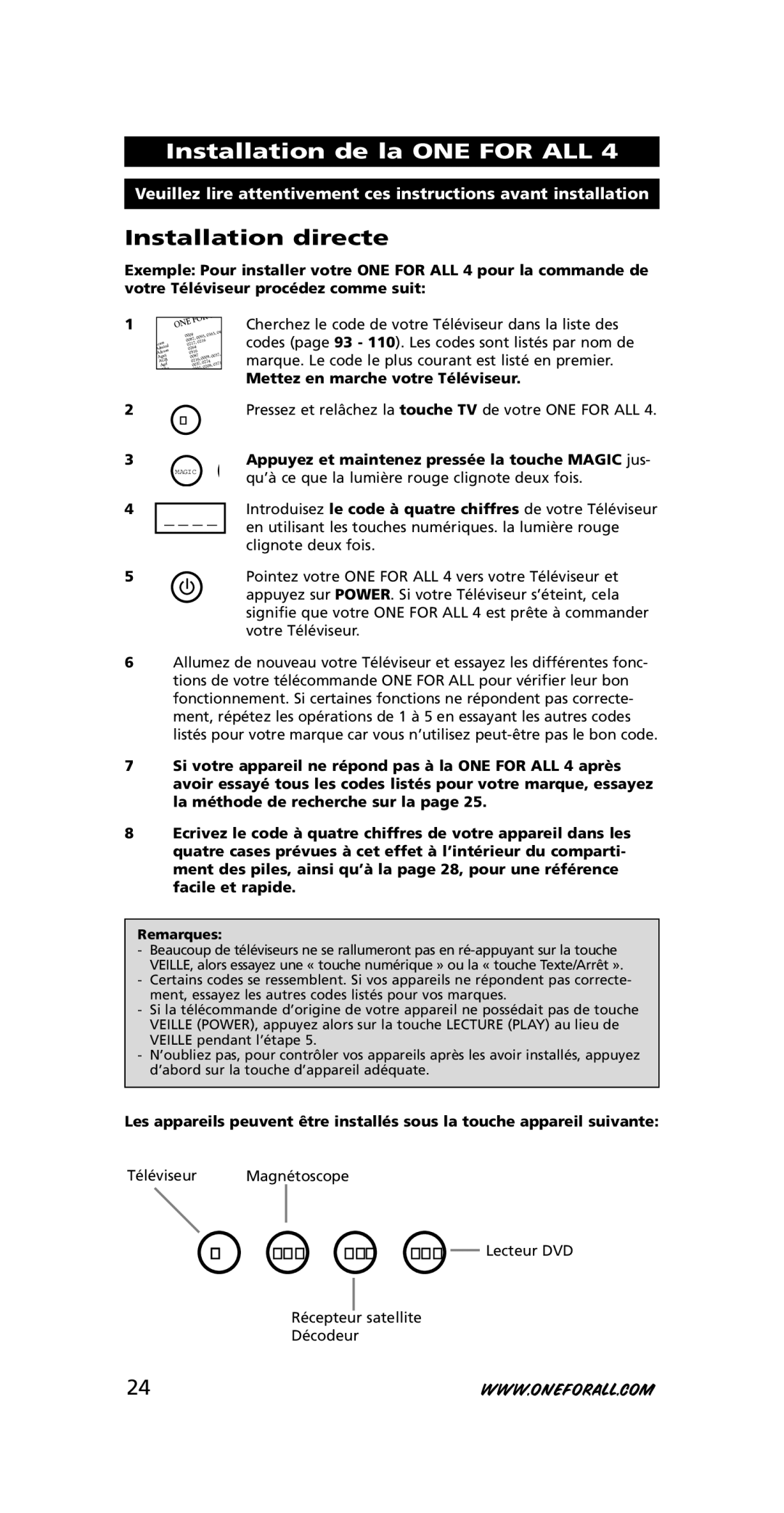URC-3445 specifications
The One for All URC-3445 is a versatile universal remote control designed to simplify the way consumers interact with their home entertainment systems. This sleek device stands as a perfect solution for those who find themselves juggling multiple remotes, delivering a user-friendly experience without compromising functionality.One of the standout features of the URC-3445 is its broad compatibility. This remote can control up to four devices, which may include TVs, set-top boxes, DVD players, and sound systems from various manufacturers. Thanks to its extensive database of device codes, users can easily set up the remote to manage all their devices seamlessly. The inclusion of a simple code searching function ensures that even less tech-savvy users can find the right code for their equipment with minimal hassle.
Moreover, the URC-3445 boasts a straightforward and intuitive design. The layout of the buttons is ergonomic, allowing for easy operation and quick access to frequently used functions. Key features include dedicated buttons for volume control, channel navigation, and playback functions, enhancing the user's experience by allowing them to manage multiple devices with just one hand.
Another significant aspect of the URC-3445 is its Advanced Key Technology. This feature allows users to customize the remote's buttons according to personal preferences. Users can easily reassign functions, ensuring that their most-used features are always at their fingertips. Additionally, the remote comes with a learning function, permitting it to mimic the signals of other remotes, further expanding its versatility.
For tech enthusiasts, the URC-3445 supports macro functions, enabling users to execute a sequence of commands with a single button press. This is particularly useful for creating customized "activities" such as "watching a movie," which might require turning on the TV, setting the audio system, and launching the video player—all in one go.
In terms of build quality, the One for All URC-3445 is constructed to withstand everyday use, featuring a solid design that feels comfortable in hand. Its lightweight and ergonomic design make it easy to handle for prolonged periods. Powered by AAA batteries, the remote boasts an energy-efficient operation, ensuring longevity and reducing the frequency of battery replacements.
In summary, the One for All URC-3445 is a robust universal remote control packed with features that enhance the home entertainment experience. Its compatibility, customized settings, advanced functions, and user-friendly design make it an excellent choice for anyone looking to streamline their remote control needs.