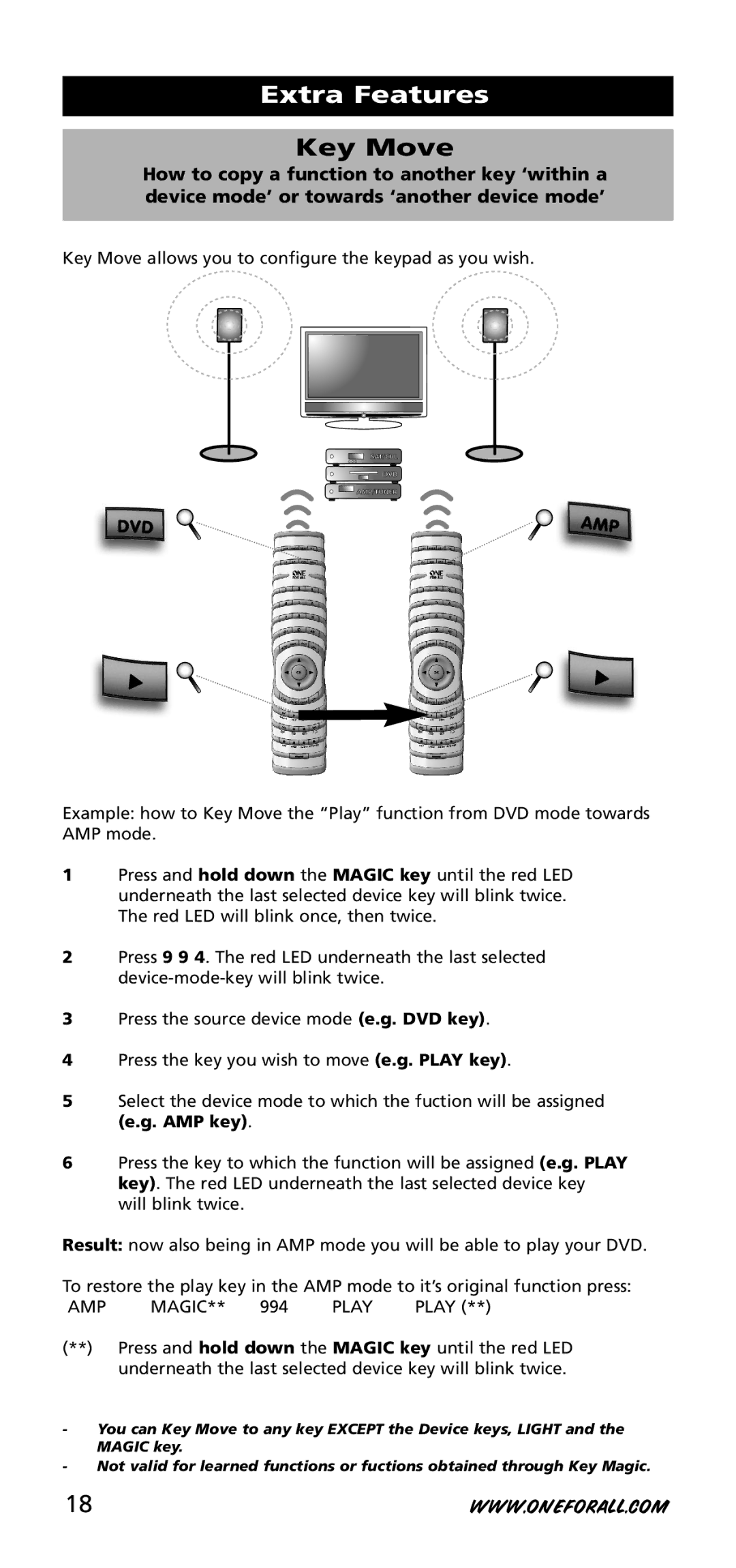URC-3740
Batteries
Quick Set UP
Table of Contents
Installing the batteries
Keypad
Tuntv DVDSAT/CBL
= Brightness +
= Colour +
Menu Exit the Menu Channel +/- Keys
= Rewind
= DVD/HDD
TV/DVD
Direct code set up
Example To set up the ONE for ALL 4 for your television
Make sure your device is switched on not on standby
Search Method
Example To search for your TV code
Press and hold down the Magic key
Red LED will blink once, then twice
Code Blink out
Quick Code Reference
Now you have your four-digit code
Learning Feature
Operational Reset
Extra Features
Mode re-assignment
Volume Lock
To cancel the Volume Lock per mode
To cancel the „Volume Lock for all modes
Macros Direct
Next press TV, OFF, SAT, OFF, DVD, OFF
Magic
To erase the Macro from the Red key, press
To erase the Shifted Macro from the OFF key press
MAG IC OFF key Magic
0556 16/9 format
Key Magic
Device SET-UP Code Function
Function Code
Key Move
AMP
Play
Problem & Solution
Customer Service
Indholdsfortegnelse
Isætning af batterier
Tastatur
Nummertaster
= Lysstyrke +
= Farve +
Menu Afslutning af menuen Kanal taster +
= Tilbagespoling
PVR/LIST
Page
Søgemetode
Eksempel Sådan søger du koden til dit fjernsyn
Gang og derefter to gange
Blinke kode frem
Hurtig kode reference
Nu har du alle cifre i koden
Lærefunktionen
Nulstil funktioner
Ekstra funktioner
Modus for ny tildeling
Lydstyrkelås
For at annullere lydstyrkelåsen pr. modus
For annullere „Lysstyrkelåsen for alle modi
Makroer direkte
Tryk dernæst på TV, OFF, SAT, OFF, DVD, OFF
For at slette makroen fra den røde taste, skal du trykke på
Funktionsreference
Apparat Installations Funktion Kode Funktionskode
Tryk på den tast, som funktionen skal lægges ind på
Den første er kun et eksempel
AMP MAGIC** 994 Afspil Afspil
Problem Løsning
Problemer & løsninger
Kundeservice
Danmark
Innholdsfortegnelse
Sette i batteriene
Meny Avslutt menyen Kanal +/- tast
Info
= Audio eller
= PVR, List eller
Direkte kodeoppsett
Eksempel For å innstille ONE for ALL 4 til din TV
Se til at TV-en din er slått på ikke på standby
Søkemetode
Eksempel For å søke etter din TV-kode
Utblinking av kode
Hurtig kodereferanse
Nå har du din firesifrete kode
Lærefunksjonen
Tilbakestilling av funksjoner
Ekstrafunksjoner
Ny modustilordning
For å kansellere Volumlås per modus
Trykk 9 9
Makroer kommandosekvenser
Trykk deretter på TV, OFF, SAT, OFF, DVD, OFF
For å slette makroen fra den Røde tasten
MAGIC* 9 9 5 Magic
Utvidet Funksjonsreferanse Første innføring er et eksempel
ONE for ALL
Trykk på tasten der funksjonen skal tilordnes
Enhet Oppsettkode Funksjon
Key Move gjør det mulig å innstille tastaturetsom du ønsker
Problemer og løsninger
Norge
Innehåll
För att stänga av din utrustning
Sätta i batterierna
Knappsatsen
Nummerknappar
Meny Lämna menyn Kanal +/- knappar
Volym +/- och Mute-knappar
= Färg +
= Styrka +
Bakåtspolning
Spolning
= Hoppa över
= Spela
Inställning av direktkoder
Exempel För att ställa in din ONE for ALL 4 för din TV
Se till att din TV är påslagen inte på stand-by
Sökmetod
Exempel För att söka efter din tv-kod
Tryck på MAGIC-knappen och håll den
Blinka fram koder
Snabbreferens för koder
Nu har du din fyrsiffriga kod
Inlärningsfunktionen
Återställa funktioner
Extra funktioner
Inställning återindelning
Volymlås
För att radera Volymlås per inställning
Makron Kommandosekvenser
Makron direkt
För att radera Skiftande Makron från AV-knappen, tryck
MAG IC AV-knappen Magic
För att radera alla Makron och Skiftande Makron
Utförlig Funktionsreferens den första raden är ett exempel
Magic-knappen
Tryck på den knapp som du vill ge funktionen
Apparat Inställning Funktion Skod
Flytta knappar
AMP-knappen
AMP MAGIC** 994 Spela Spela
Kundtjänst
Problem & Lösningar
Problem Lösning
Support-te lefon 020-985745 Inom No rge
Sisällys
Paristojen asentaminen
Näppäimistö
Numeronäppäimet
= Kirkkaus +
= Väri +
Valikko Poistu valikosta Kanavanäppäimet +
TV- ja/tai SAT-tilassa Recall edellinen ohjelma
TV- ja/tai SAT-tilassa Hold/Stop seisautus/pysäytys
Sepäin
DVD/VCR tai
= Record tallennus
Koodin suorasyöttö
Pidä MAGIC-näppäintä painettuna
Paina ONE for ALL 4 -kaukosäätimen TV-näppäintä
Hakumenetelmä
Esimerkki Television asetuskoodin etsiminen
Noin kolme sekuntia, kunnes punainen
Koodin välähdysilmaisin
Omat laitekoodini
Nyt tiedät nelinumeroisen koodisi
Oppimistoiminto
Paina esim. punaista näppäintä. Punainen
Toimintojen alkuasetusten Palauttaminen
Paina MAGIC-näppäintä vaihtonäppäin ja sitten
MAGIC-näppäinyhdistelmällä toimivan toiminnon käyttö
Erikoistoiminnot
Toimintatilan määrittäminen uudeleen
Äänenvoimakkuuden lukitus
Äänenvoimakkuuden lukituksen peruuttaminen eri tiloissa
Makrot komentojaksot
Makrot suorat
Jos haluat poistaa makron punaisesta näppäimestä, paina
MAGIC* 9 9 5 Magic OFF Magic
MAGIC* 9 9 5 Magic of Magic
Ensimmäinen kohta on esimerkki
Magic-näppäin
Toimintojen Haku
Laite TV Asetuskoodi Toiminto
Näppäintoiminnon siirto
AMP MAGIC** 994 Play
Ongelma Ratkaisu
Ongelma & ratkaisu
Asiakaspalvelu
Suomi
Μεθοδοσ Αναζητησησ Κωδικεσ Εγκαταστασησ
Τοποθετηση ΤΩΝ Μπαταριων ΤΟ Πληκτρολογιο
Εγκατασταση Αμεσου Κωδικα
Εμφανιση Κωδικα
TUN DVD
AUX
Λειτουργίας TV= Brightness Φωτεινότητα +
Πηγή Εισόδου
Μενού 10 Έξοδος από το Μενού 11 Πλήκτρα Channel Κανάλια +
Σε κατάσταση λειτουργίας TV, SAT και/ή DVD Guide Οδηγός
= Διακοπή
Συγκράτηση/Διακοπή
Επέκταση
Οδηγός
Πατήστε και κρατήστε το πλήκτρο Magic
Άμεση εγκατάσταση κώδικα
Τη συσκευή που θέλετε να Εγκαταστήσετε
Για περίπου 3 δευτερόλεπτα μέχρι να
Μέθοδος Αναζήτησης
Παράδειγμα Για να αναζητήσετε τον κώδικα της TV
Πατήστε και κρατήστε το πλήκτρο Magic για περίπου
Εμφάνιση Κώδικα
Τώρα έχετε τον τετραψήφιο κώδικα
Λειτουργία Προσαρμογής
Τηλεχειριστήριο το οποίο θέλετε να αντιγράψετε μέχρι να
Για να προσπελάσετε τη μετατοπισμένη λειτουργία
Επαναφορά Λειτουργιών
Μετατόπιση προσαρμογής magic = πλήκτρο Shift
Για να διαγράψετε μια προσαρμοσμένη λειτουργία
Το πλήκτρο DVD έχει γίνει τώρα πλήκτρο μιας δεύτερης TV
Παράδειγμα
Το πλήκτρο AMP έχει γίνει τώρα πλήκτρο μιας δεύτερης TV
Επαναφορά ενός πλήκτρου Συσκευής
Πρόσθετα Χαρακτηριστικά
Κλείδωμα Έντασης Ήχου
Μακροεντολές Άμεσες
Στη συνέχεια πατήστε TV, OFF, SAT, OFF, DVD, OFF
Πατήστε 9 9 Έπειτα πατήστε το Κόκκινο πλήκτρο
0556
Πατήστε το πλήκτρο στο οποίο θα οριστεί η λειτουργία
Συσκευη Κωδικασ Εγκαταστασησ
Λειτουργια Κωδικασ
Μετακίνηση Πλήκτρου
Πρόβλημα & Λύση
Εξυπηρέτηση Πελατών
Πρόβλημα Λύση
Содержание
100
101
102
103
Настройка прямого кода
Нажмите и удерживайте в утопленном
Состоянии кнопку Magic приблизительно
Метод поиска
105
Красный индикатор мигнет один раз, а потом два
Вызов кода
Вы узнали свой 4-значный код
ONE for ALL
Функция обучения
107
TV Телевизор Нажмите кнопку на универсальном пульте
Операционная перезагрузка
108
Переключение режима
109
Дополнительные функции
Блокировка громкости
110
111
Макросы Прямой порядок
Затем нажмите кнопки TV, OFF, SAT, OFF, DVD, OFF
Для удаления макроса с красной кнопки выполните следующее
Для стирания всех макросов и смещенных макросов
КОД Настройки Функция
Key Magic Волшебная Кнопка Magic
113
КОД Функции
Перенос кнопки
114
115
Устранение неисправностей
Обслуживание клиентов
Проблема Решение
İçindekiler Tablosu
116
117
Pillerin takılması
Tuşlar
TUN DVD SAT/CBL
118
119
Örnek ONE for ALL 4ü televizyonunuz için ayarlama
Doğrudan kod ayarı
120
Tuşuna basın
Arama Yöntemi
121
Örnek TV’nizin kodunu aratmak için
122
Kod Gösterme
Hızlı Kod Referansı
Artık dört basamaklı kodunuzu öğrendiniz
Öğrenme Özelliği
123
Çalıştırma Sıfırlaması
124
Ekstra Özellikler
Tekrar mod atamağ ş
125
Her mod için Ses Seviyesi Kilidini iptal etmek için
Ses Seviyesi Kilidi
126
Tüm modlar için Ses Seviyesi Kilidini iptal etmek için
127
Makrolar Doğrudan
Daha sonra TV, OFF, SAT, OFF, DVD, OFF tuşlarına basın
128
Kırmızı tuşundaki Makro’yu silmek için, bu tuşlara basın
Cİhaz
129
İşlevin atanacağı tuşa basın
İşlev 169 biçimi
Tuş Taşıma
130
131
Sorun ve Çözümü
Müşteri Hizmetleri
Sorun Çözümü
Inhaltsverzeichnis
132
133
Einsetzen der Batterien
Das Tastenfeld
Zifferntasten
Volume +/- und Mute-Tasten
134
Im AMP-ModusFunction Select oder Input Source
135
DVD/VCR oder
= TV/Radio oder
Direkte Codeeinrichtung
136
Suchmethode
137
Beispiel Suche nach Ihrem TV-Code
138
Code Blinken Lassen
Codeübersicht
Damit haben Sie den vierstelligen Code ermittelt
Die Lernfunktion
139
Rücksetzen auf Auslieferungszustand
140
Zusätzliche Funktionen
Modus-Neuzuweisung
141
Beenden von „Volume Lock pro Modus
Beenden von „Volume Lock in allen Modi
142
143
Makros direkt
Als nächstes drücken Sie TV, OFF, SAT, OFF, DVD, OFF
144
Drücken Sie zum Löschen eines Makros von der roten Taste
145
Gerät Seinrichtungs Funktion Code
Funktionscode
Taste umlegen
146
Problembehebung
Kundendienst
147
Índice
148
El Teclado
Apagar el equipo Configurar el ONE for ALL
Instalación de las pilas
149
150
151
= TV Digital
Configuración del código directo
Ejemplo Configurar ONE for ALL 4 para su televisión
152
Método de búsqueda
153
Ejemplo Para buscar el código de su TV
154
Lectura de código
Referencia rápida de código
Ya tiene su código de cuatro dígitos
Función de aprendizaje
155
Reinicio operativo
156
Funciones extra
Reasignación de modo
157
Bloqueo de volumen
Para cancelar el Bloqueo de volumen por modo
158
159
Macros Directo
Después pulse TV, OFF, SAT, OFF, DVD, OFF
160
Para borrar la macro de la tecla roja, pulse
Después pulse TV, OFF, SAT, OFF,DVD, OFF
Aparato Código DE Función Configuracióne
161
Código DE Función
162
Servicio de atención al cliente
Problemas y soluciones
Problema Solución
163
164
165
GPM
GBC
GEC
HCM
167
168
RCA
169
RBM
RFT
170
Tvtext
171
TMK
UMC
AVP AWA
172
YU-MA-TU
GPX
KIC
173
ITV JMB
SEG SEI
ADB
Asci Aslf
CGV
Dgtec
175
176
177
Ascomtec
178
AFK
KXD
179
180
181
182
TSM
TVE
183
184
Русский
URC-3740