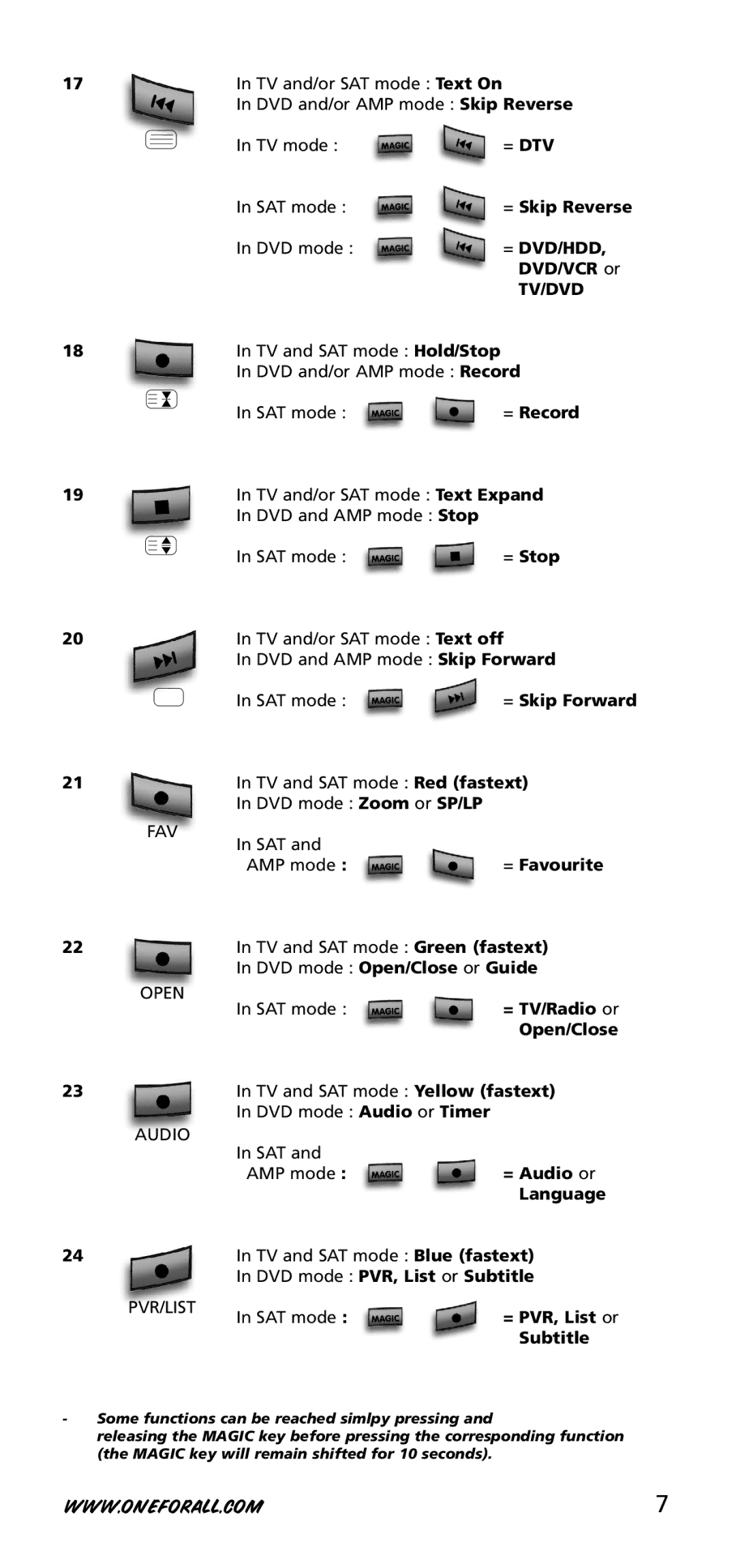17In TV and/or SAT mode : Text On
In DVD and/or AMP mode : Skip Reverse
In TV mode : | = DTV |
In SAT mode : | = Skip Reverse |
In DVD mode : | = DVD/HDD, |
| DVD/VCR or |
| TV/DVD |
18In TV and SAT mode : Hold/Stop
In DVD and/or AMP mode : Record
In SAT mode : | = Record |
19In TV and/or SAT mode : Text Expand
In DVD and AMP mode : Stop
In SAT mode : | = Stop |
20In TV and/or SAT mode : Text off
In DVD and AMP mode : Skip Forward
In SAT mode : | = Skip Forward |
21In TV and SAT mode : Red (fastext)
In DVD mode : Zoom or SP/LP
FAV |
|
In SAT and |
|
AMP mode : | = Favourite |
22In TV and SAT mode : Green (fastext)
In DVD mode : Open/Close or Guide
OPEN
In SAT mode : | = TV/Radio or |
| Open/Close |
23In TV and SAT mode : Yellow (fastext)
In DVD mode : Audio or Timer
AUDIO
In SAT and
AMP mode := Audio or
Language
24In TV and SAT mode : Blue (fastext)
In DVD mode : PVR, List or Subtitle
PVR/LIST
In SAT mode := PVR, List or
Subtitle
-Some functions can be reached simlpy pressing and
releasing the MAGIC key before pressing the corresponding function (the MAGIC key will remain shifted for 10 seconds).
WWW. ONEFORALL.COM | 7 |