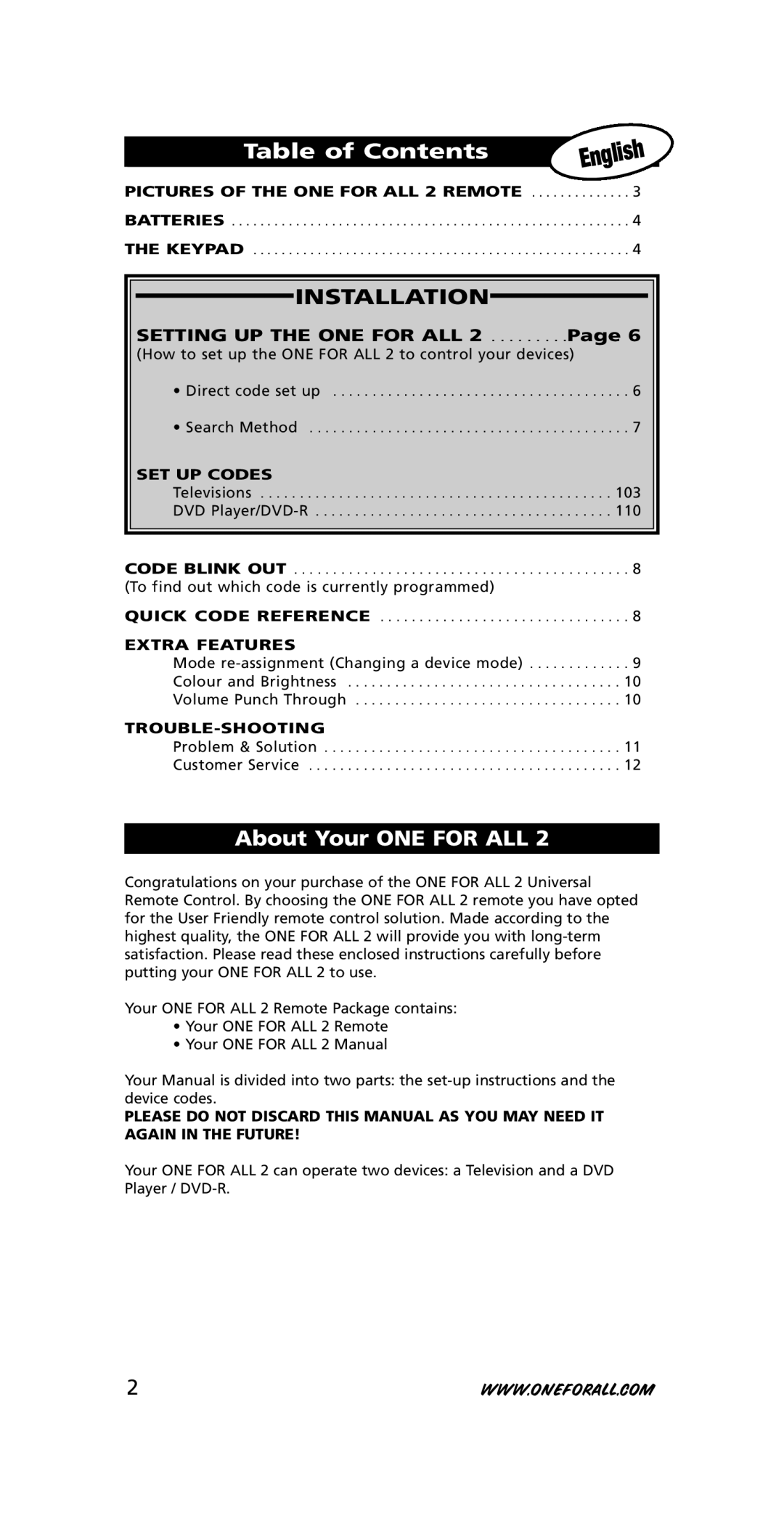Table of Contents
PICTURES OF THE ONE FOR ALL 2 REMOTE . . . . . . . . . . . . . . 3
BATTERIES | 4 |
THE KEYPAD | 4 |
INSTALLATION
SETTING UP THE ONE FOR ALL 2 . . . . . . . . .Page 6
(How to set up the ONE FOR ALL 2 to control your devices)
• Direct code set up | 6 |
• Search Method | 7 |
SET UP CODES
Televisions . . . . . . . . . . . . . . . . . . . . . . . . . . . . . . . . . . . . . . . . . . . . . 103 DVD
CODE BLINK OUT | 8 |
(To find out which code is currently programmed) |
|
QUICK CODE REFERENCE . . . . . . . . . . . . . . . . . . . . . . . . . . . . . . . . 8
EXTRA FEATURES
Mode
|
|
Problem & Solution | 11 |
Customer Service | 12 |
About Your ONE FOR ALL 2
Congratulations on your purchase of the ONE FOR ALL 2 Universal Remote Control. By choosing the ONE FOR ALL 2 remote you have opted for the User Friendly remote control solution. Made according to the highest quality, the ONE FOR ALL 2 will provide you with
Your ONE FOR ALL 2 Remote Package contains:
•Your ONE FOR ALL 2 Remote
•Your ONE FOR ALL 2 Manual
Your Manual is divided into two parts: the
PLEASE DO NOT DISCARD THIS MANUAL AS YOU MAY NEED IT AGAIN IN THE FUTURE!
Your ONE FOR ALL 2 can operate two devices: a Television and a DVD Player /
2 | WWW.ONEFORALL.COM |