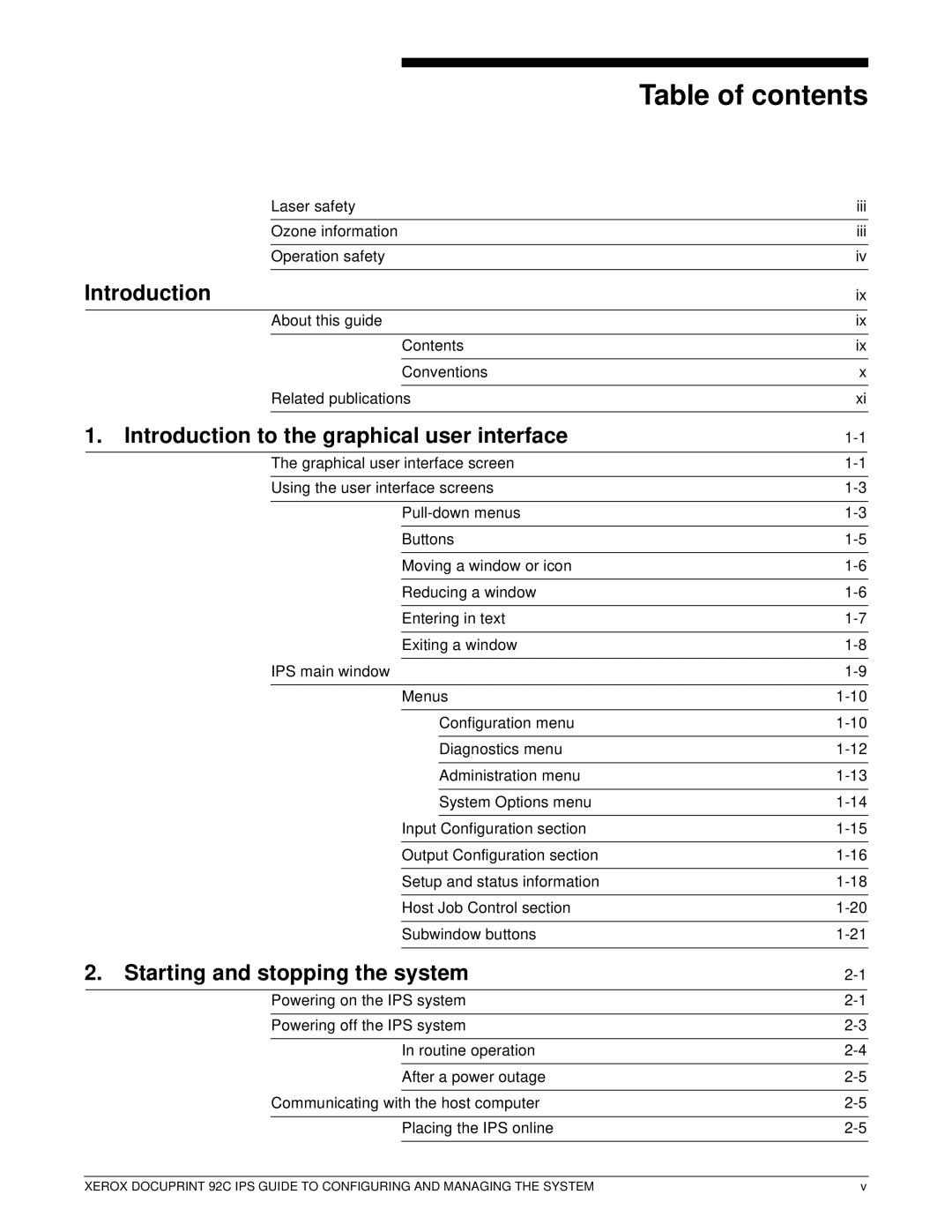Table of contents
| Laser safety | iii | ||
| Ozone information | iii | ||
|
|
|
|
|
| Operation safety | iv | ||
|
|
|
|
|
Introduction | ix | |||
|
|
|
|
|
| About this guide | ix | ||
|
|
|
|
|
|
| Contents | ix | |
|
|
|
|
|
|
| Conventions | x | |
|
|
|
|
|
| Related publications | xi | ||
|
|
|
| |
1. Introduction to the graphical user interface | ||||
|
|
|
| |
| The graphical user interface screen | |||
|
|
|
| |
| Using the user interface screens | |||
|
|
|
|
|
|
| |||
|
|
|
|
|
|
| Buttons | ||
|
|
|
|
|
|
| Moving a window or icon | ||
|
|
|
|
|
|
| Reducing a window | ||
|
|
|
|
|
|
| Entering in text | ||
|
|
|
|
|
|
| Exiting a window | ||
|
|
|
|
|
| IPS main window | |||
|
|
|
|
|
|
| Menus | ||
|
|
|
|
|
|
|
| Configuration menu | |
|
|
|
|
|
|
|
| Diagnostics menu | |
|
|
|
|
|
|
|
| Administration menu | |
|
|
|
|
|
|
|
| System Options menu | |
|
|
|
|
|
|
| Input Configuration section | ||
|
|
|
| |
|
| Output Configuration section | ||
|
|
|
| |
|
| Setup and status information | ||
|
|
|
| |
|
| Host Job Control section | ||
|
|
|
| |
|
| Subwindow buttons | ||
|
|
| ||
2. Starting and stopping the system | ||||
|
|
| ||
| Powering on the IPS system | |||
|
|
| ||
| Powering off the IPS system | |||
|
|
|
| |
|
| In routine operation | ||
|
|
|
| |
|
| After a power outage | ||
|
|
|
| |
| Communicating with the host computer | |||
|
|
|
| |
|
| Placing the IPS online | ||
|
|
|
|
|
XEROX DOCUPRINT 92C IPS GUIDE TO CONFIGURING AND MANAGING THE SYSTEM | v |