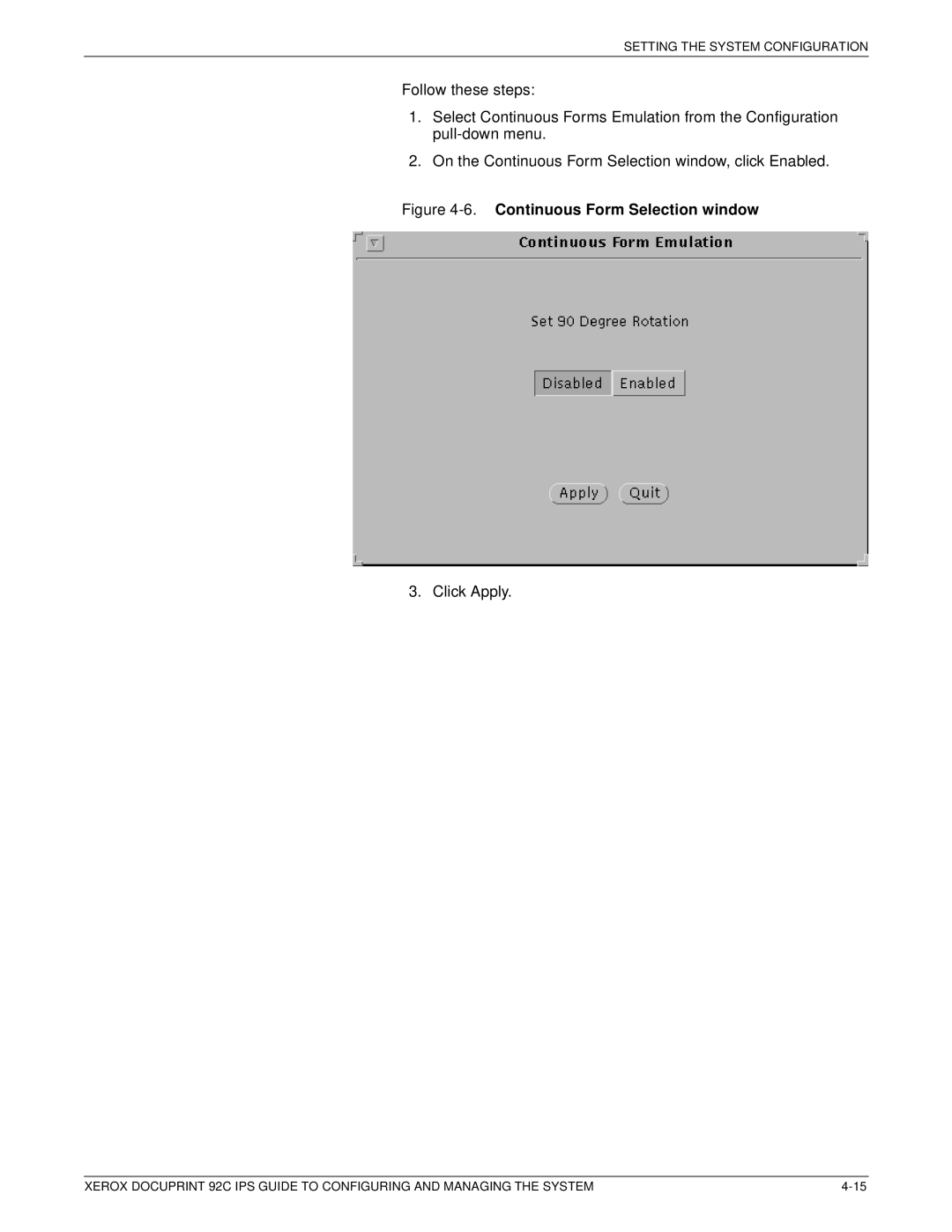SETTING THE SYSTEM CONFIGURATION
Follow these steps:
1.Select Continuous Forms Emulation from the Configuration
2.On the Continuous Form Selection window, click Enabled.
Figure 4-6. Continuous Form Selection window
3. Click Apply.
XEROX DOCUPRINT 92C IPS GUIDE TO CONFIGURING AND MANAGING THE SYSTEM |