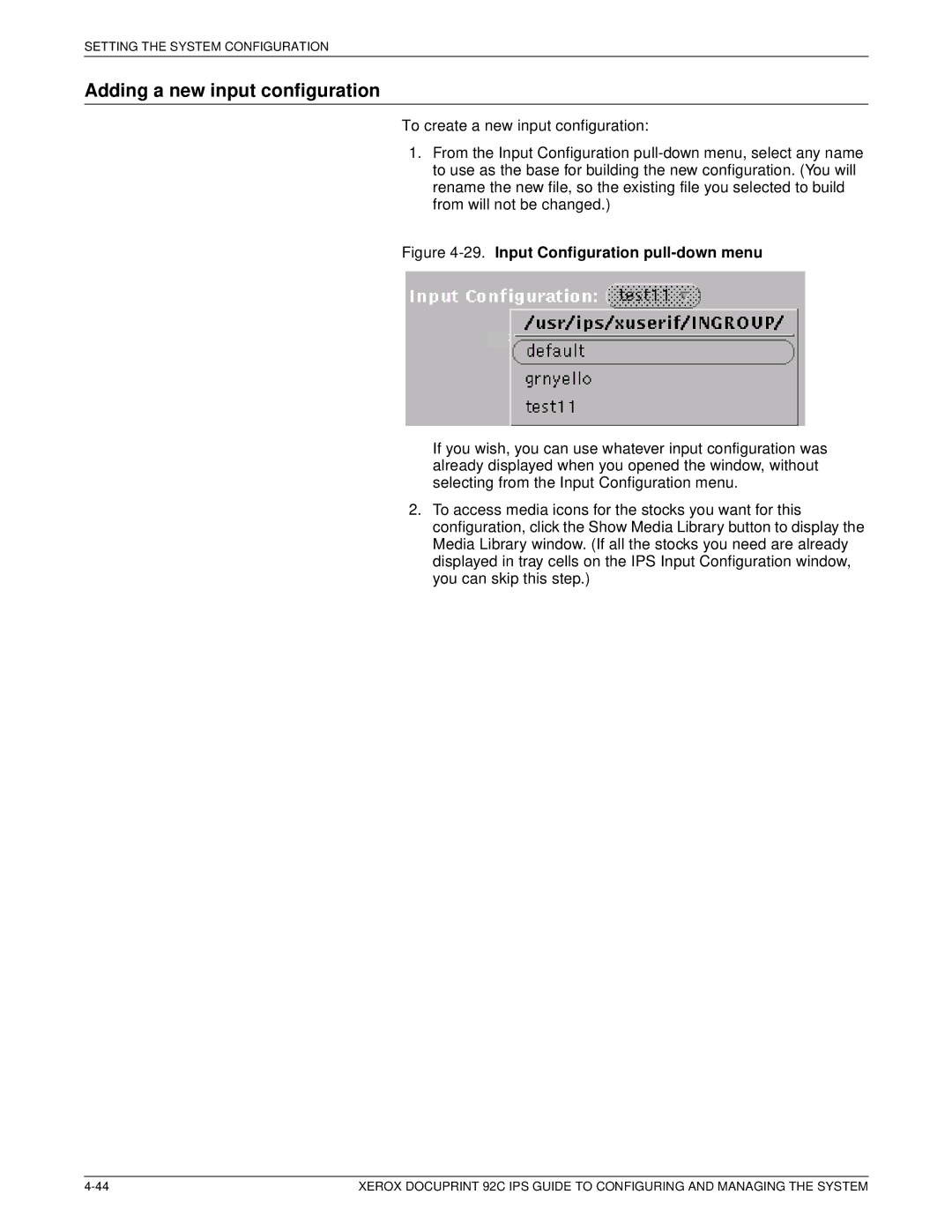SETTING THE SYSTEM CONFIGURATION
Adding a new input configuration
To create a new input configuration:
1.From the Input Configuration
Figure 4-29. Input Configuration pull-down menu
If you wish, you can use whatever input configuration was already displayed when you opened the window, without selecting from the Input Configuration menu.
2.To access media icons for the stocks you want for this configuration, click the Show Media Library button to display the Media Library window. (If all the stocks you need are already displayed in tray cells on the IPS Input Configuration window, you can skip this step.)
XEROX DOCUPRINT 92C IPS GUIDE TO CONFIGURING AND MANAGING THE SYSTEM |