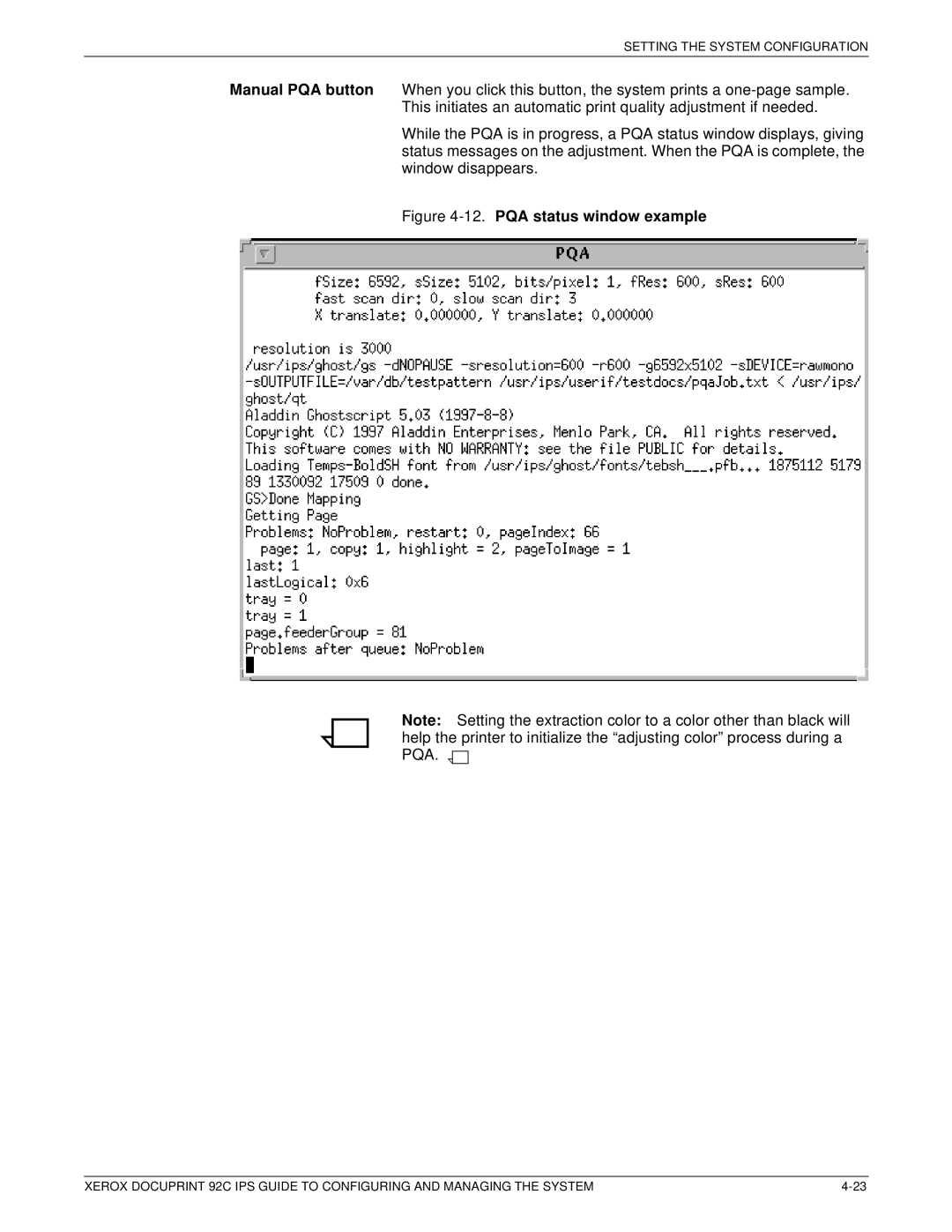SETTING THE SYSTEM CONFIGURATION
Manual PQA button When you click this button, the system prints a
While the PQA is in progress, a PQA status window displays, giving status messages on the adjustment. When the PQA is complete, the window disappears.
Figure 4-12. PQA status window example
Note: Setting the extraction color to a color other than black will help the printer to initialize the “adjusting color” process during a PQA. ![]()
![]()
XEROX DOCUPRINT 92C IPS GUIDE TO CONFIGURING AND MANAGING THE SYSTEM |