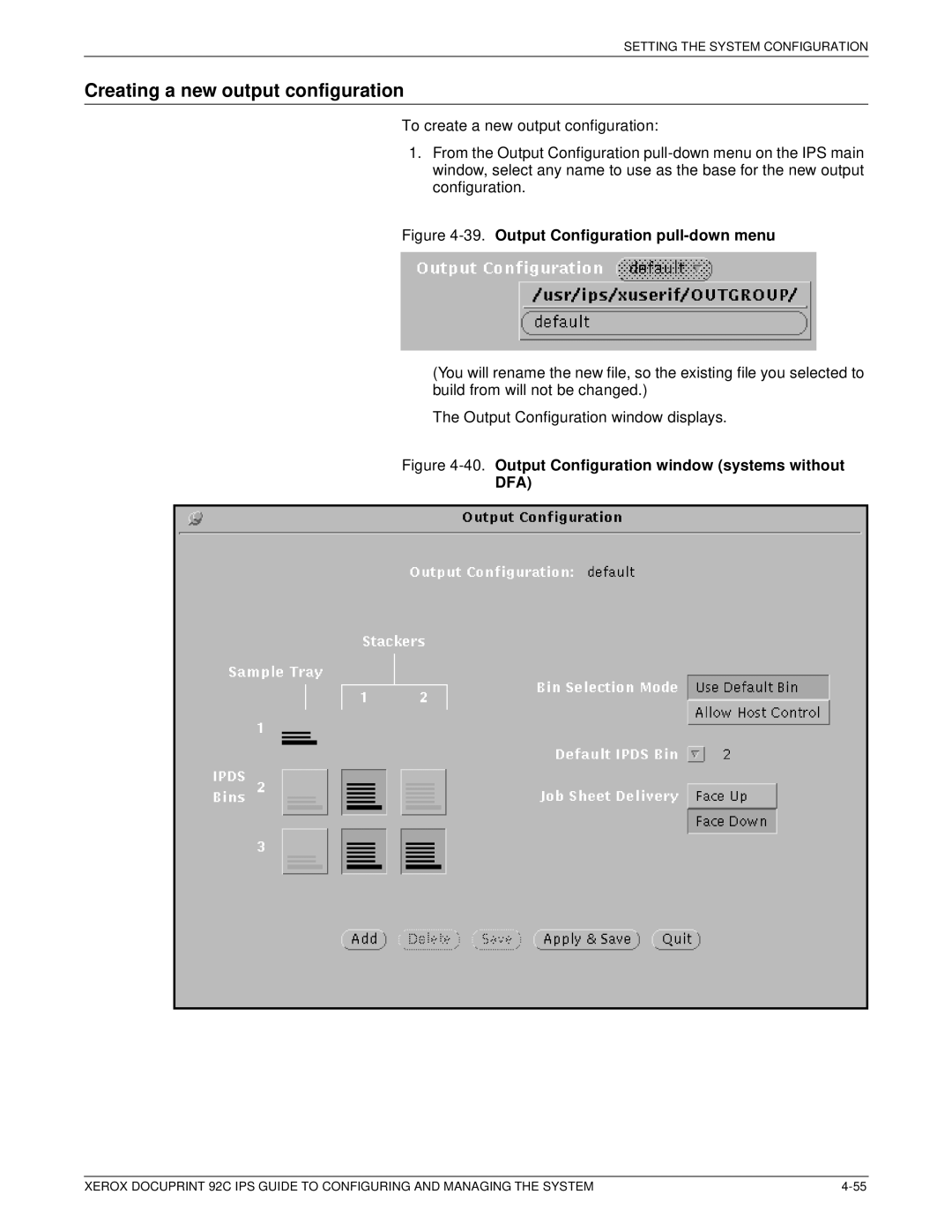SETTING THE SYSTEM CONFIGURATION
Creating a new output configuration
To create a new output configuration:
1.From the Output Configuration
Figure 4-39. Output Configuration pull-down menu
(You will rename the new file, so the existing file you selected to build from will not be changed.)
The Output Configuration window displays.
Figure 4-40. Output Configuration window (systems without
DFA)
XEROX DOCUPRINT 92C IPS GUIDE TO CONFIGURING AND MANAGING THE SYSTEM |