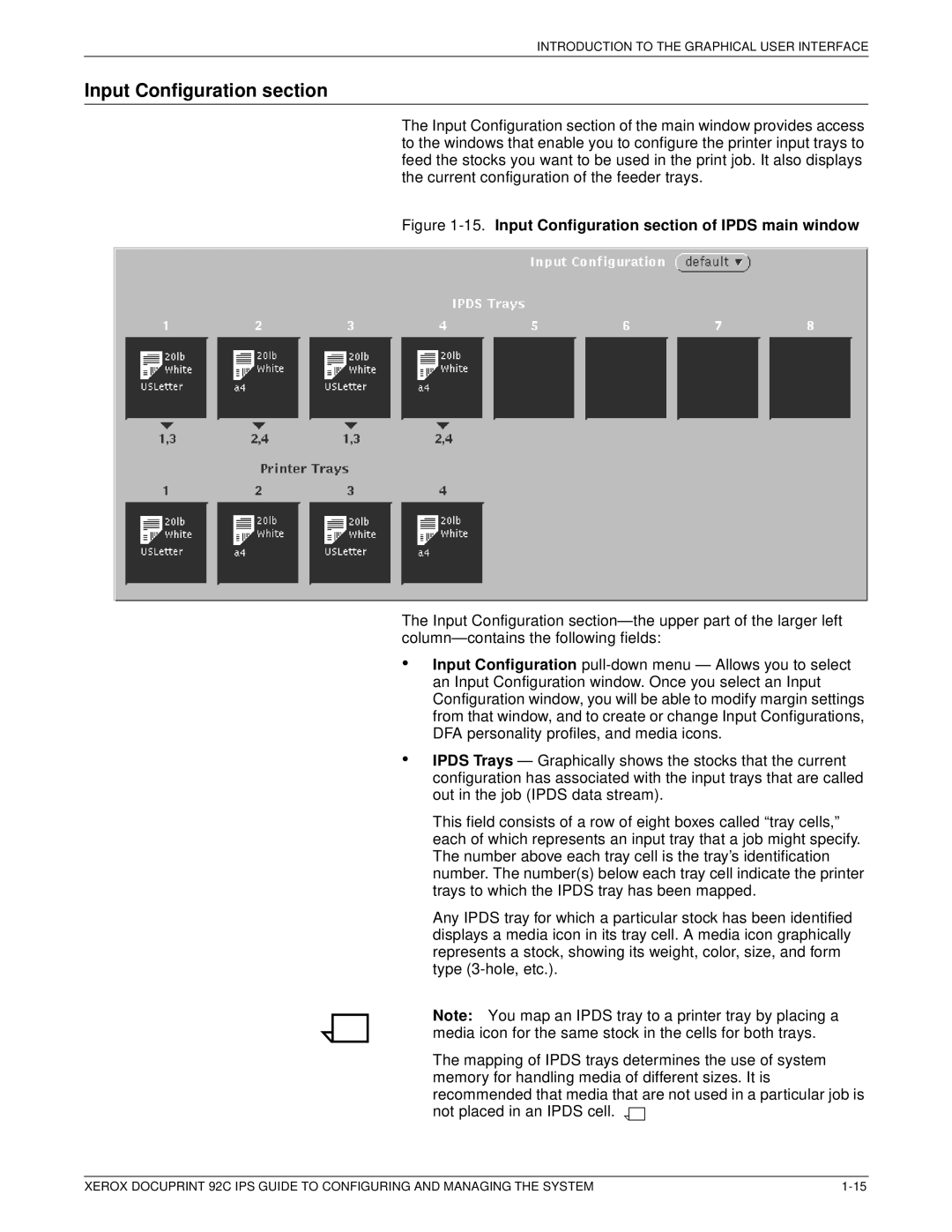INTRODUCTION TO THE GRAPHICAL USER INTERFACE
Input Configuration section
The Input Configuration section of the main window provides access to the windows that enable you to configure the printer input trays to feed the stocks you want to be used in the print job. It also displays the current configuration of the feeder trays.
Figure 1-15. Input Configuration section of IPDS main window
The Input Configuration section— the upper part of the larger left column— contains the following fields:
•Input Configuration
•IPDS Trays — Graphically shows the stocks that the current configuration has associated with the input trays that are called out in the job (IPDS data stream).
This field consists of a row of eight boxes called “tray cells,” each of which represents an input tray that a job might specify. The number above each tray cell is the tray’s identification number. The number(s) below each tray cell indicate the printer trays to which the IPDS tray has been mapped.
Any IPDS tray for which a particular stock has been identified displays a media icon in its tray cell. A media icon graphically represents a stock, showing its weight, color, size, and form type
Note: You map an IPDS tray to a printer tray by placing a media icon for the same stock in the cells for both trays.
The mapping of IPDS trays determines the use of system memory for handling media of different sizes. It is recommended that media that are not used in a particular job is not placed in an IPDS cell. ![]()
![]()
XEROX DOCUPRINT 92C IPS GUIDE TO CONFIGURING AND MANAGING THE SYSTEM |