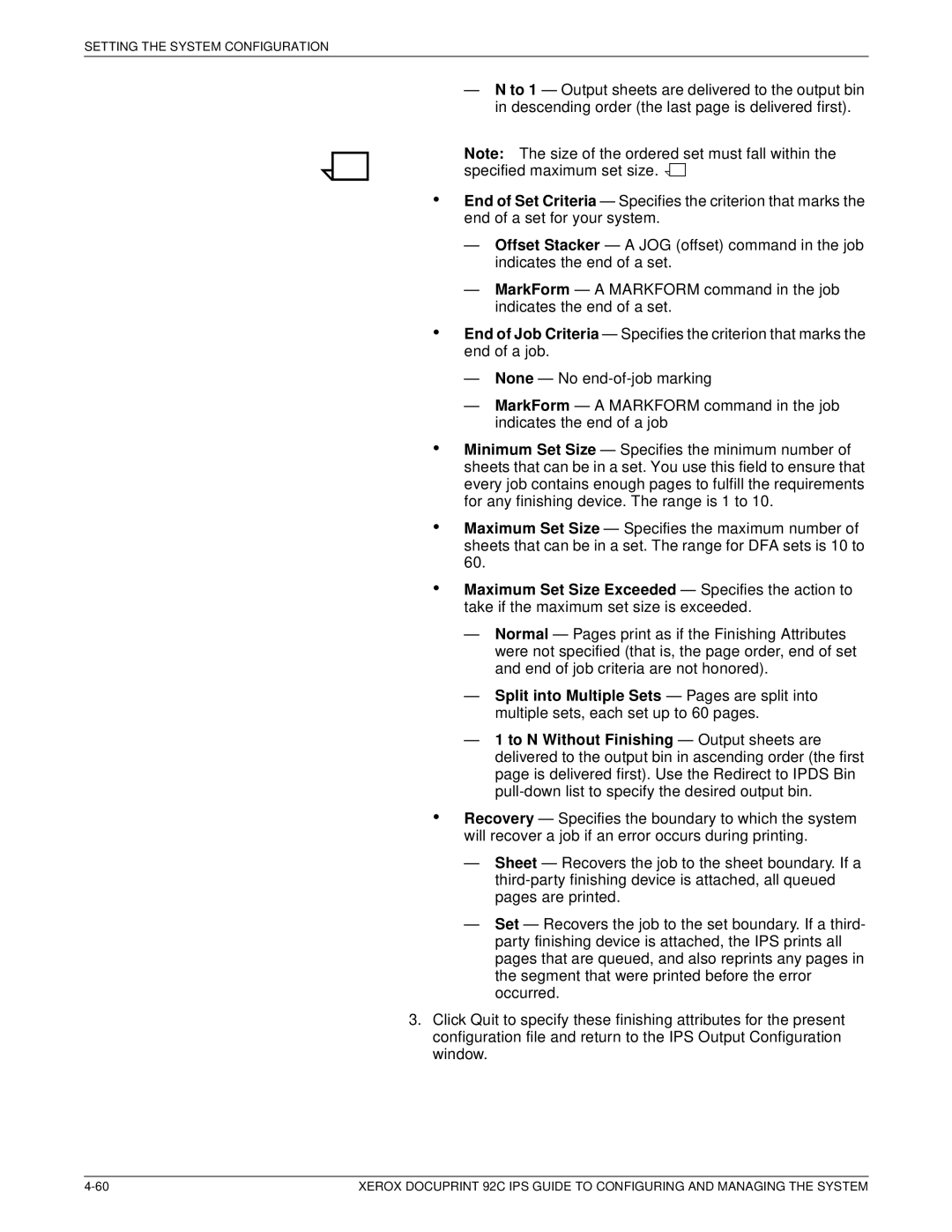SETTING THE SYSTEM CONFIGURATION
•
•
—N to 1 — Output sheets are delivered to the output bin in descending order (the last page is delivered first).
Note: The size of the ordered set must fall within the specified maximum set size. ![]()
![]()
End of Set Criteria — Specifies the criterion that marks the end of a set for your system.
—Offset Stacker — A JOG (offset) command in the job indicates the end of a set.
—MarkForm — A MARKFORM command in the job indicates the end of a set.
End of Job Criteria — Specifies the criterion that marks the end of a job.
— None — No
•
•
•
•
—MarkForm — A MARKFORM command in the job indicates the end of a job
Minimum Set Size — Specifies the minimum number of sheets that can be in a set. You use this field to ensure that every job contains enough pages to fulfill the requirements for any finishing device. The range is 1 to 10.
Maximum Set Size — Specifies the maximum number of sheets that can be in a set. The range for DFA sets is 10 to 60.
Maximum Set Size Exceeded — Specifies the action to take if the maximum set size is exceeded.
—Normal — Pages print as if the Finishing Attributes were not specified (that is, the page order, end of set and end of job criteria are not honored).
—Split into Multiple Sets — Pages are split into multiple sets, each set up to 60 pages.
—1 to N Without Finishing — Output sheets are delivered to the output bin in ascending order (the first page is delivered first). Use the Redirect to IPDS Bin
Recovery — Specifies the boundary to which the system will recover a job if an error occurs during printing.
—Sheet — Recovers the job to the sheet boundary. If a
—Set — Recovers the job to the set boundary. If a third- party finishing device is attached, the IPS prints all pages that are queued, and also reprints any pages in the segment that were printed before the error occurred.
3.Click Quit to specify these finishing attributes for the present configuration file and return to the IPS Output Configuration window.
XEROX DOCUPRINT 92C IPS GUIDE TO CONFIGURING AND MANAGING THE SYSTEM |