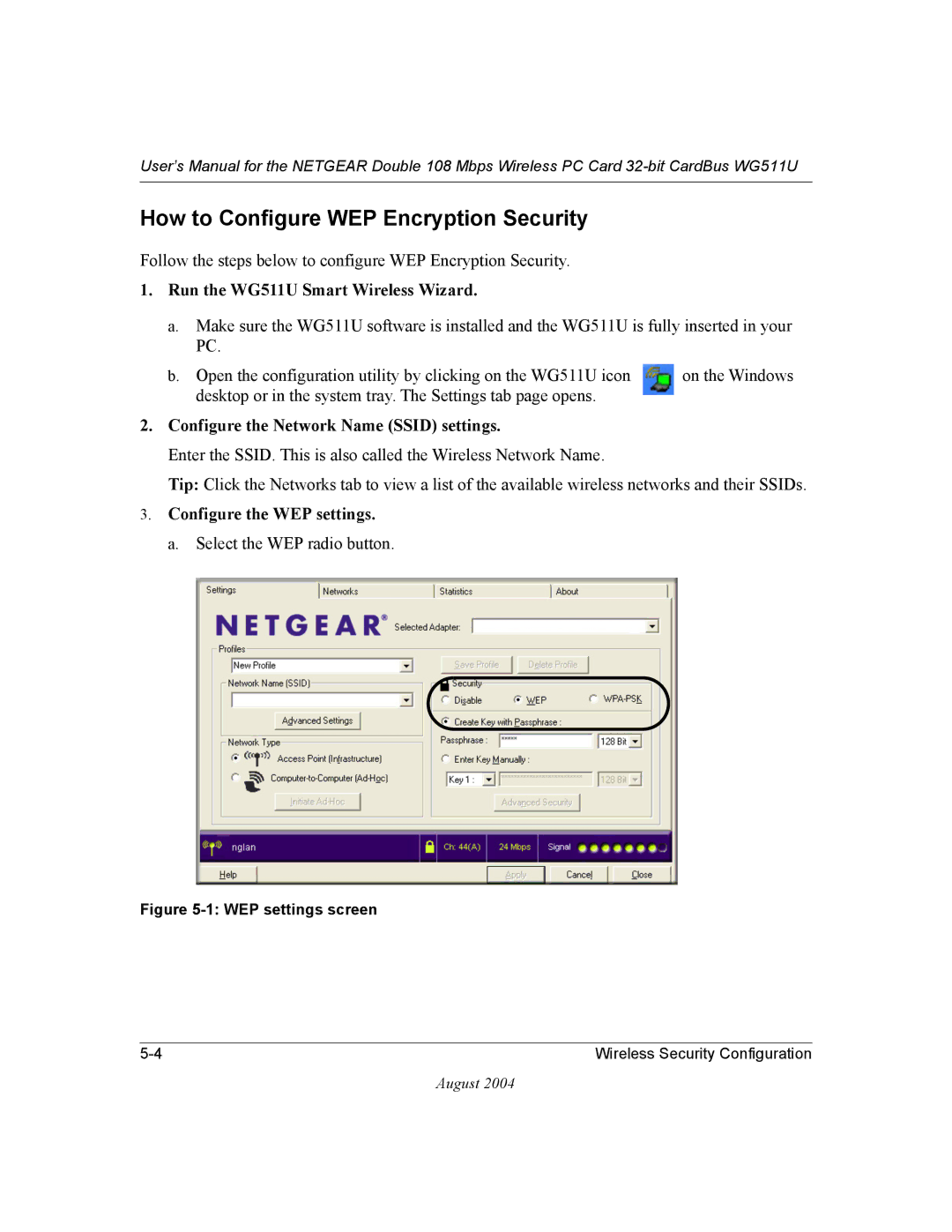User’s Manual for the NETGEAR Double 108 Mbps Wireless PC Card
How to Configure WEP Encryption Security
Follow the steps below to configure WEP Encryption Security.
1. Run the WG511U Smart Wireless Wizard.
a.Make sure the WG511U software is installed and the WG511U is fully inserted in your PC.
b. Open the configuration utility by clicking on the WG511U icon | on the Windows |
desktop or in the system tray. The Settings tab page opens. |
|
2.Configure the Network Name (SSID) settings.
Enter the SSID. This is also called the Wireless Network Name.
Tip: Click the Networks tab to view a list of the available wireless networks and their SSIDs.
3.Configure the WEP settings.
a. Select the WEP radio button.
Figure 5-1: WEP settings screen
Wireless Security Configuration |
August 2004