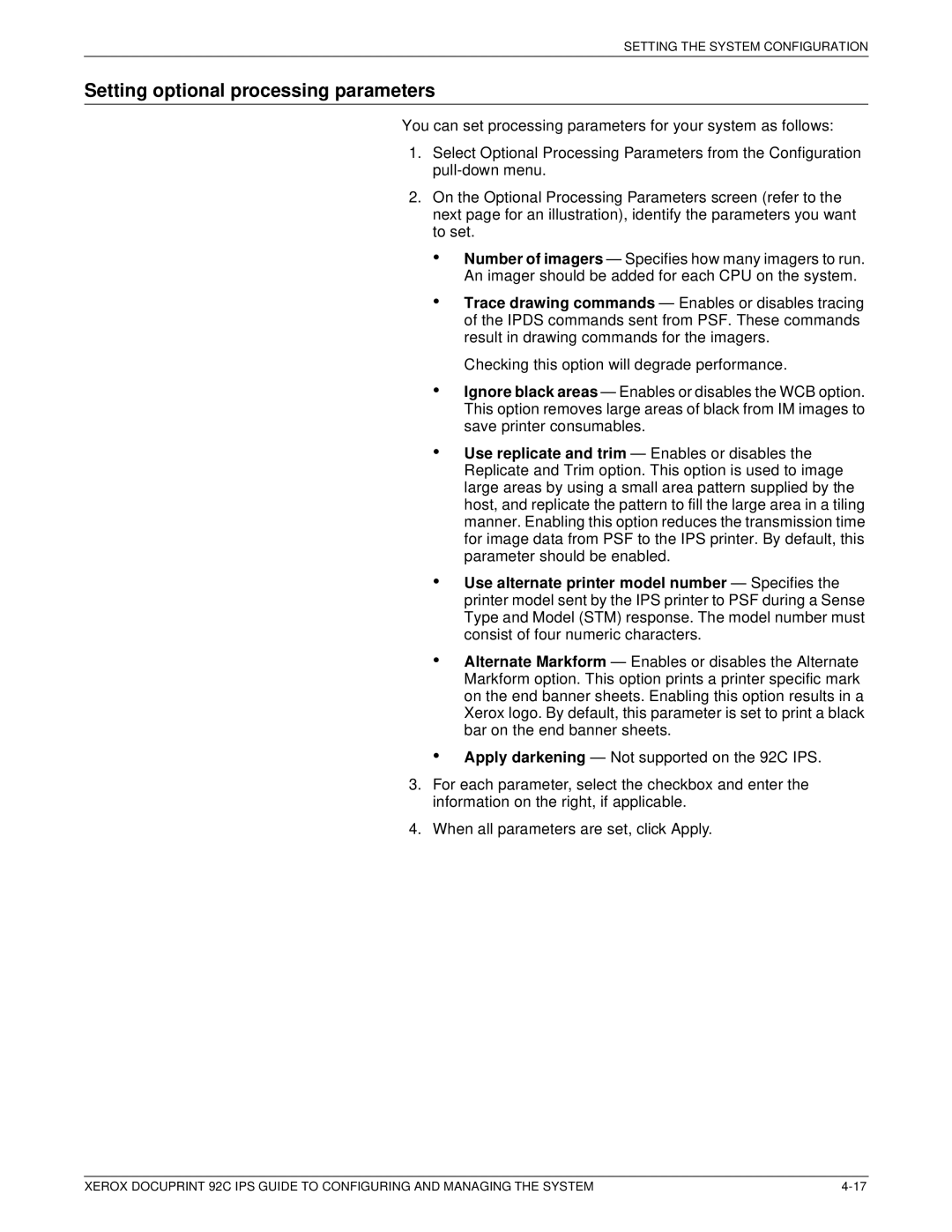SETTING THE SYSTEM CONFIGURATION
Setting optional processing parameters
You can set processing parameters for your system as follows:
1.Select Optional Processing Parameters from the Configuration
2.On the Optional Processing Parameters screen (refer to the next page for an illustration), identify the parameters you want to set.
•
•
•
Number of imagers — Specifies how many imagers to run. An imager should be added for each CPU on the system.
Trace drawing commands — Enables or disables tracing of the IPDS commands sent from PSF. These commands result in drawing commands for the imagers.
Checking this option will degrade performance.
Ignore black areas — Enables or disables the WCB option. This option removes large areas of black from IM images to save printer consumables.
•
•
•
•
Use replicate and trim — Enables or disables the Replicate and Trim option. This option is used to image large areas by using a small area pattern supplied by the host, and replicate the pattern to fill the large area in a tiling manner. Enabling this option reduces the transmission time for image data from PSF to the IPS printer. By default, this parameter should be enabled.
Use alternate printer model number — Specifies the printer model sent by the IPS printer to PSF during a Sense Type and Model (STM) response. The model number must consist of four numeric characters.
Alternate Markform — Enables or disables the Alternate Markform option. This option prints a printer specific mark on the end banner sheets. Enabling this option results in a Xerox logo. By default, this parameter is set to print a black bar on the end banner sheets.
Apply darkening — Not supported on the 92C IPS.
3.For each parameter, select the checkbox and enter the information on the right, if applicable.
4.When all parameters are set, click Apply.
XEROX DOCUPRINT 92C IPS GUIDE TO CONFIGURING AND MANAGING THE SYSTEM |