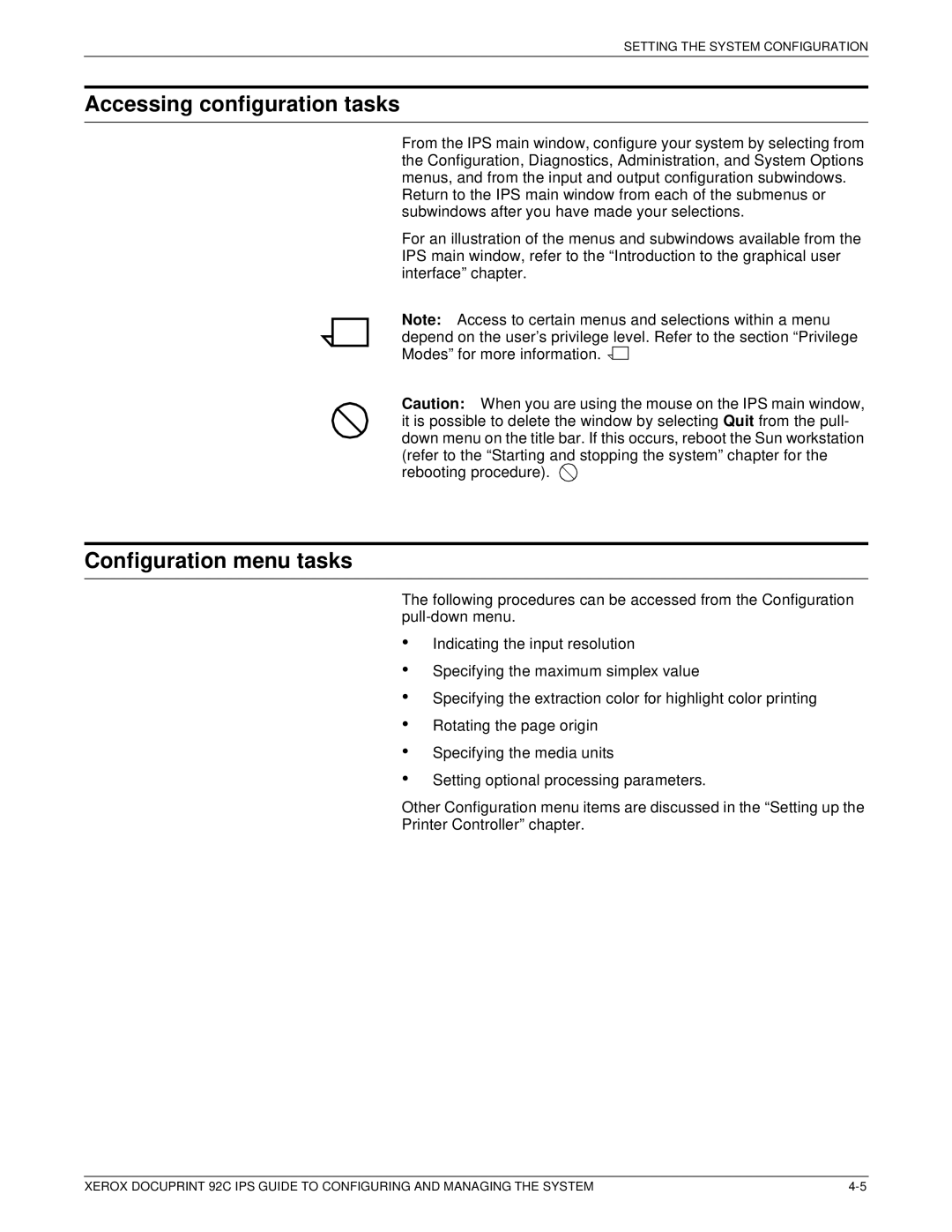SETTING THE SYSTEM CONFIGURATION
Accessing configuration tasks
From the IPS main window, configure your system by selecting from the Configuration, Diagnostics, Administration, and System Options menus, and from the input and output configuration subwindows.
Return to the IPS main window from each of the submenus or subwindows after you have made your selections.
For an illustration of the menus and subwindows available from the IPS main window, refer to the “Introduction to the graphical user interface” chapter.
Note: Access to certain menus and selections within a menu depend on the user’s privilege level. Refer to the section “Privilege Modes” for more information. ![]()
![]()
Caution: When you are using the mouse on the IPS main window, it is possible to delete the window by selecting Quit from the pull- down menu on the title bar. If this occurs, reboot the Sun workstation (refer to the “Starting and stopping the system” chapter for the rebooting procedure). ![]()
Configuration menu tasks
The following procedures can be accessed from the Configuration
•
•
•
•
•
•
Indicating the input resolution
Specifying the maximum simplex value
Specifying the extraction color for highlight color printing
Rotating the page origin
Specifying the media units
Setting optional processing parameters.
Other Configuration menu items are discussed in the “Setting up the Printer Controller” chapter.
XEROX DOCUPRINT 92C IPS GUIDE TO CONFIGURING AND MANAGING THE SYSTEM |