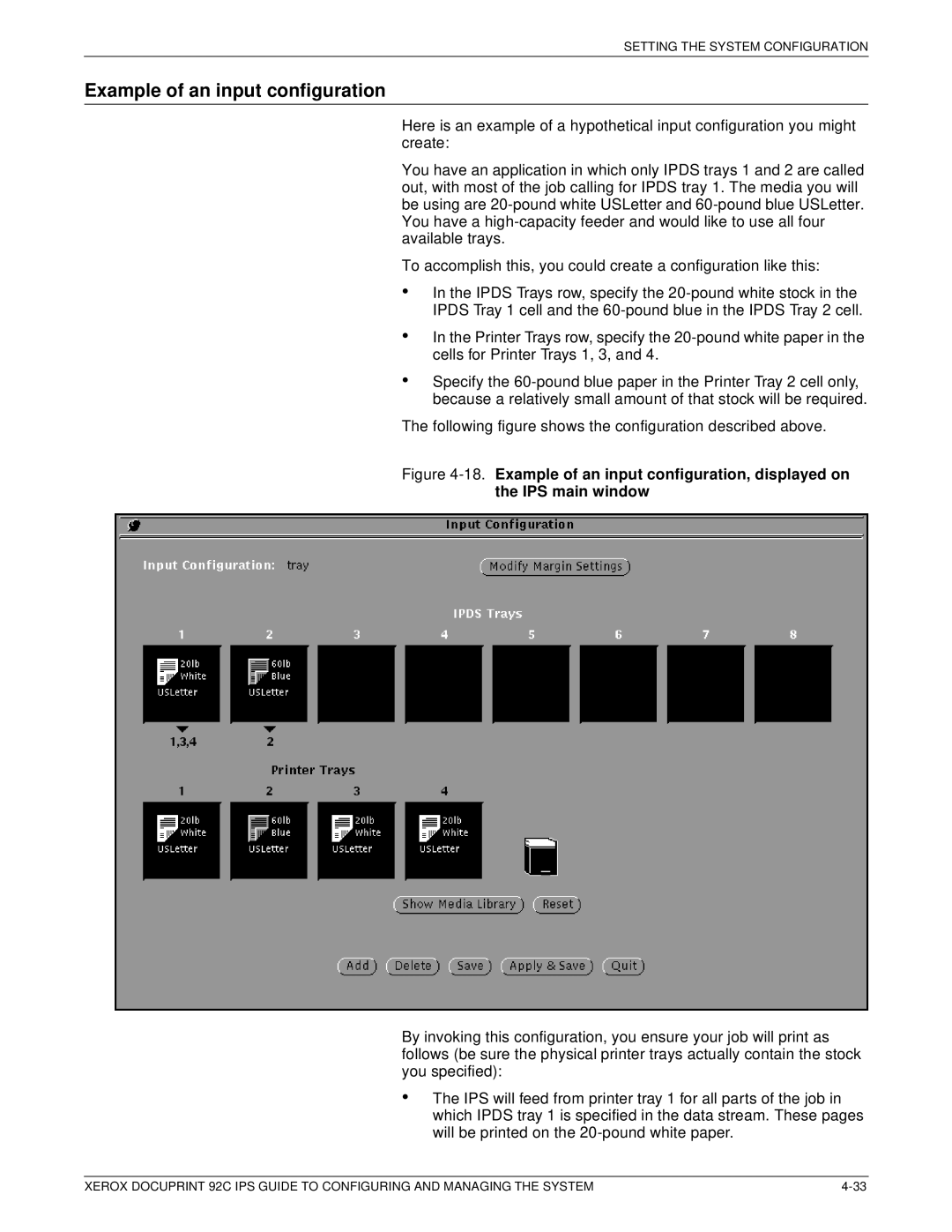SETTING THE SYSTEM CONFIGURATION
Example of an input configuration
Here is an example of a hypothetical input configuration you might create:
You have an application in which only IPDS trays 1 and 2 are called out, with most of the job calling for IPDS tray 1. The media you will be using are
To accomplish this, you could create a configuration like this:
•In the IPDS Trays row, specify the
•
•
In the Printer Trays row, specify the
Specify the
The following figure shows the configuration described above.
Figure 4-18. Example of an input configuration, displayed on the IPS main window
By invoking this configuration, you ensure your job will print as follows (be sure the physical printer trays actually contain the stock you specified):
•The IPS will feed from printer tray 1 for all parts of the job in which IPDS tray 1 is specified in the data stream. These pages will be printed on the
XEROX DOCUPRINT 92C IPS GUIDE TO CONFIGURING AND MANAGING THE SYSTEM |