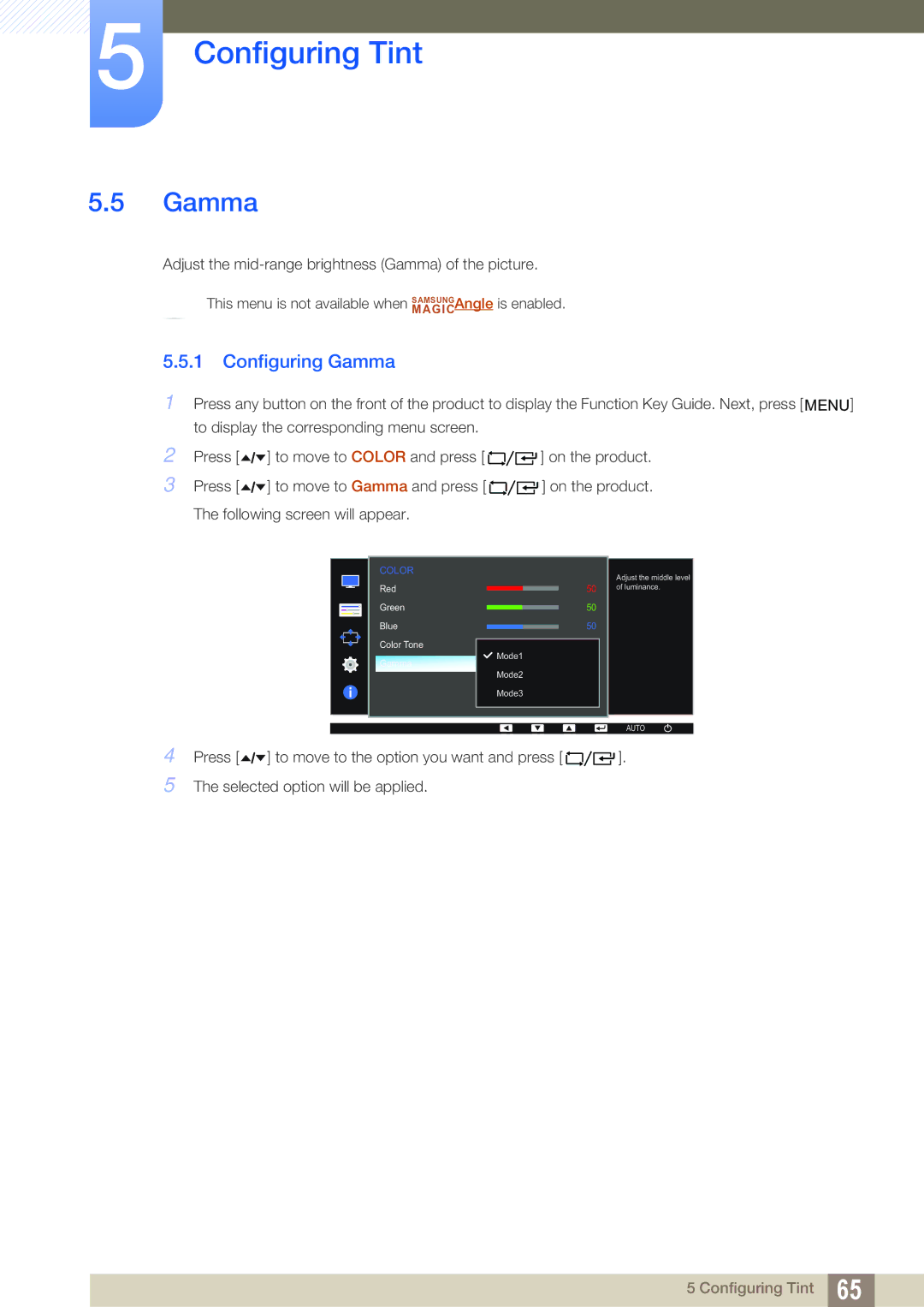5Configuring Tint
5.5Gamma
Adjust the
This menu is not available when MAGICSAMSUNGAngle is enabled.
5.5.1 Configuring Gamma
1Press any button on the front of the product to display the Function Key Guide. Next, press [ MENU] to display the corresponding menu screen.
2 | Press [ | ] to move to COLOR and press [ | ] on the product. |
3 | Press [ | ] to move to Gamma and press [ | ] on the product. |
| The following screen will appear. |
| |
COLOR
Red
Green
Blue
Color Tone
Gamma
50
50
50
Normal
![]() Mode1
Mode1
Mode1
Mode2
Mode3
Adjust the middle level of luminance.
AUTO
4
5
Press [![]()
![]() ] to move to the option you want and press [
] to move to the option you want and press [![]()
![]() ]. The selected option will be applied.
]. The selected option will be applied.
5 Configuring Tint 65