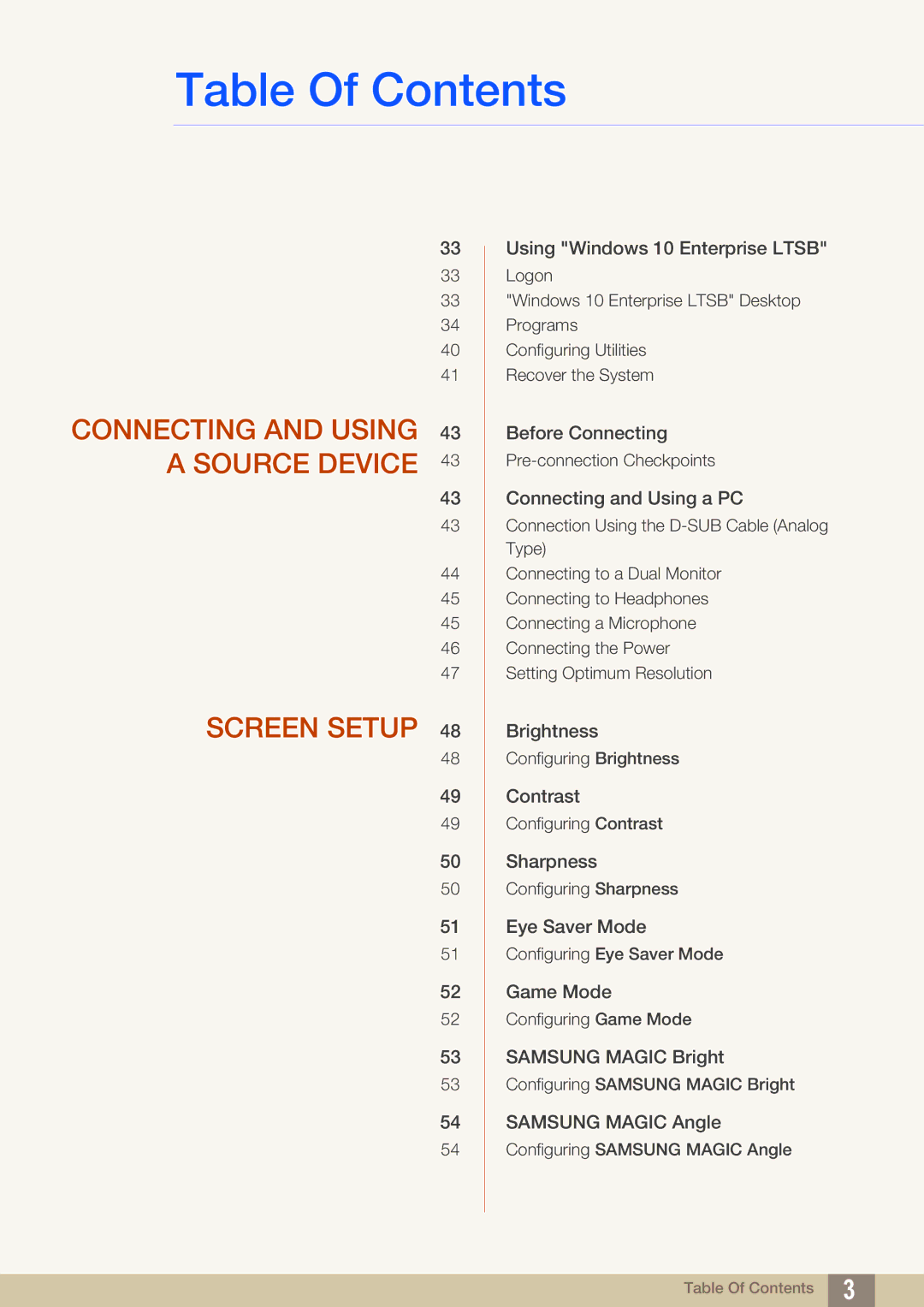Table Of Contents
33
33
33
34
40
41
CONNECTING AND USING 43 A SOURCE DEVICE 43
43
43
44
45
45
46
47
SCREEN SETUP 48
48
49
49
50
50
51
51
52
52
53
53
54
54
Using "Windows 10 Enterprise LTSB"
Logon
"Windows 10 Enterprise LTSB" Desktop
Programs
Configuring Utilities
Recover the System
Before Connecting
Connecting and Using a PC
Connection Using the
Connecting to a Dual Monitor
Connecting to Headphones
Connecting a Microphone
Connecting the Power
Setting Optimum Resolution
Brightness
Configuring Brightness
Contrast
Configuring Contrast
Sharpness
Configuring Sharpness
Eye Saver Mode
Configuring Eye Saver Mode
Game Mode
Configuring Game Mode
SAMSUNG MAGIC Bright
Configuring SAMSUNG MAGIC Bright
SAMSUNG MAGIC Angle
Configuring SAMSUNG MAGIC Angle
Table Of Contents | 3 |
|
|
| |
|
|
|