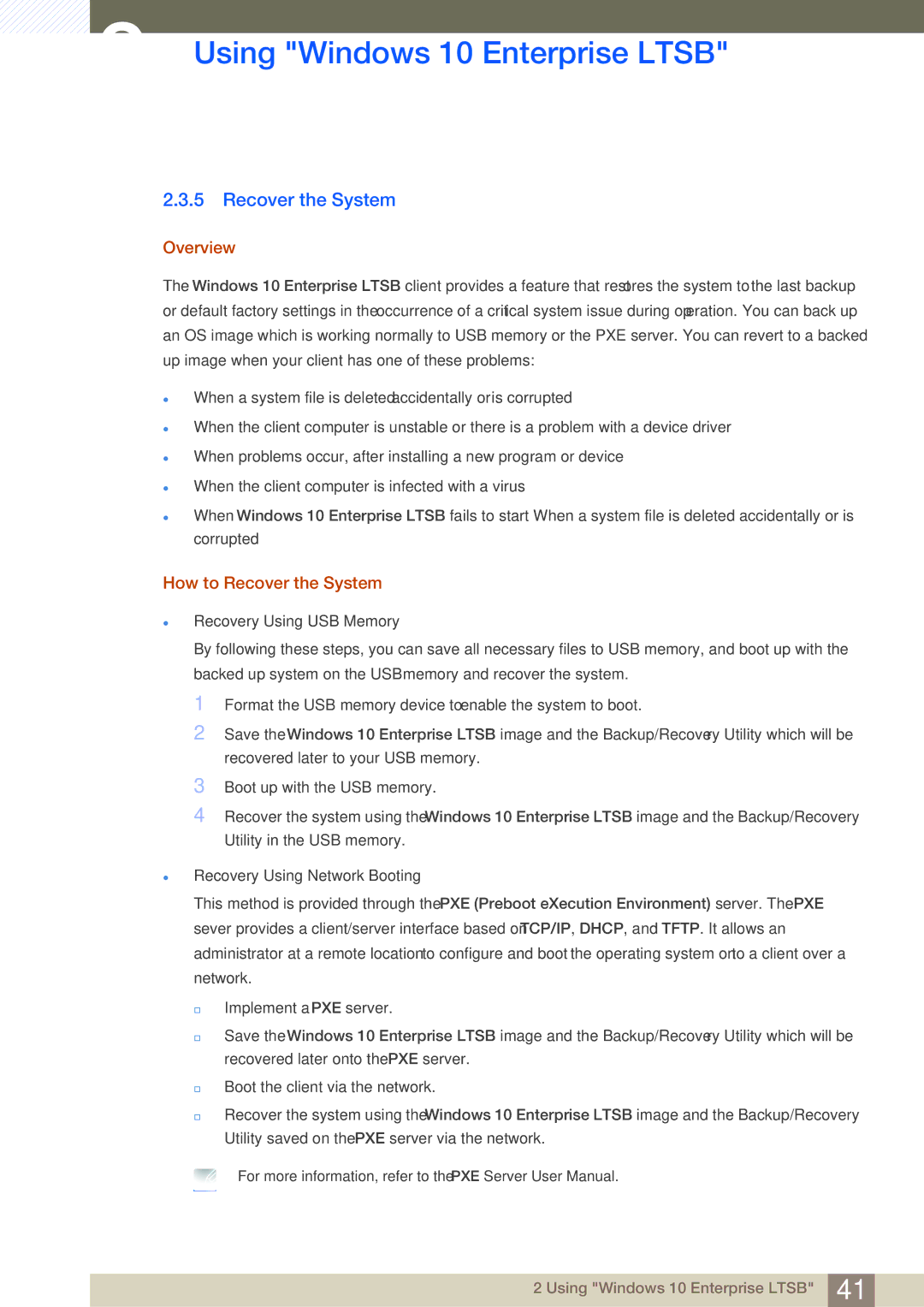2Using "Windows 10 Enterprise LTSB"
2.3.5 Recover the System
Overview
The Windows 10 Enterprise LTSB client provides a feature that restores the system to the last backup or default factory settings in the occurrence of a critical system issue during operation. You can back up an OS image which is working normally to USB memory or the PXE server. You can revert to a backed up image when your client has one of these problems:
When a system file is deleted accidentally or is corrupted
When the client computer is unstable or there is a problem with a device driver
When problems occur, after installing a new program or device
When the client computer is infected with a virus
When Windows 10 Enterprise LTSB fails to start When a system file is deleted accidentally or is corrupted
How to Recover the System
Recovery Using USB Memory
By following these steps, you can save all necessary files to USB memory, and boot up with the backed up system on the USB memory and recover the system.
1 Format the USB memory device to enable the system to boot.
2 Save the Windows 10 Enterprise LTSB image and the Backup/Recovery Utility which will be recovered later to your USB memory.
3 Boot up with the USB memory.
4 Recover the system using the Windows 10 Enterprise LTSB image and the Backup/Recovery Utility in the USB memory.
Recovery Using Network Booting
This method is provided through the PXE (Preboot eXecution Environment) server. The PXE sever provides a client/server interface based on TCP/IP, DHCP, and TFTP. It allows an administrator at a remote location to configure and boot the operating system onto a client over a network.
Implement a PXE server.
Save the Windows 10 Enterprise LTSB image and the Backup/Recovery Utility which will be recovered later onto the PXE server.
Boot the client via the network.
Recover the system using the Windows 10 Enterprise LTSB image and the Backup/Recovery Utility saved on the PXE server via the network.
For more information, refer to the PXE Server User Manual.
2 Using "Windows 10 Enterprise LTSB" 41