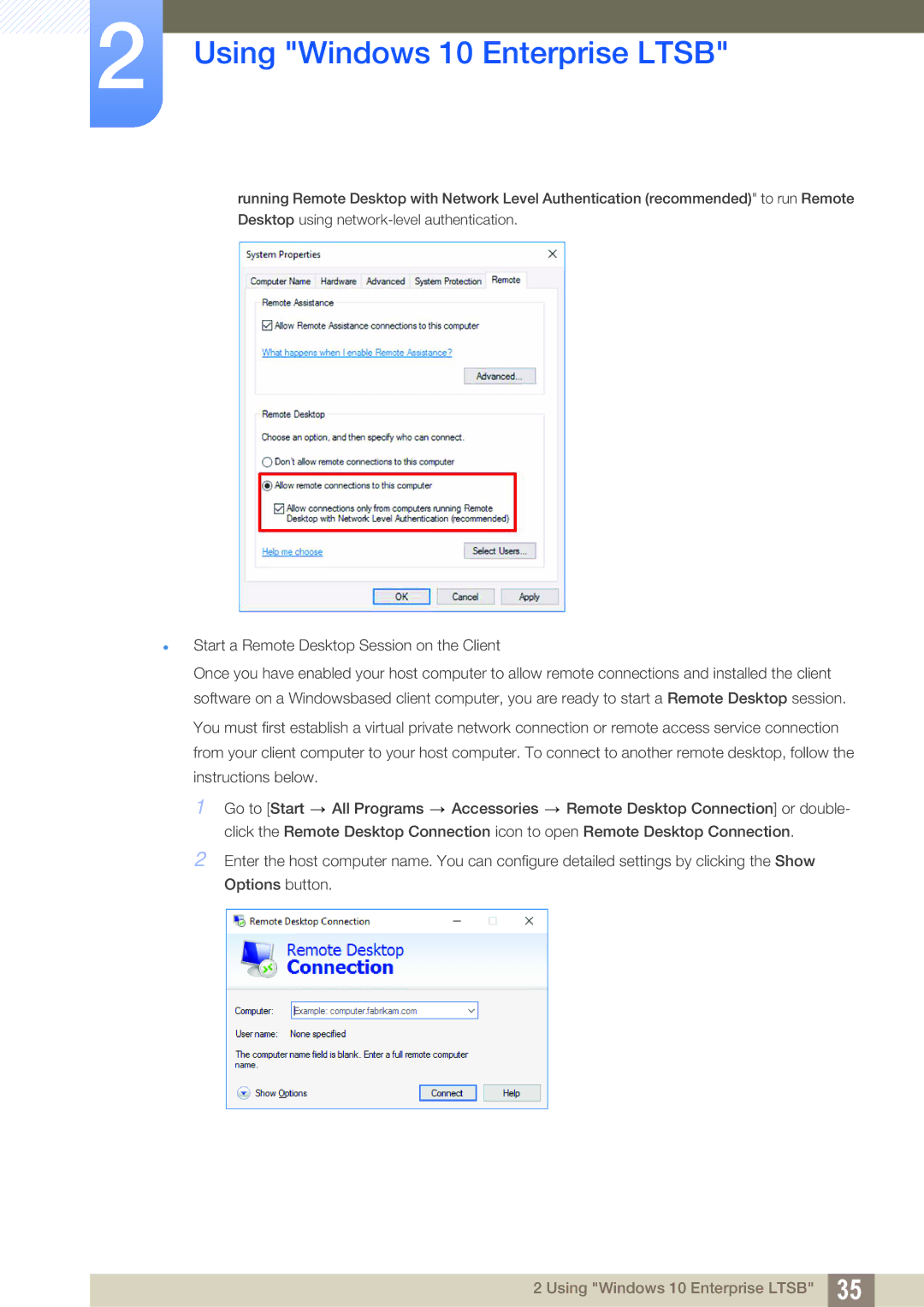2Using "Windows 10 Enterprise LTSB"
running Remote Desktop with Network Level Authentication (recommended)" to run Remote
Desktop using
Start a Remote Desktop Session on the Client
Once you have enabled your host computer to allow remote connections and installed the client software on a Windowsbased client computer, you are ready to start a Remote Desktop session. You must first establish a virtual private network connection or remote access service connection from your client computer to your host computer. To connect to another remote desktop, follow the instructions below.
1Go to [Start ![]() All Programs
All Programs ![]() Accessories
Accessories ![]() Remote Desktop Connection] or double- click the Remote Desktop Connection icon to open Remote Desktop Connection.
Remote Desktop Connection] or double- click the Remote Desktop Connection icon to open Remote Desktop Connection.
2Enter the host computer name. You can configure detailed settings by clicking the Show Options button.
2 Using "Windows 10 Enterprise LTSB" 35