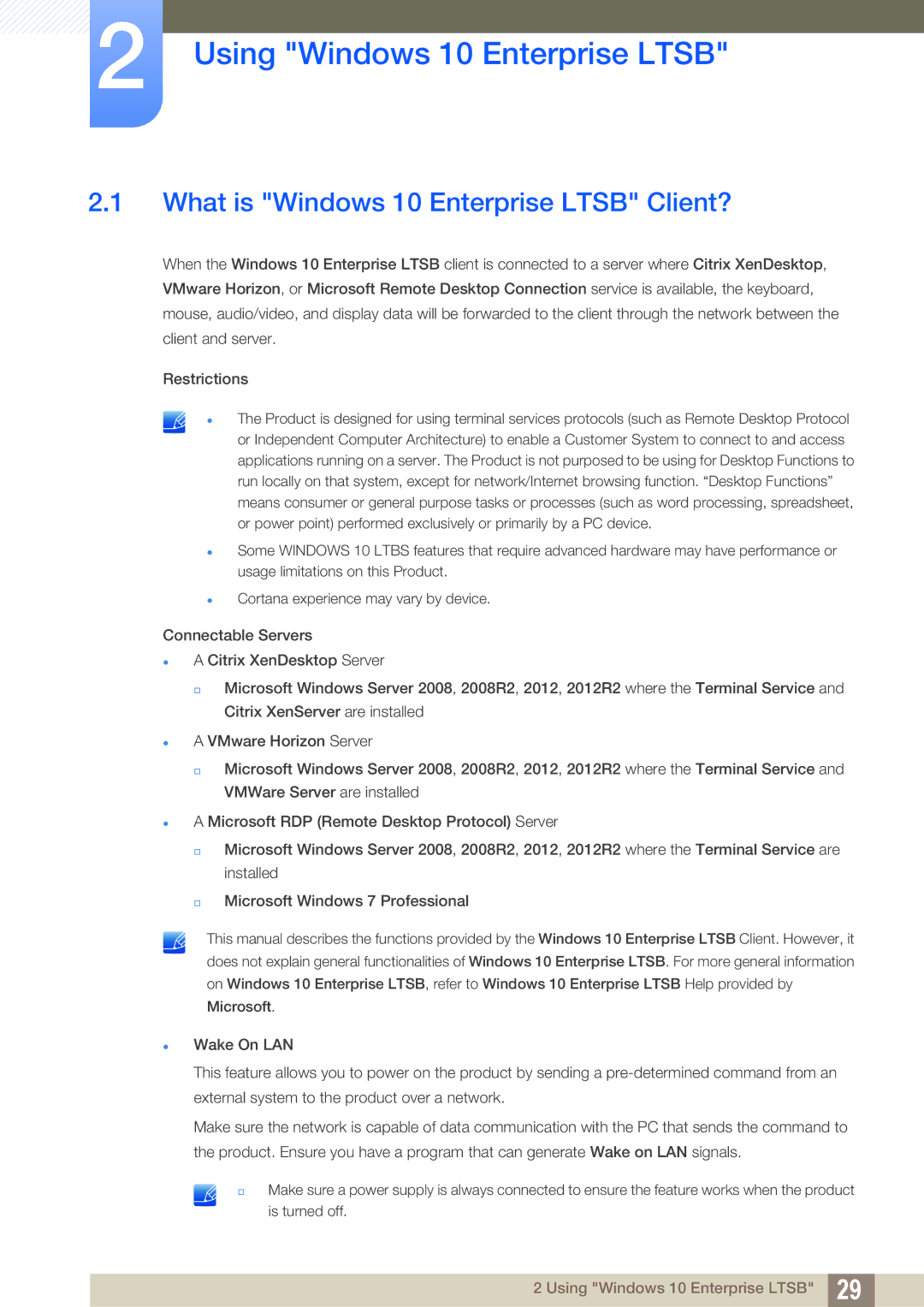2Using "Windows 10 Enterprise LTSB"
2.1What is "Windows 10 Enterprise LTSB" Client?
When the Windows 10 Enterprise LTSB client is connected to a server where Citrix XenDesktop, VMware Horizon, or Microsoft Remote Desktop Connection service is available, the keyboard, mouse, audio/video, and display data will be forwarded to the client through the network between the client and server.
Restrictions
The Product is designed for using terminal services protocols (such as Remote Desktop Protocol or Independent Computer Architecture) to enable a Customer System to connect to and access applications running on a server. The Product is not purposed to be using for Desktop Functions to run locally on that system, except for network/Internet browsing function. “Desktop Functions” means consumer or general purpose tasks or processes (such as word processing, spreadsheet, or power point) performed exclusively or primarily by a PC device.
Some WINDOWS 10 LTBS features that require advanced hardware may have performance or usage limitations on this Product.
Cortana experience may vary by device.
Connectable Servers
A Citrix XenDesktop Server
Microsoft Windows Server 2008, 2008R2, 2012, 2012R2 where the Terminal Service and Citrix XenServer are installed
A VMware Horizon Server
Microsoft Windows Server 2008, 2008R2, 2012, 2012R2 where the Terminal Service and VMWare Server are installed
A Microsoft RDP (Remote Desktop Protocol) Server
Microsoft Windows Server 2008, 2008R2, 2012, 2012R2 where the Terminal Service are installed
Microsoft Windows 7 Professional
This manual describes the functions provided by the Windows 10 Enterprise LTSB Client. However, it does not explain general functionalities of Windows 10 Enterprise LTSB. For more general information on Windows 10 Enterprise LTSB, refer to Windows 10 Enterprise LTSB Help provided by Microsoft.
Wake On LAN
This feature allows you to power on the product by sending a
Make sure the network is capable of data communication with the PC that sends the command to the product. Ensure you have a program that can generate Wake on LAN signals.
Make sure a power supply is always connected to ensure the feature works when the product is turned off.
2 Using "Windows 10 Enterprise LTSB" 29