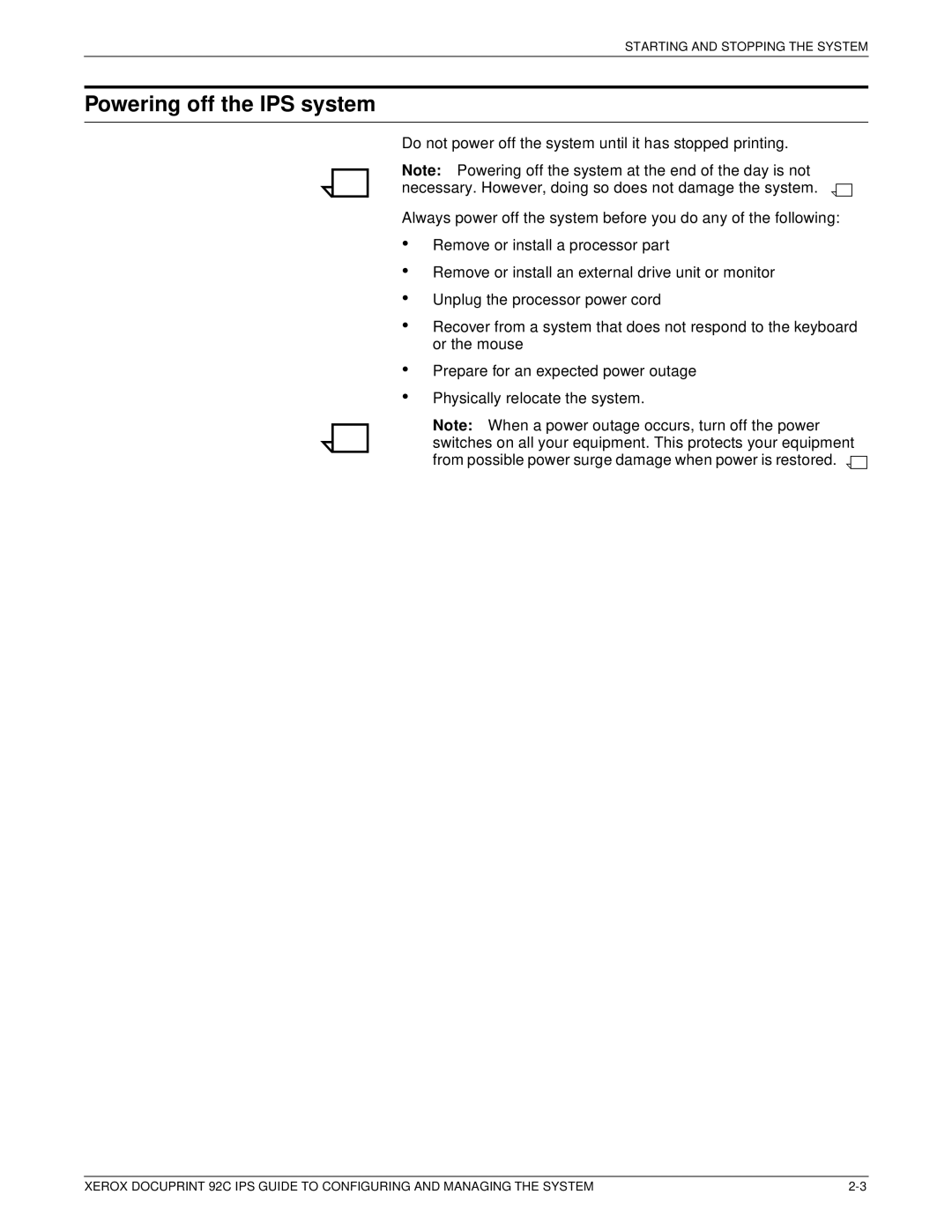STARTING AND STOPPING THE SYSTEM
Powering off the IPS system
Do not power off the system until it has stopped printing.
Note: Powering off the system at the end of the day is not necessary. However, doing so does not damage the system.
Always power off the system before you do any of the following:
•
•
•
•
•
•
Remove or install a processor part
Remove or install an external drive unit or monitor
Unplug the processor power cord
Recover from a system that does not respond to the keyboard or the mouse
Prepare for an expected power outage
Physically relocate the system.
Note: When a power outage occurs, turn off the power switches on all your equipment. This protects your equipment from possible power surge damage when power is restored. ![]()
![]()
XEROX DOCUPRINT 92C IPS GUIDE TO CONFIGURING AND MANAGING THE SYSTEM |