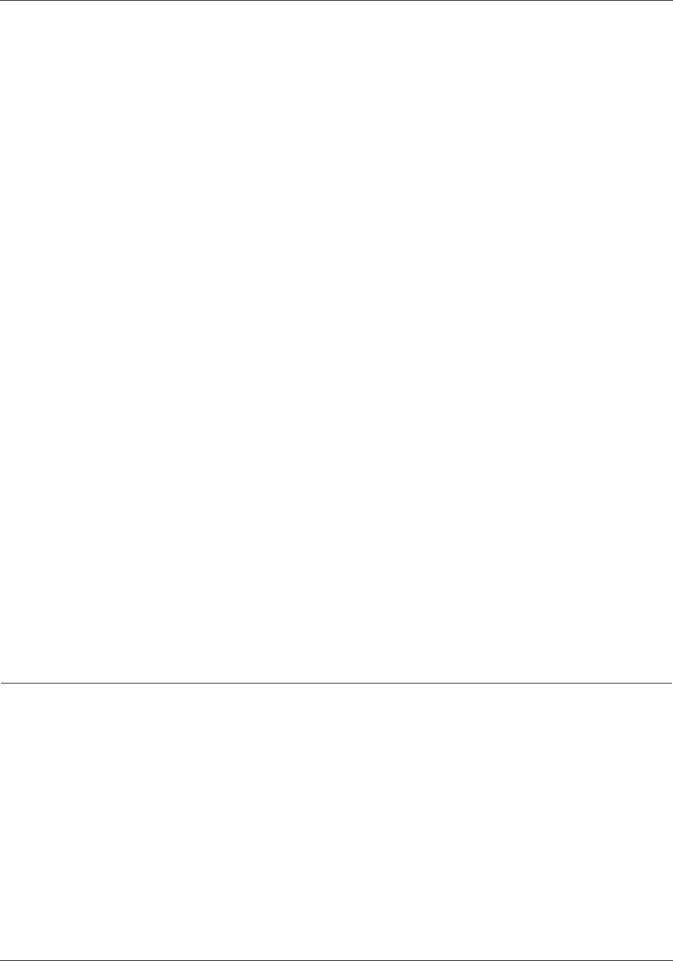
Index
|
|
| TABLE OF CONTENTS |
| Setting of the debug level | ||
|
|
|
|
| Updating the software using a CD or a diskette | ||
|
|
|
|
| Updating the software remotely | ||
|
|
|
|
System Options menu tasks | |||
|
|
| |
Specifying the input configuration | |||
|
|
|
|
| Example of an input configuration | ||
|
|
|
|
| Selecting simplex or duplex printing | ||
|
|
|
|
| Setting up margin values | ||
|
|
|
|
| Setting up the Media Library | ||
|
|
|
|
|
| Creating a media icon | |
|
|
|
|
|
| Changing a media icon | |
|
|
|
|
|
| Deleting a media icon | |
|
|
|
|
|
| Editing the media defaults | |
|
|
|
|
| Adding a new input configuration | ||
|
|
| |
| Changing an input configuration file | ||
|
|
| |
| Deleting an input configuration file | ||
|
|
| |
| Correcting a feeder tray mismatch error | ||
|
|
| |
Specifying the output configuration | |||
|
|
| |
| Example of an output configuration | ||
|
|
| |
| Creating a new output configuration | ||
|
|
| |
| Changing an output configuration | ||
|
|
| |
| Deleting an output configuration | ||
|
|
| |
| Adding a DFA profile | ||
|
|
| |
| Changing a DFA profile | ||
|
|
| |
| Deleting a DFA profile | ||
|
|
| |
Backing up and restoring configuration files | |||
|
|
| |
| Saving configuration files to diskette | ||
|
|
| |
| Restoring configuration files from diskette | ||
|
|
|
|
INDEX-1
XEROX DOCUPRINT 92C IPS GUIDE TO CONFIGURING AND MANAGING THE SYSTEM | vii |
