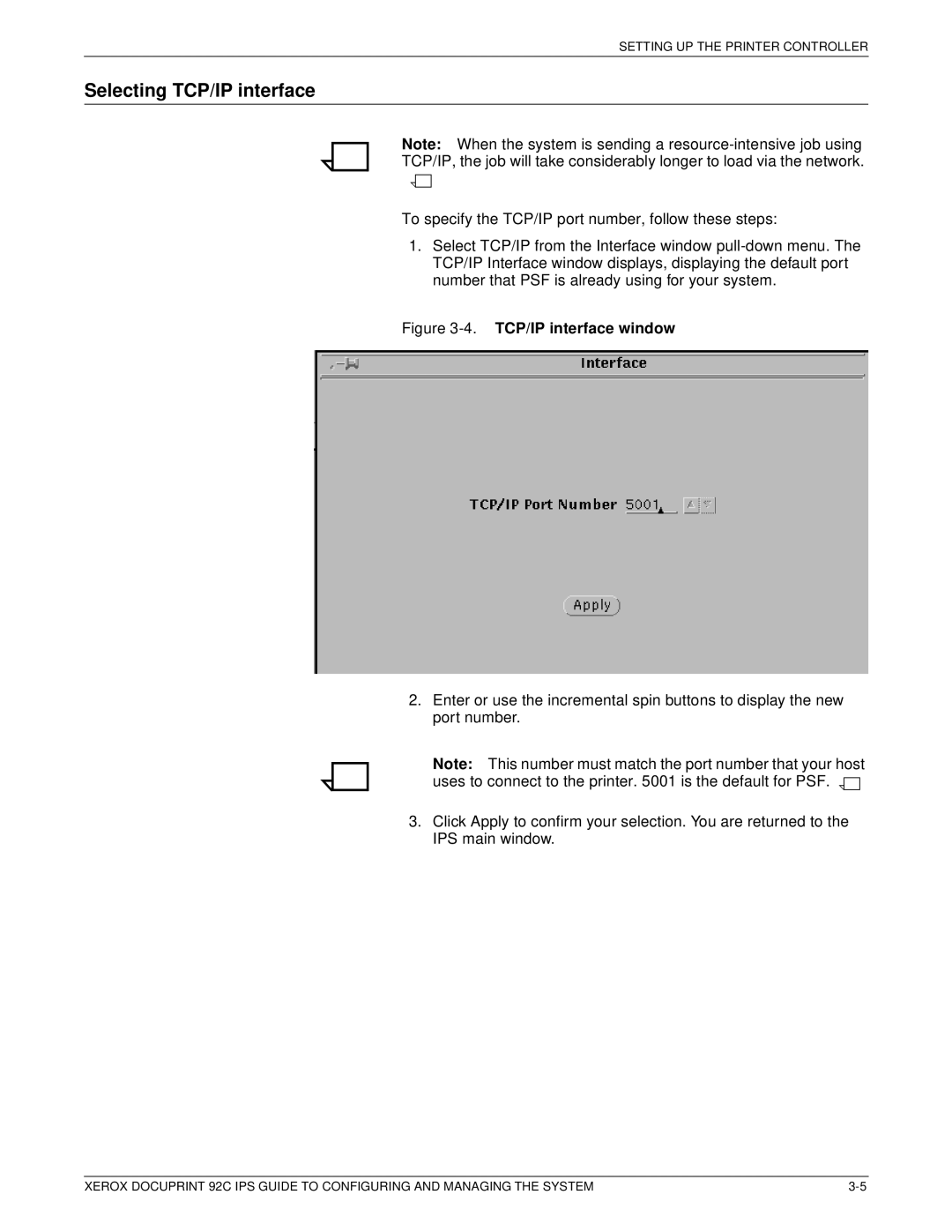SETTING UP THE PRINTER CONTROLLER
Selecting TCP/IP interface
Note: When the system is sending a
TCP/IP, the job will take considerably longer to load via the network.
To specify the TCP/IP port number, follow these steps:
1.Select TCP/IP from the Interface window
Figure 3-4. TCP/IP interface window
2.Enter or use the incremental spin buttons to display the new port number.
Note: This number must match the port number that your host uses to connect to the printer. 5001 is the default for PSF. ![]()
![]()
3.Click Apply to confirm your selection. You are returned to the IPS main window.
XEROX DOCUPRINT 92C IPS GUIDE TO CONFIGURING AND MANAGING THE SYSTEM |