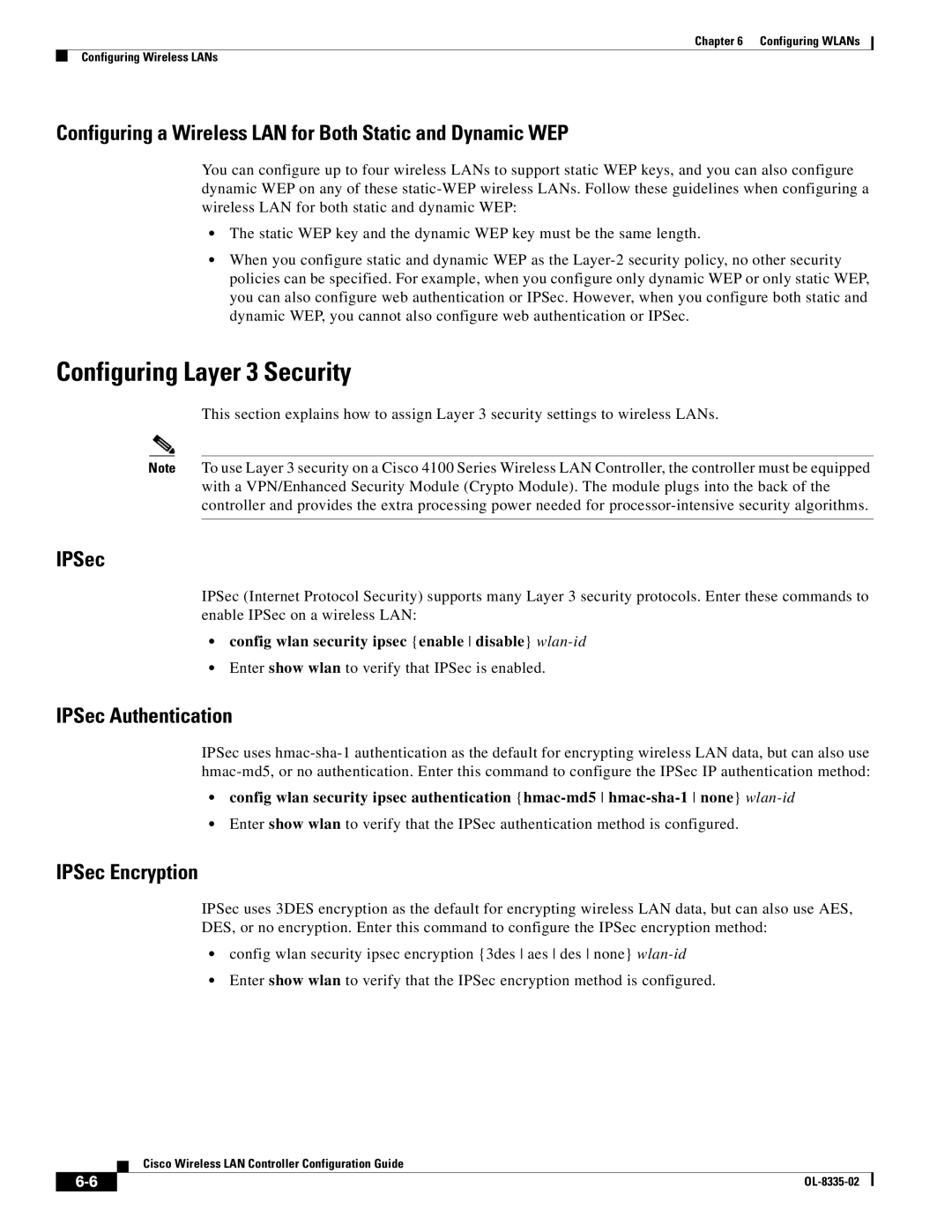Chapter 6 Configuring WLANs
Configuring Wireless LANs
Configuring a Wireless LAN for Both Static and Dynamic WEP
You can configure up to four wireless LANs to support static WEP keys, and you can also configure dynamic WEP on any of these
•The static WEP key and the dynamic WEP key must be the same length.
•When you configure static and dynamic WEP as the
Configuring Layer 3 Security
This section explains how to assign Layer 3 security settings to wireless LANs.
Note To use Layer 3 security on a Cisco 4100 Series Wireless LAN Controller, the controller must be equipped with a VPN/Enhanced Security Module (Crypto Module). The module plugs into the back of the controller and provides the extra processing power needed for
IPSec
IPSec (Internet Protocol Security) supports many Layer 3 security protocols. Enter these commands to enable IPSec on a wireless LAN:
•config wlan security ipsec {enable disable}
•Enter show wlan to verify that IPSec is enabled.
IPSec Authentication
IPSec uses
•config wlan security ipsec authentication
•Enter show wlan to verify that the IPSec authentication method is configured.
IPSec Encryption
IPSec uses 3DES encryption as the default for encrypting wireless LAN data, but can also use AES, DES, or no encryption. Enter this command to configure the IPSec encryption method:
•config wlan security ipsec encryption {3des aes des none}
•Enter show wlan to verify that the IPSec encryption method is configured.
Cisco Wireless LAN Controller Configuration Guide
|
| |
|