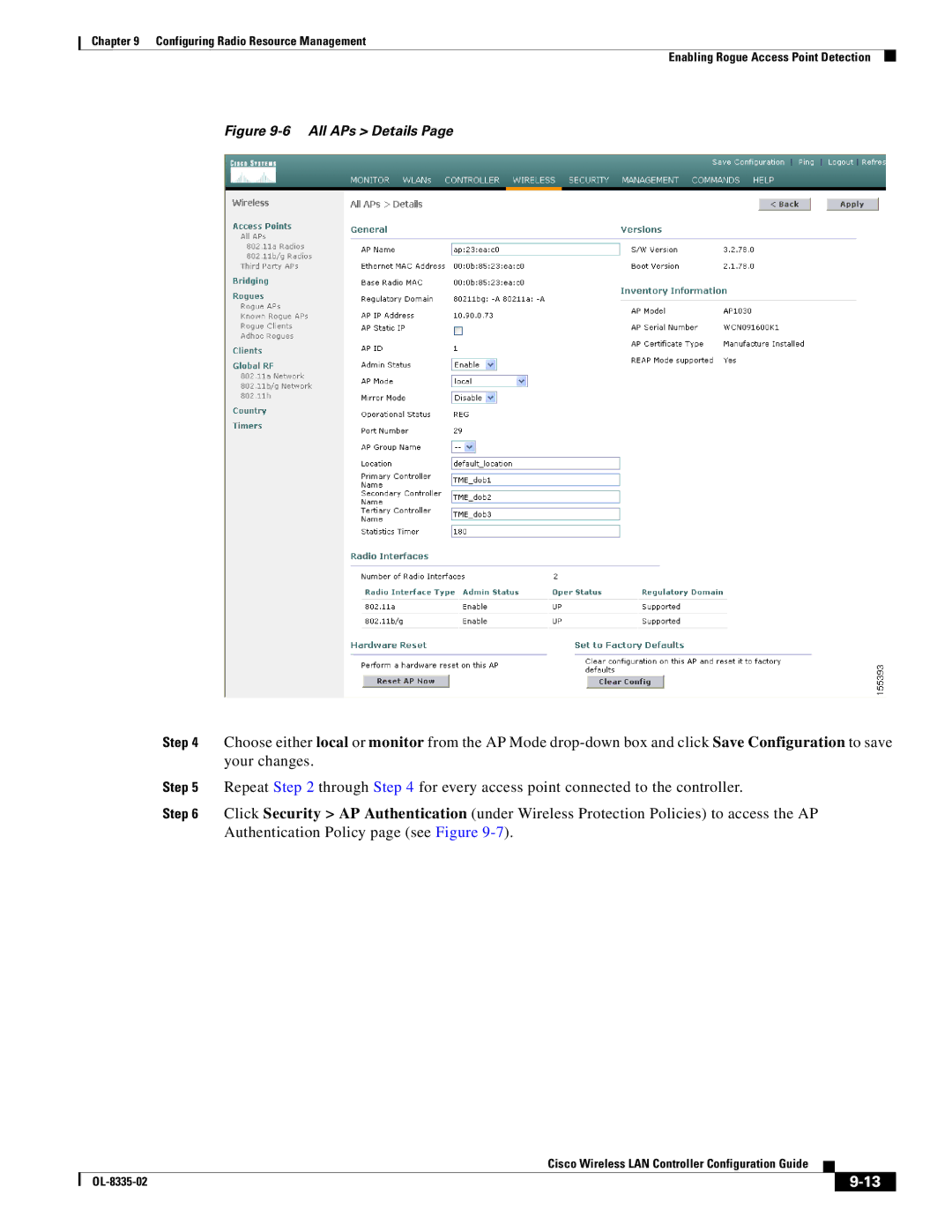Chapter 9 Configuring Radio Resource Management
Enabling Rogue Access Point Detection
Figure 9-6 All APs > Details Page
Step 4 Choose either local or monitor from the AP Mode
Step 5 Repeat Step 2 through Step 4 for every access point connected to the controller.
Step 6 Click Security > AP Authentication (under Wireless Protection Policies) to access the AP Authentication Policy page (see Figure
Cisco Wireless LAN Controller Configuration Guide
|
| ||
|
|