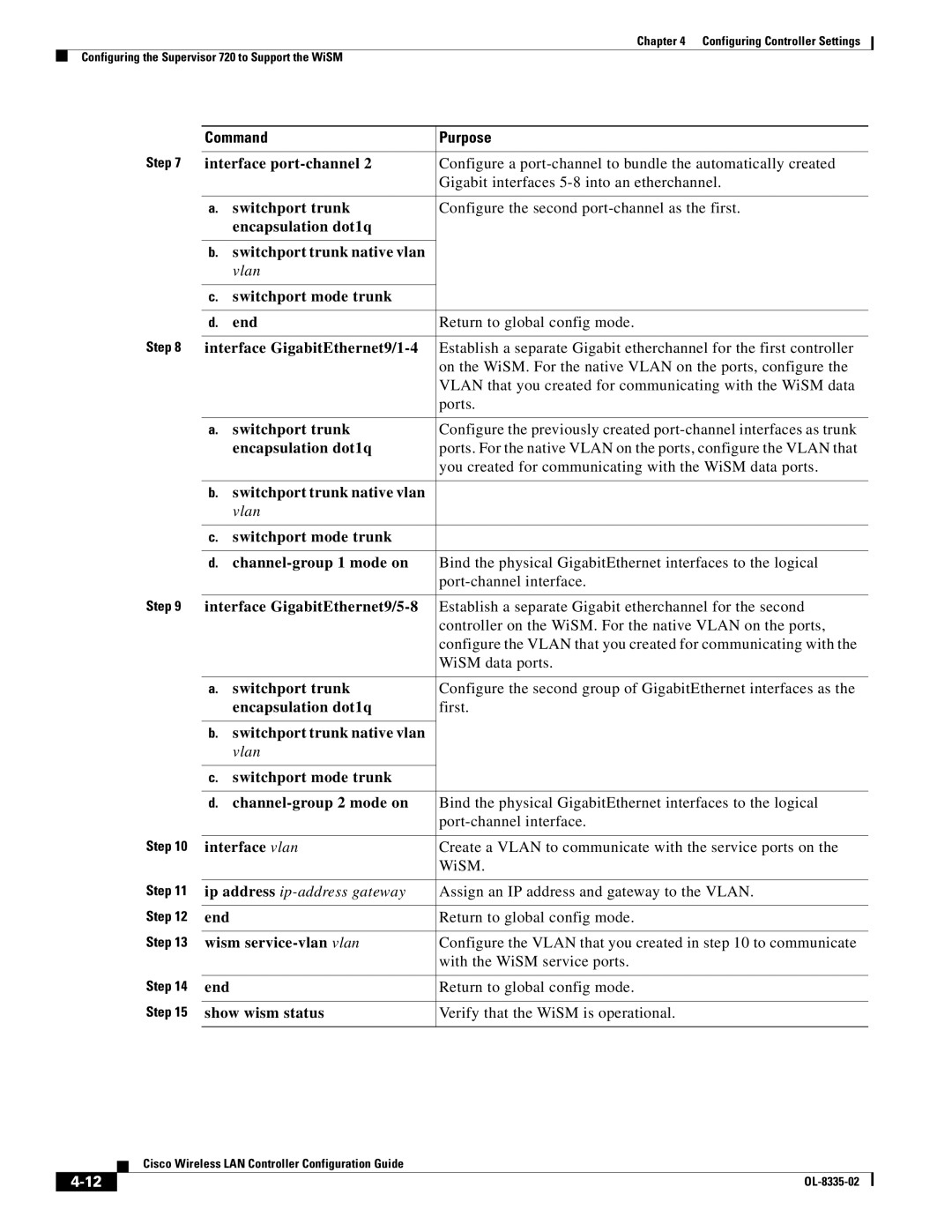Chapter 4 Configuring Controller Settings
Configuring the Supervisor 720 to Support the WiSM
| Command | Purpose |
Step 7 | interface | Configure a |
|
| Gigabit interfaces |
|
|
|
| a. switchport trunk | Configure the second |
| encapsulation dot1q |
|
b.switchport trunk native vlan vlan
c.switchport mode trunk
| d. | end | Return to global config mode. |
Step 8 |
|
| |
interface | Establish a separate Gigabit etherchannel for the first controller | ||
|
|
| on the WiSM. For the native VLAN on the ports, configure the |
|
|
| VLAN that you created for communicating with the WiSM data |
|
|
| ports. |
|
|
|
|
| a. | switchport trunk | Configure the previously created |
|
| encapsulation dot1q | ports. For the native VLAN on the ports, configure the VLAN that |
|
|
| you created for communicating with the WiSM data ports. |
|
|
| |
| b. switchport trunk native vlan |
| |
|
| vlan |
|
|
|
|
|
| c. | switchport mode trunk |
|
|
|
|
|
| d. |
| Bind the physical GigabitEthernet interfaces to the logical |
|
|
| |
Step 9 |
|
| |
interface | Establish a separate Gigabit etherchannel for the second | ||
|
|
| controller on the WiSM. For the native VLAN on the ports, |
|
|
| configure the VLAN that you created for communicating with the |
|
|
| WiSM data ports. |
|
|
|
|
| a. | switchport trunk | Configure the second group of GigabitEthernet interfaces as the |
|
| encapsulation dot1q | first. |
b.switchport trunk native vlan vlan
c.switchport mode trunk
| d. | Bind the physical GigabitEthernet interfaces to the logical |
|
| |
Step 10 |
|
|
interface vlan | Create a VLAN to communicate with the service ports on the | |
|
| WiSM. |
Step 11 |
|
|
ip address | Assign an IP address and gateway to the VLAN. | |
Step 12 |
|
|
end | Return to global config mode. | |
Step 13 |
|
|
wism | Configure the VLAN that you created in step 10 to communicate | |
|
| with the WiSM service ports. |
Step 14 |
|
|
end | Return to global config mode. | |
Step 15 |
|
|
show wism status | Verify that the WiSM is operational. |
Cisco Wireless LAN Controller Configuration Guide
| ||
|