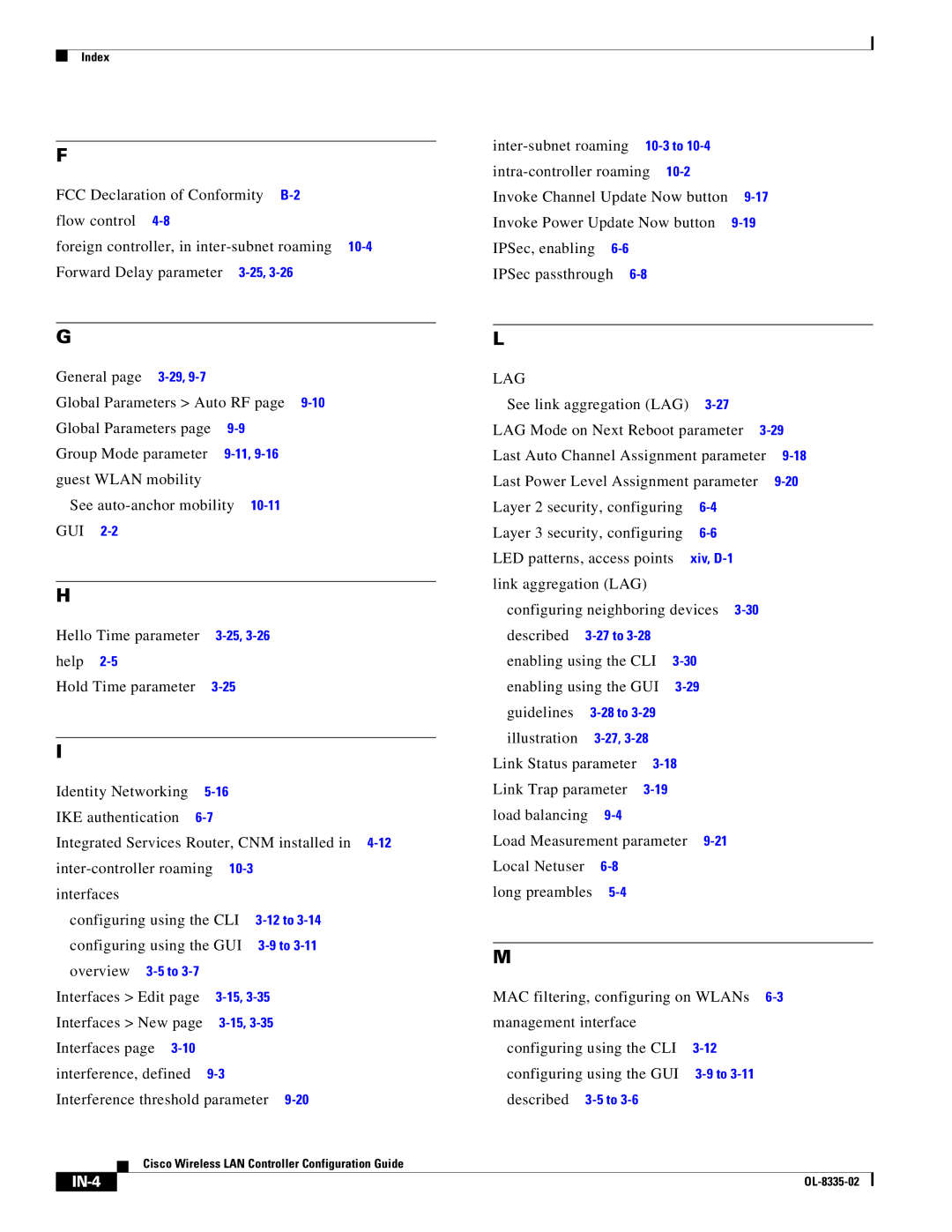Index
F
FCC Declaration of Conformity
foreign controller, in
| ||
| ||
Invoke Channel Update Now button | ||
Invoke Power Update Now button | ||
IPSec, enabling |
|
|
IPSec passthrough |
| |
GL
General page
Global Parameters > Auto RF page
Global Parameters page | |
Group Mode parameter | |
guest WLAN mobility |
|
See
GUI
H
Hello Time parameter | |
help |
|
Hold Time parameter |
I
Identity Networking
IKE authentication
Integrated Services Router, CNM installed in
interfaces
configuring using the CLI configuring using the GUI overview
Interfaces > Edit page Interfaces > New page Interfaces page
LAG
See link aggregation (LAG)
LAG Mode on Next Reboot parameter
Last Auto Channel Assignment parameter
Last Power Level Assignment parameter
Layer 2 security, configuring | |
Layer 3 security, configuring | |
LED patterns, access points | xiv, |
link aggregation (LAG)
configuring neighboring devices
described |
| ||
enabling using the CLI | |||
enabling using the GUI | |||
guidelines |
| ||
illustration |
| ||
Link Status parameter | |||
Link Trap parameter |
| ||
load balancing |
|
| |
Load Measurement parameter
Local Netuser
M
MAC filtering, configuring on WLANs
configuring using the CLI configuring using the GUI described
Cisco Wireless LAN Controller Configuration Guide
|
|
|
|
|
|