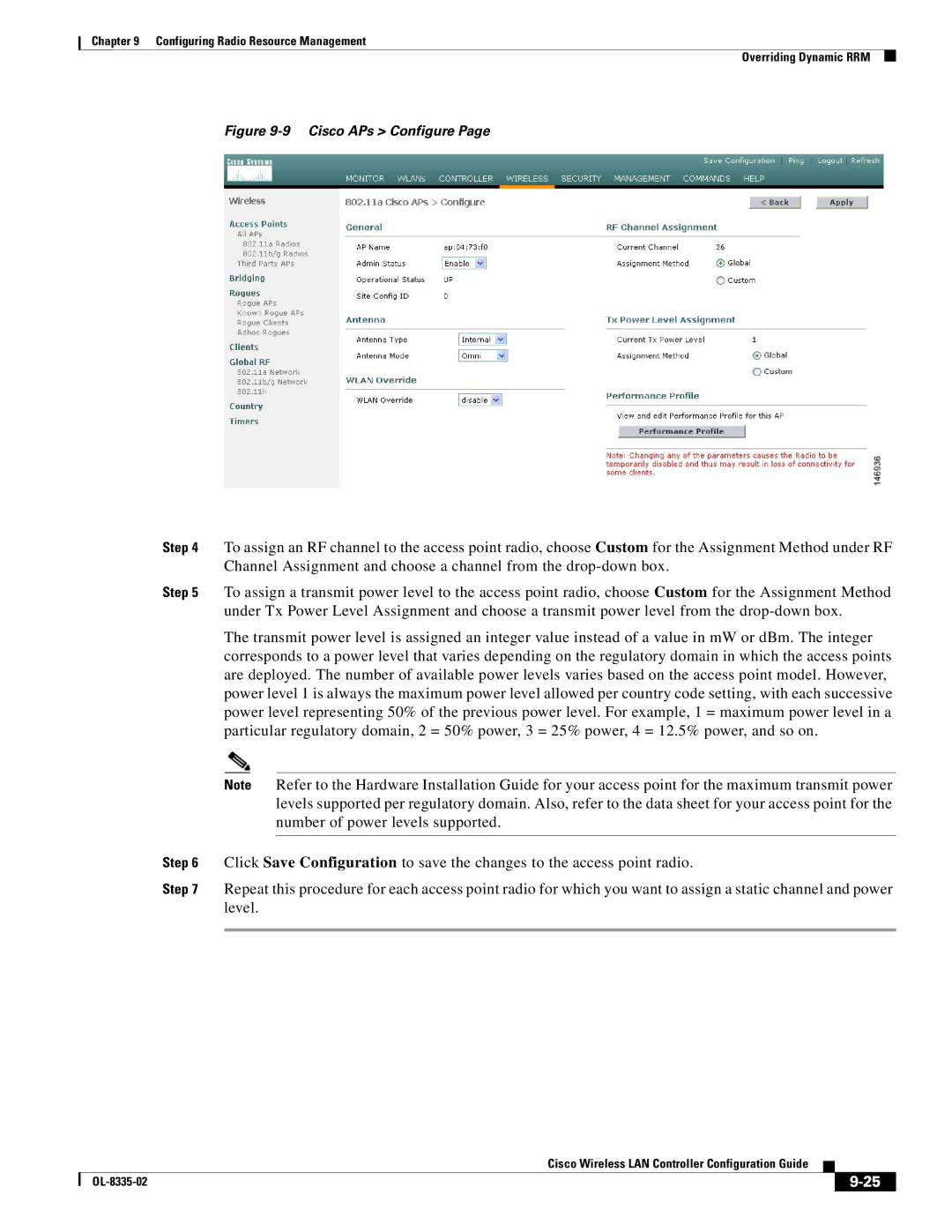Chapter 9 Configuring Radio Resource Management
Overriding Dynamic RRM
Figure 9-9 Cisco APs > Configure Page
Step 4 To assign an RF channel to the access point radio, choose Custom for the Assignment Method under RF Channel Assignment and choose a channel from the
Step 5 To assign a transmit power level to the access point radio, choose Custom for the Assignment Method under Tx Power Level Assignment and choose a transmit power level from the
The transmit power level is assigned an integer value instead of a value in mW or dBm. The integer corresponds to a power level that varies depending on the regulatory domain in which the access points are deployed. The number of available power levels varies based on the access point model. However, power level 1 is always the maximum power level allowed per country code setting, with each successive power level representing 50% of the previous power level. For example, 1 = maximum power level in a particular regulatory domain, 2 = 50% power, 3 = 25% power, 4 = 12.5% power, and so on.
Note Refer to the Hardware Installation Guide for your access point for the maximum transmit power levels supported per regulatory domain. Also, refer to the data sheet for your access point for the number of power levels supported.
Step 6 Click Save Configuration to save the changes to the access point radio.
Step 7 Repeat this procedure for each access point radio for which you want to assign a static channel and power level.
Cisco Wireless LAN Controller Configuration Guide
|
| ||
|
|