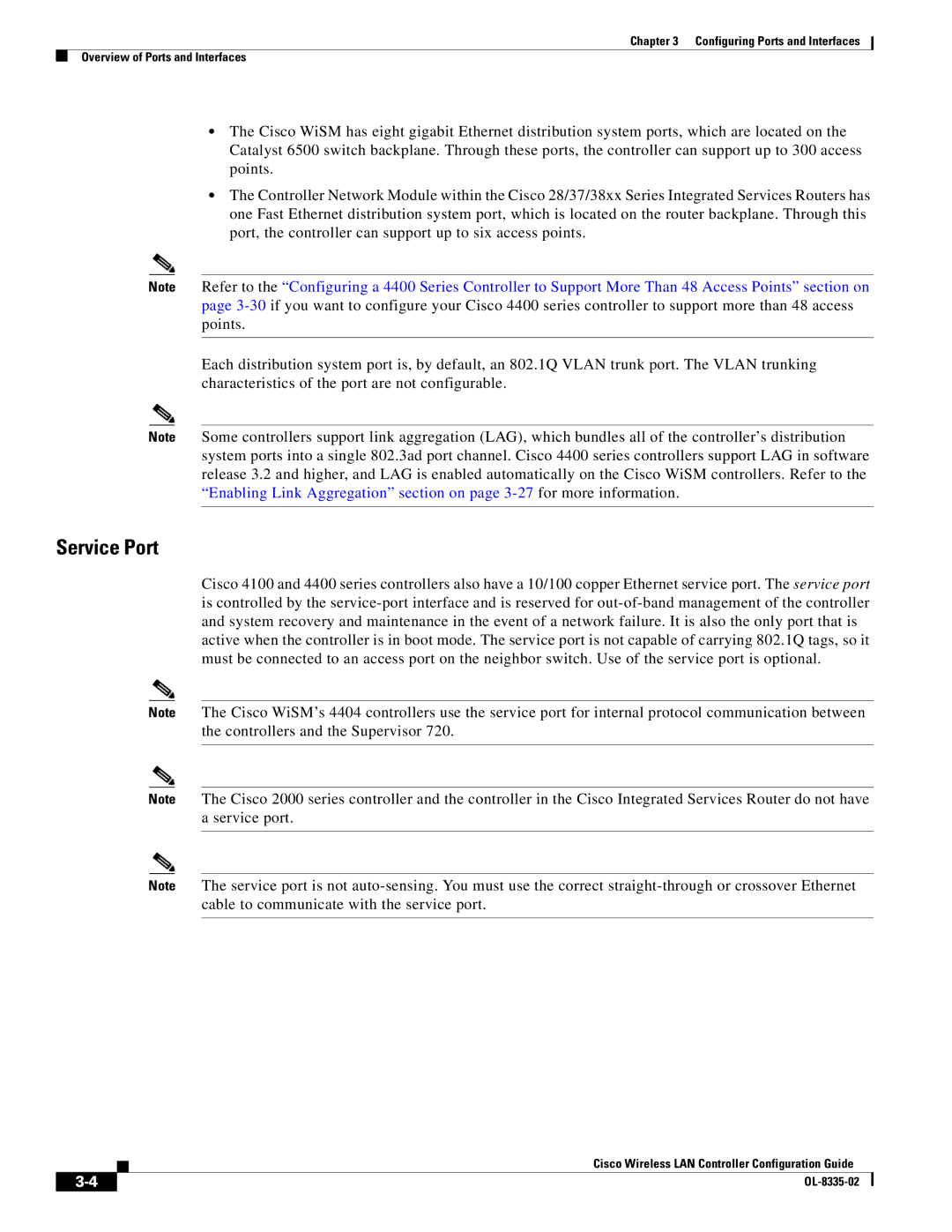Chapter 3 Configuring Ports and Interfaces
Overview of Ports and Interfaces
•The Cisco WiSM has eight gigabit Ethernet distribution system ports, which are located on the Catalyst 6500 switch backplane. Through these ports, the controller can support up to 300 access points.
•The Controller Network Module within the Cisco 28/37/38xx Series Integrated Services Routers has one Fast Ethernet distribution system port, which is located on the router backplane. Through this port, the controller can support up to six access points.
Note Refer to the “Configuring a 4400 Series Controller to Support More Than 48 Access Points” section on page
Each distribution system port is, by default, an 802.1Q VLAN trunk port. The VLAN trunking characteristics of the port are not configurable.
Note Some controllers support link aggregation (LAG), which bundles all of the controller’s distribution system ports into a single 802.3ad port channel. Cisco 4400 series controllers support LAG in software release 3.2 and higher, and LAG is enabled automatically on the Cisco WiSM controllers. Refer to the “Enabling Link Aggregation” section on page
Service Port
Note
Note
Note
Cisco 4100 and 4400 series controllers also have a 10/100 copper Ethernet service port. The service port is controlled by the
The Cisco WiSM’s 4404 controllers use the service port for internal protocol communication between the controllers and the Supervisor 720.
The Cisco 2000 series controller and the controller in the Cisco Integrated Services Router do not have a service port.
The service port is not
Cisco Wireless LAN Controller Configuration Guide
| ||
|