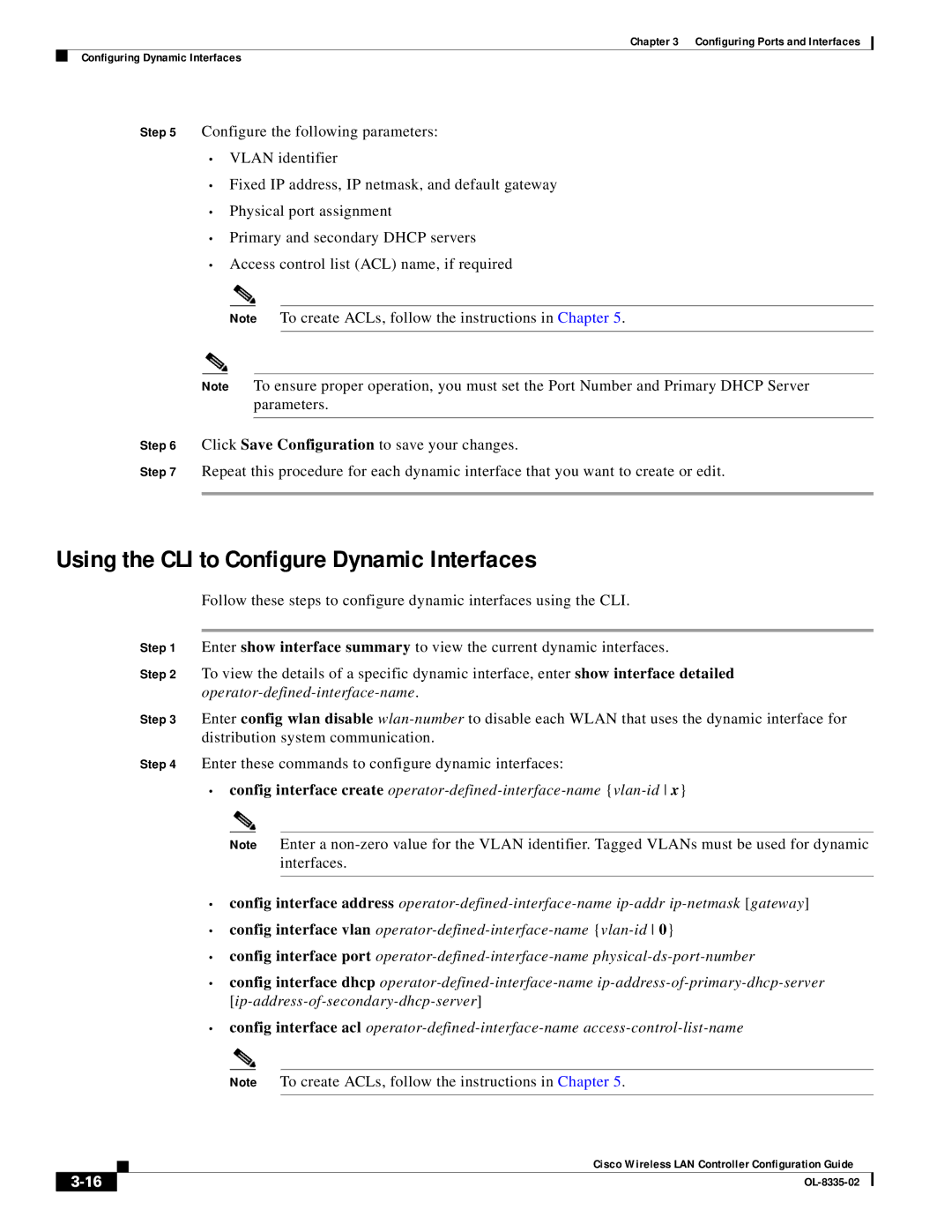Chapter 3 Configuring Ports and Interfaces
Configuring Dynamic Interfaces
Step 5 Configure the following parameters:
•VLAN identifier
•Fixed IP address, IP netmask, and default gateway
•Physical port assignment
•Primary and secondary DHCP servers
•Access control list (ACL) name, if required
Note To create ACLs, follow the instructions in Chapter 5.
To ensure proper operation, you must set the Port Number and Primary DHCP Server parameters.
Step 6 Click Save Configuration to save your changes.
Step 7 Repeat this procedure for each dynamic interface that you want to create or edit.
Using the CLI to Configure Dynamic Interfaces
Follow these steps to configure dynamic interfaces using the CLI.
Step 1 Enter show interface summary to view the current dynamic interfaces.
Step 2 To view the details of a specific dynamic interface, enter show interface detailed
Step 3 Enter config wlan disable
Step 4 Enter these commands to configure dynamic interfaces:
•config interface create
Note Enter a
•config interface address
•config interface vlan
•config interface port
•config interface dhcp
•config interface acl
Note To create ACLs, follow the instructions in Chapter 5.
Cisco Wireless LAN Controller Configuration Guide
| ||
|