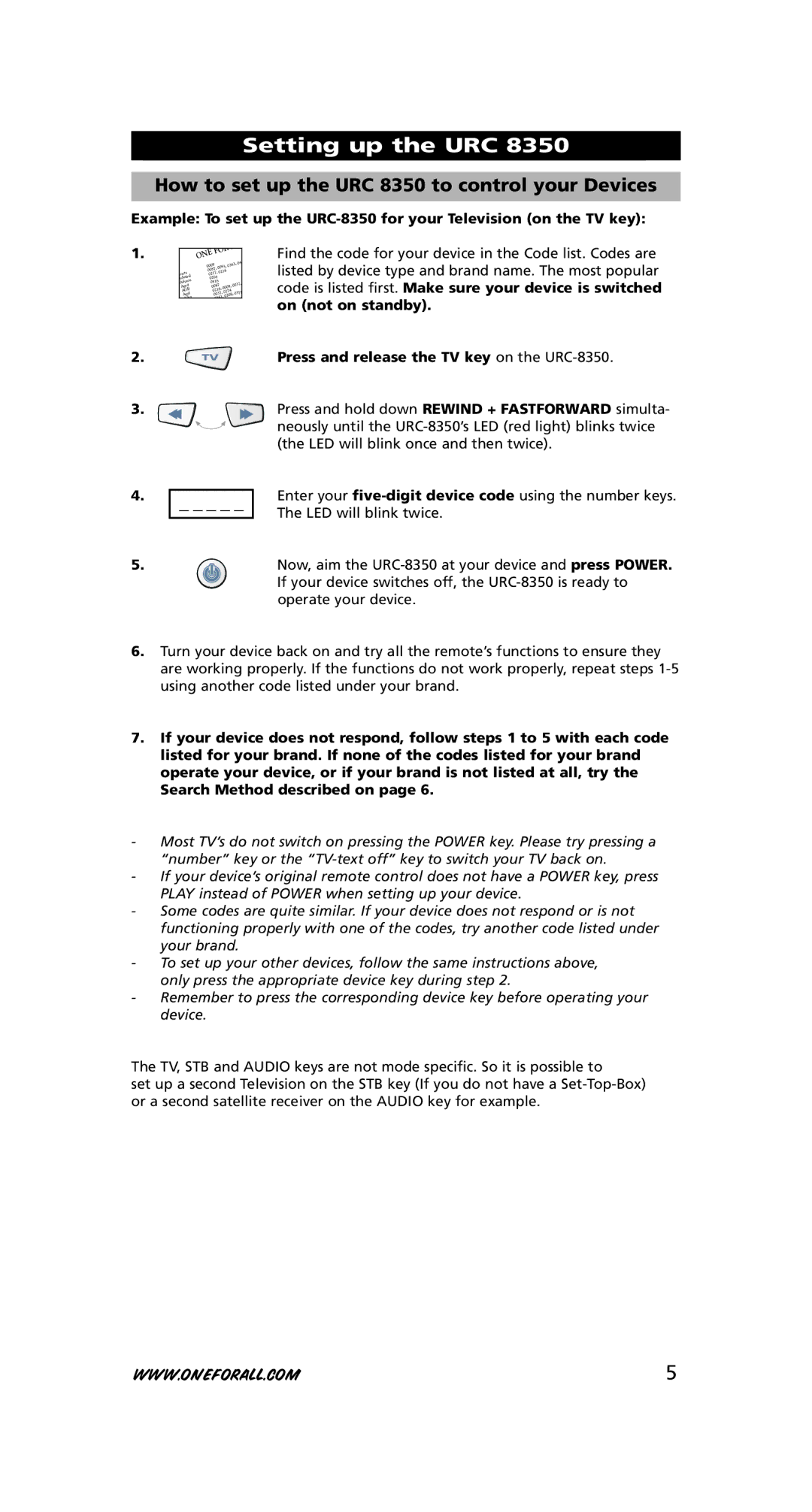Setting up the URC 8350
How to set up the URC 8350 to control your Devices
Example: To set up the
1.
Acura
Admiral
Adyson
Agazi
AGB
Agef
Aiko
| FO |
|
| ||
ONE |
|
| R |
| |
|
|
|
| ,041 | |
0009 |
|
|
| ||
|
| 0363 | |||
| 7,0093, |
|
| ||
008 | 0216 |
|
| ||
0217, |
|
|
|
| |
0264 |
|
|
|
| |
0516 |
|
| 037, | ||
| 87 |
|
| ||
00 |
| 0009,0 | |||
0216, |
| 74 | ,0371 | ||
| 0037,02 | ||||
| 0361,0208 | ||||
Find the code for your device in the Code list. Codes are listed by device type and brand name. The most popular code is listed first. Make sure your device is switched on (not on standby).
2.
3.
4.
5.
_ _ _ _ _
Press and release the TV key on the
Press and hold down REWIND + FASTFORWARD simulta- neously until the
Enter your
Now, aim the
6.Turn your device back on and try all the remote’s functions to ensure they are working properly. If the functions do not work properly, repeat steps
7.If your device does not respond, follow steps 1 to 5 with each code listed for your brand. If none of the codes listed for your brand operate your device, or if your brand is not listed at all, try the Search Method described on page 6.
-Most TV’s do not switch on pressing the POWER key. Please try pressing a “number” key or the
-If your device’s original remote control does not have a POWER key, press PLAY instead of POWER when setting up your device.
-Some codes are quite similar. If your device does not respond or is not functioning properly with one of the codes, try another code listed under your brand.
-To set up your other devices, follow the same instructions above, only press the appropriate device key during step 2.
-Remember to press the corresponding device key before operating your device.
The TV, STB and AUDIO keys are not mode specific. So it is possible to
set up a second Television on the STB key (If you do not have a
WWW.ONEFORALL.COM | 5 |