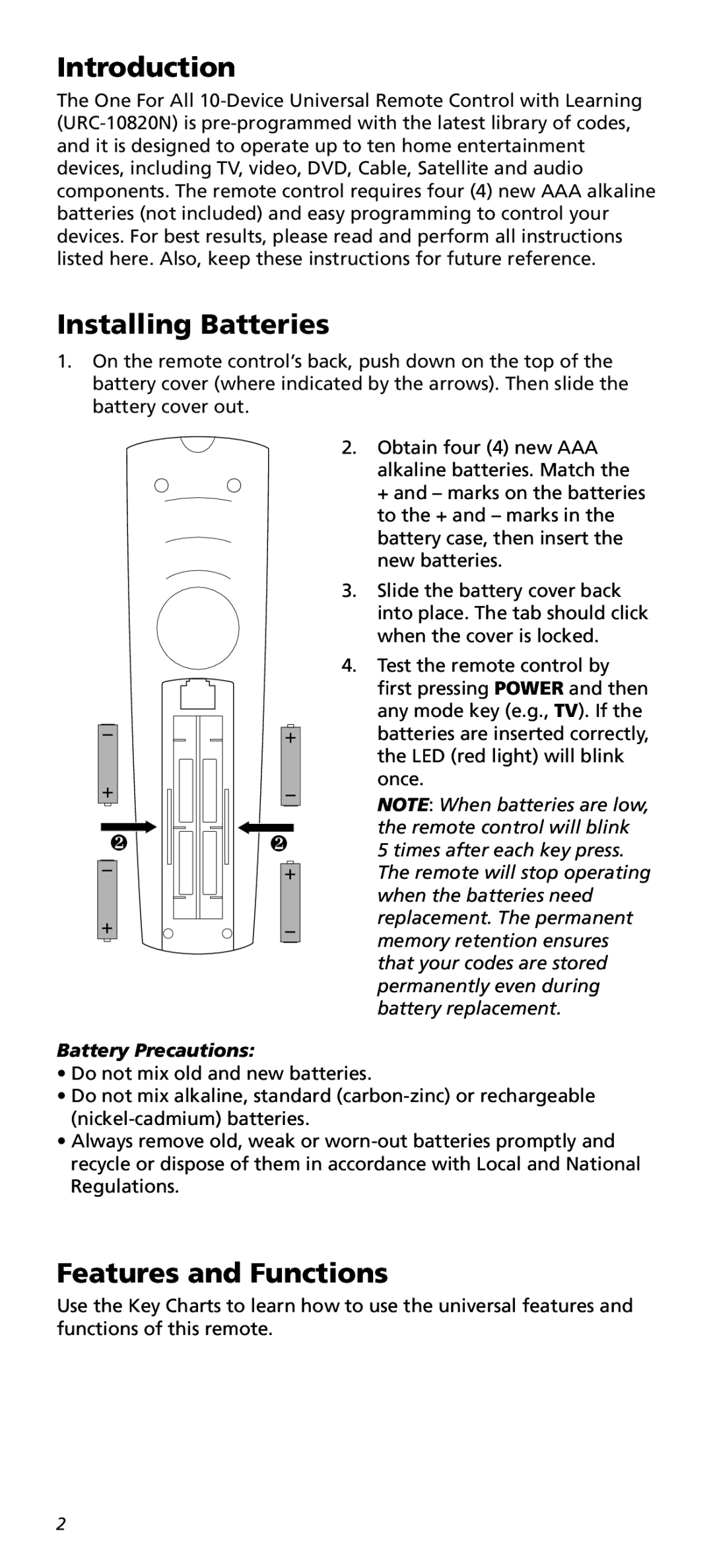Introduction
The One For All 10‑Device Universal Remote Control with Learning (URC‑10820N) is
Installing Batteries
1.On the remote control’s back, push down on the top of the battery cover (where indicated by the arrows). Then slide the battery cover out.
2. Obtain four (4) new AAA alkaline batteries. Match the + and – marks on the batteries to the + and – marks in the battery case, then insert the new batteries.
3.Slide the battery cover back into place. The tab should click when the cover is locked.
4.Test the remote control by
first pressing POWER and then any mode key (e.g., TV). If the batteries are inserted correctly, the LED (red light) will blink once.
NOTE: When batteries are low, the remote control will blink 5 times after each key press. The remote will stop operating when the batteries need replacement. The permanent memory retention ensures that your codes are stored permanently even during battery replacement.
Battery Precautions:
•Do not mix old and new batteries.
•Do not mix alkaline, standard
•Always remove old, weak or
Features and Functions
Use the Key Charts to learn how to use the universal features and functions of this remote.
2