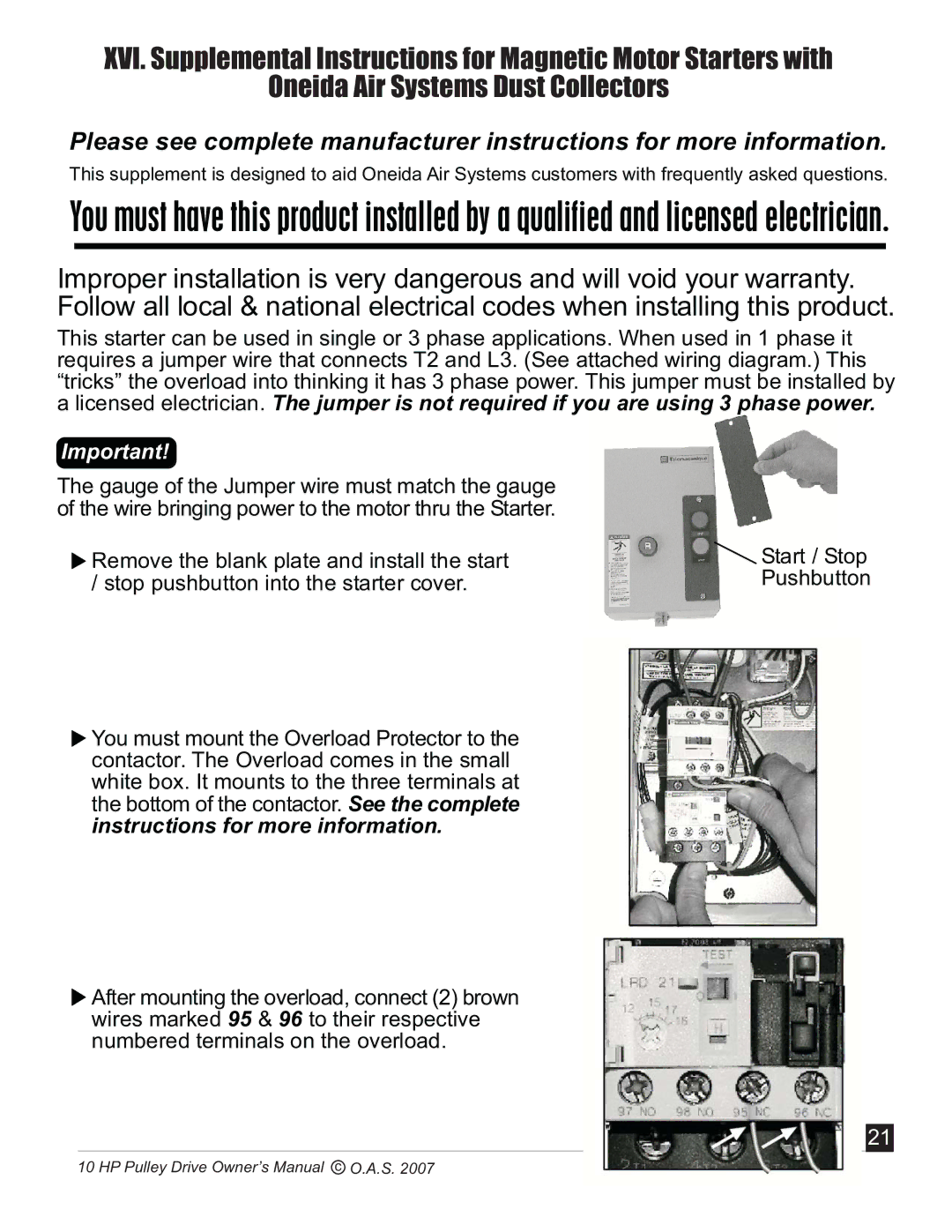XVI. Supplemental Instructions for Magnetic Motor Starters with
Oneida Air Systems Dust Collectors
Please see complete manufacturer instructions for more information.
This supplement is designed to aid Oneida Air Systems customers with frequently asked questions.
You must have this product installed by a qualified and licensed electrician.
Improper installation is very dangerous and will void your warranty. Follow all local & national electrical codes when installing this product.
This starter can be used in single or 3 phase applications. When used in 1 phase it requires a jumper wire that connects T2 and L3. (See attached wiring diagram.) This “tricks” the overload into thinking it has 3 phase power. This jumper must be installed by a licensed electrician. The jumper is not required if you are using 3 phase power.
Important!
The gauge of the Jumper wire must match the gauge of the wire bringing power to the motor thru the Starter.
![]() Remove the blank plate and install the start / stop pushbutton into the starter cover.
Remove the blank plate and install the start / stop pushbutton into the starter cover.
![]() You must mount the Overload Protector to the contactor. The Overload comes in the small white box. It mounts to the three terminals at the bottom of the contactor. See the complete instructions for more information.
You must mount the Overload Protector to the contactor. The Overload comes in the small white box. It mounts to the three terminals at the bottom of the contactor. See the complete instructions for more information.
 Start / Stop Pushbutton
Start / Stop Pushbutton
![]() After mounting the overload, connect (2) brown wires marked 95 & 96 to their respective numbered terminals on the overload.
After mounting the overload, connect (2) brown wires marked 95 & 96 to their respective numbered terminals on the overload.
21
10 HP Pulley Drive Owner’s Manual c O.A.S. 2007