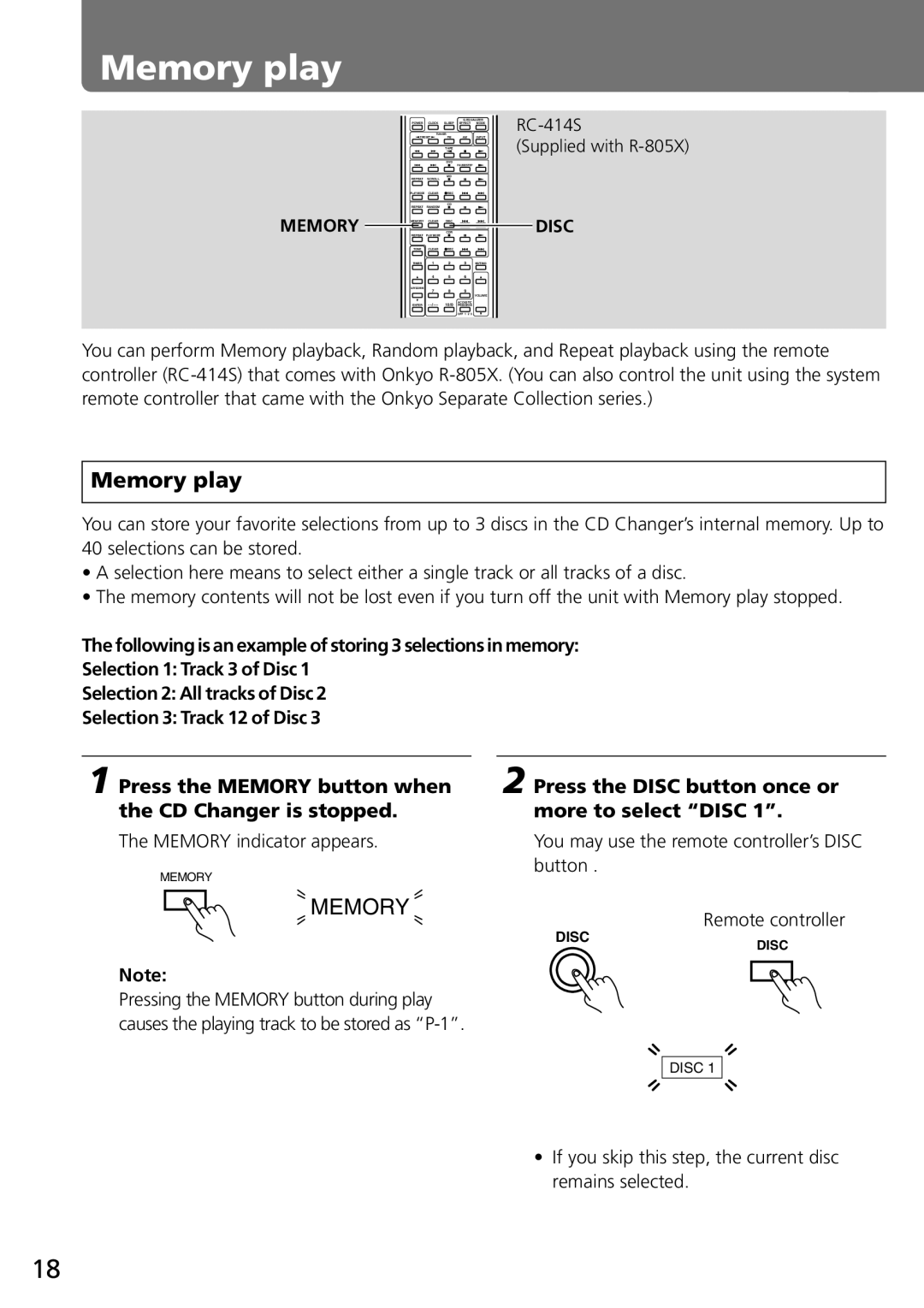C-707CHX specifications
The Onkyo C-707CHX is a high-performance CD player designed for audio enthusiasts who demand both quality and functionality. This unit combines advanced technology with a sleek design, making it an ideal addition to any home audio system.One of the standout features of the C-707CHX is its high-grade digital-to-analog converter (DAC). Equipped with a 24-bit/192 kHz DAC, this player ensures that music is reproduced with remarkable clarity and precision. The DAC performs exceptionally well with high-resolution audio files, allowing listeners to experience their music in unprecedented detail.
Another important characteristic of the C-707CHX is its robust build quality. Constructed with a rigid chassis, the player is designed to minimize vibrations that can affect sound quality. This attention to engineering detail helps to deliver an immersive listening experience, making it perfect for audiophiles who appreciate high-fidelity sound.
The Onkyo C-707CHX also supports a wide range of disc formats. It is compatible with standard CDs as well as CD-R and CD-RW formats, providing flexibility for various audio collections. Users can play their favorite albums without the worry of compatibility issues. Additionally, the player features a USB port that allows direct playback of audio files from flash drives. This include high-resolution formats such as FLAC and WAV, expanding the listening options for users.
Another noteworthy feature is the player’s easy-to-navigate interface. The well-placed buttons and a clear display make it simple to browse through tracks and adjust settings. The remote control adds convenience, allowing users to operate the player from a distance.
In terms of connectivity, the C-707CHX includes both optical and coaxial outputs, enabling seamless integration with different audio setups. This versatility allows audiophiles to connect the player to various amplifiers and surround sound systems, enhancing their overall listening experience.
To summarize, the Onkyo C-707CHX stands out as a feature-rich CD player that combines cutting-edge technology with solid construction. With its state-of-the-art DAC, wide compatibility with media formats, and user-friendly design, it is sure to satisfy anyone looking to enhance their music playback experience at home.