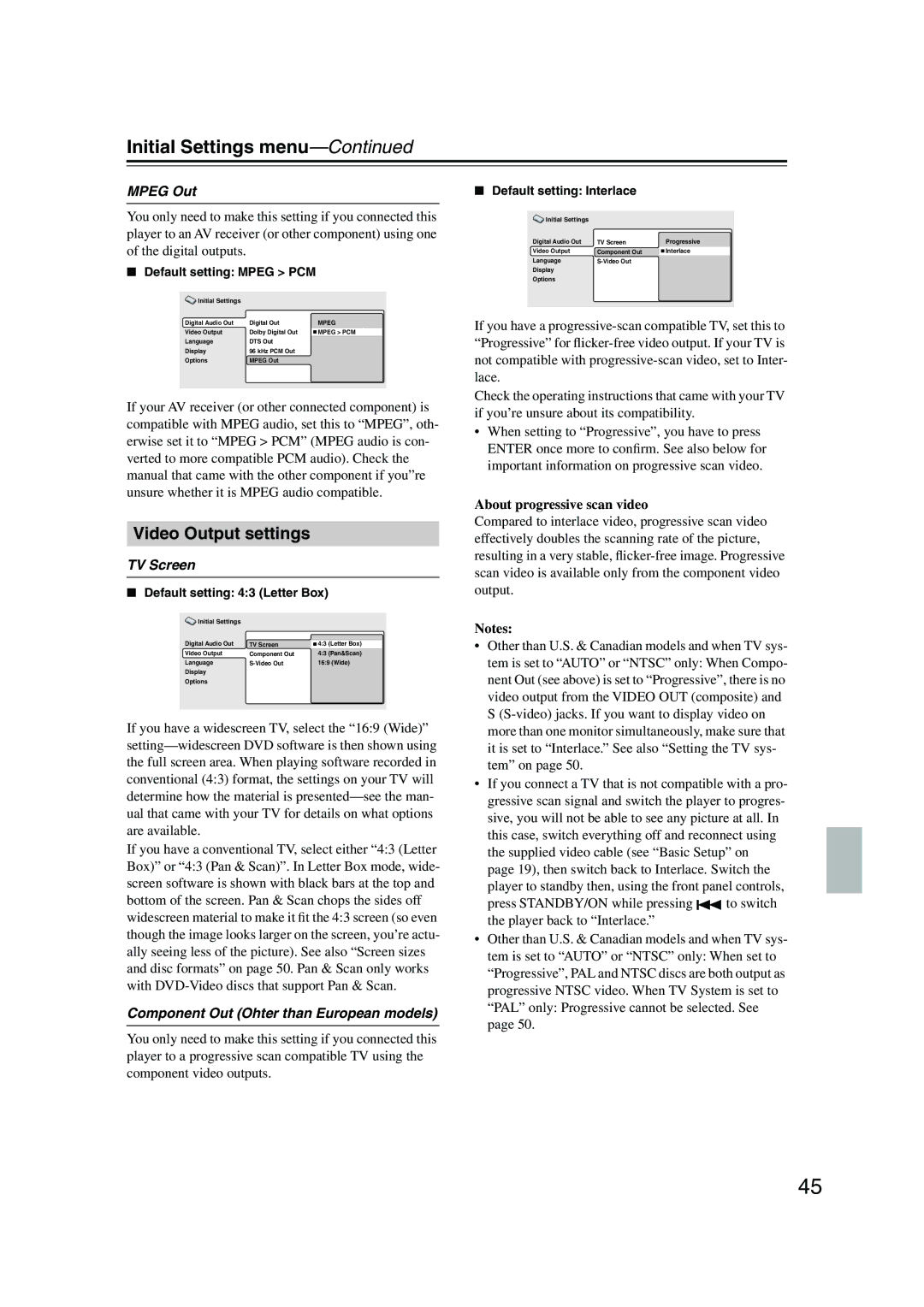Initial Settings menu—Continued
MPEG Out
You only need to make this setting if you connected this player to an AV receiver (or other component) using one of the digital outputs.
■Default setting: MPEG > PCM
Initial Settings |
|
|
Digital Audio Out | Digital Out | MPEG |
Video Output | Dolby Digital Out | MPEG > PCM |
Language | DTS Out |
|
Display | 96 kHz PCM Out |
|
Options | MPEG Out |
|
|
|
|
If your AV receiver (or other connected component) is compatible with MPEG audio, set this to “MPEG”, oth- erwise set it to “MPEG > PCM” (MPEG audio is con- verted to more compatible PCM audio). Check the manual that came with the other component if you”re unsure whether it is MPEG audio compatible.
Video Output settings
TV Screen
■Default setting: 4:3 (Letter Box)
Initial Settings |
|
|
|
Digital Audio Out |
|
|
|
TV Screen | 4:3 (Letter Box) | ||
Video Output | Component Out | 4:3 (Pan&Scan) | |
Language | 16:9 (Wide) | ||
Display |
|
|
|
Options |
|
|
|
|
|
|
|
If you have a widescreen TV, select the “16:9 (Wide)”
If you have a conventional TV, select either “4:3 (Letter Box)” or “4:3 (Pan & Scan)”. In Letter Box mode, wide- screen software is shown with black bars at the top and bottom of the screen. Pan & Scan chops the sides off widescreen material to make it fit the 4:3 screen (so even though the image looks larger on the screen, you’re actu- ally seeing less of the picture). See also “Screen sizes and disc formats” on page 50. Pan & Scan only works with
Component Out (Ohter than European models)
You only need to make this setting if you connected this player to a progressive scan compatible TV using the component video outputs.
■Default setting: Interlace
Initial Settings |
|
|
Digital Audio Out | TV Screen | Progressive |
Video Output | Component Out | Interlace |
Language |
| |
Display |
|
|
Options |
|
|
|
|
|
If you have a
Check the operating instructions that came with your TV if you’re unsure about its compatibility.
•When setting to “Progressive”, you have to press ENTER once more to confirm. See also below for important information on progressive scan video.
About progressive scan video
Compared to interlace video, progressive scan video effectively doubles the scanning rate of the picture, resulting in a very stable,
Notes:
•Other than U.S. & Canadian models and when TV sys- tem is set to “AUTO” or “NTSC” only: When Compo- nent Out (see above) is set to “Progressive”, there is no video output from the VIDEO OUT (composite) and S
•If you connect a TV that is not compatible with a pro- gressive scan signal and switch the player to progres- sive, you will not be able to see any picture at all. In this case, switch everything off and reconnect using the supplied video cable (see “Basic Setup” on page 19), then switch back to Interlace. Switch the player to standby then, using the front panel controls,
press STANDBY/ON while pressing ![]()
![]() to switch the player back to “Interlace.”
to switch the player back to “Interlace.”
•Other than U.S. & Canadian models and when TV sys- tem is set to “AUTO” or “NTSC” only: When set to “Progressive”, PAL and NTSC discs are both output as progressive NTSC video. When TV System is set to “PAL” only: Progressive cannot be selected. See page 50.
45