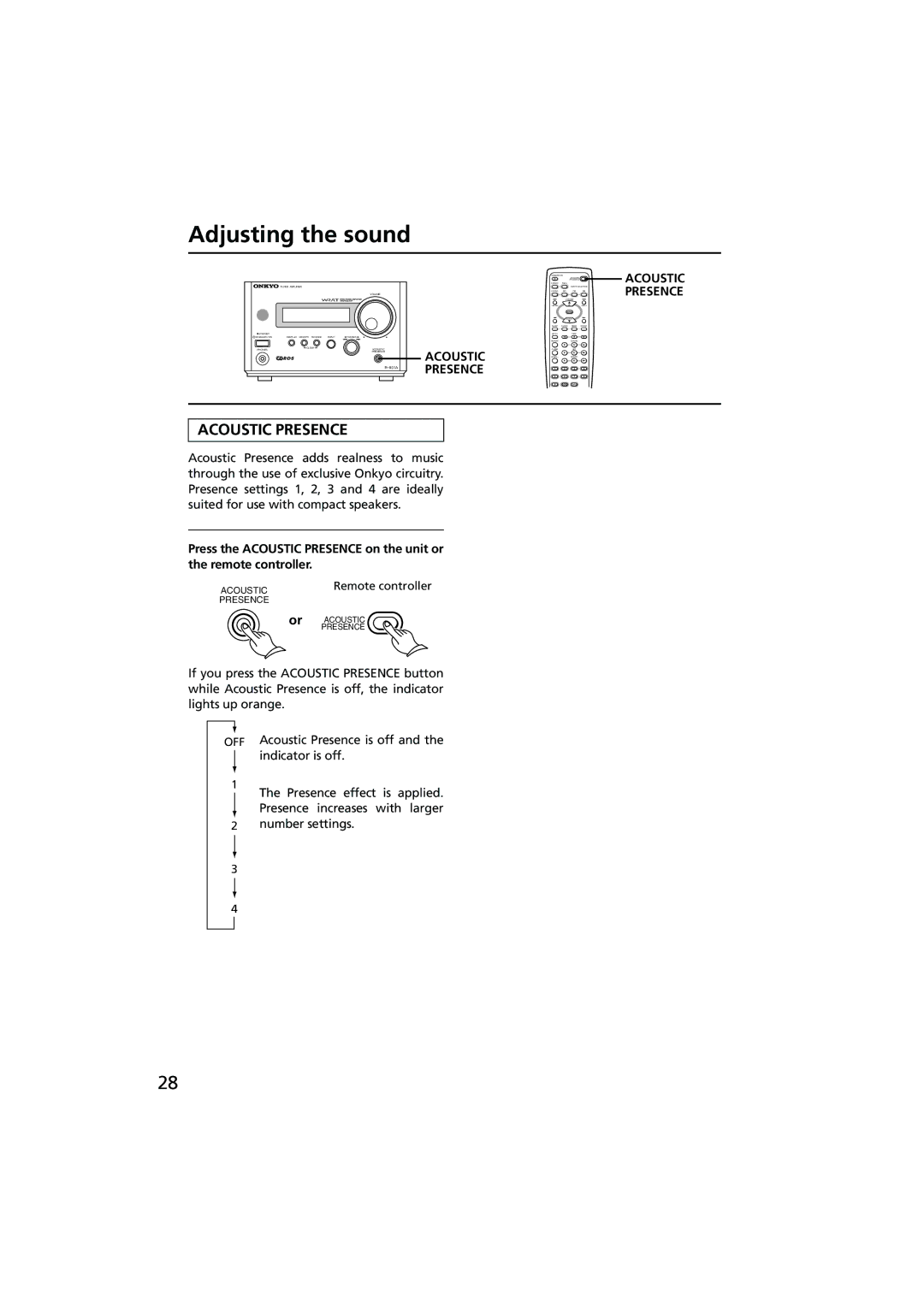Adjusting the sound
TUNER AMPLIFIER
|
|
| VOLUME |
STANDBY |
|
|
|
STANDBY / ON | DISPLAY MEMORY FM MODE | INPUT | TUNING |
PHONES | CLEAR |
| ACOUSTIC |
|
|
| PRESENCE |
ACOUSTIC PRESENCE
STANDBY/ ON
ACOUSTIC
PRESENCE
CDR/PC TAPE
INPUT SELECTOR
CD/DVD MD FM AM
| VO LUME |
|
TAPE REW | UP | TAPE FF |
| MUTING |
|
| DOWN |
|
SLEEP | CLOCK TIMER | ENTER |
MODE | TAPE |
|
REPEAT | CD/DVD |
|
CLEAR | MD |
|
SCROLL | CDR/PC |
|
1 | 2 | 3 | 4 |
5 | 6 | 7 | 8 |
9 | 10/0 |
|
ACOUSTIC PRESENCE
ACOUSTIC PRESENCE
Acoustic Presence adds realness to music through the use of exclusive Onkyo circuitry. Presence settings 1, 2, 3 and 4 are ideally suited for use with compact speakers.
Press the ACOUSTIC PRESENCE on the unit or the remote controller.
ACOUSTIC | Remote controller |
PRESENCE |
|
or | ACOUSTIC |
| PRESENCE |
If you press the ACOUSTIC PRESENCE button while Acoustic Presence is off, the indicator lights up orange.
OFF Acoustic Presence is off and the indicator is off.
1
The Presence effect is applied.
Presence increases with larger
2number settings.
3
4
28