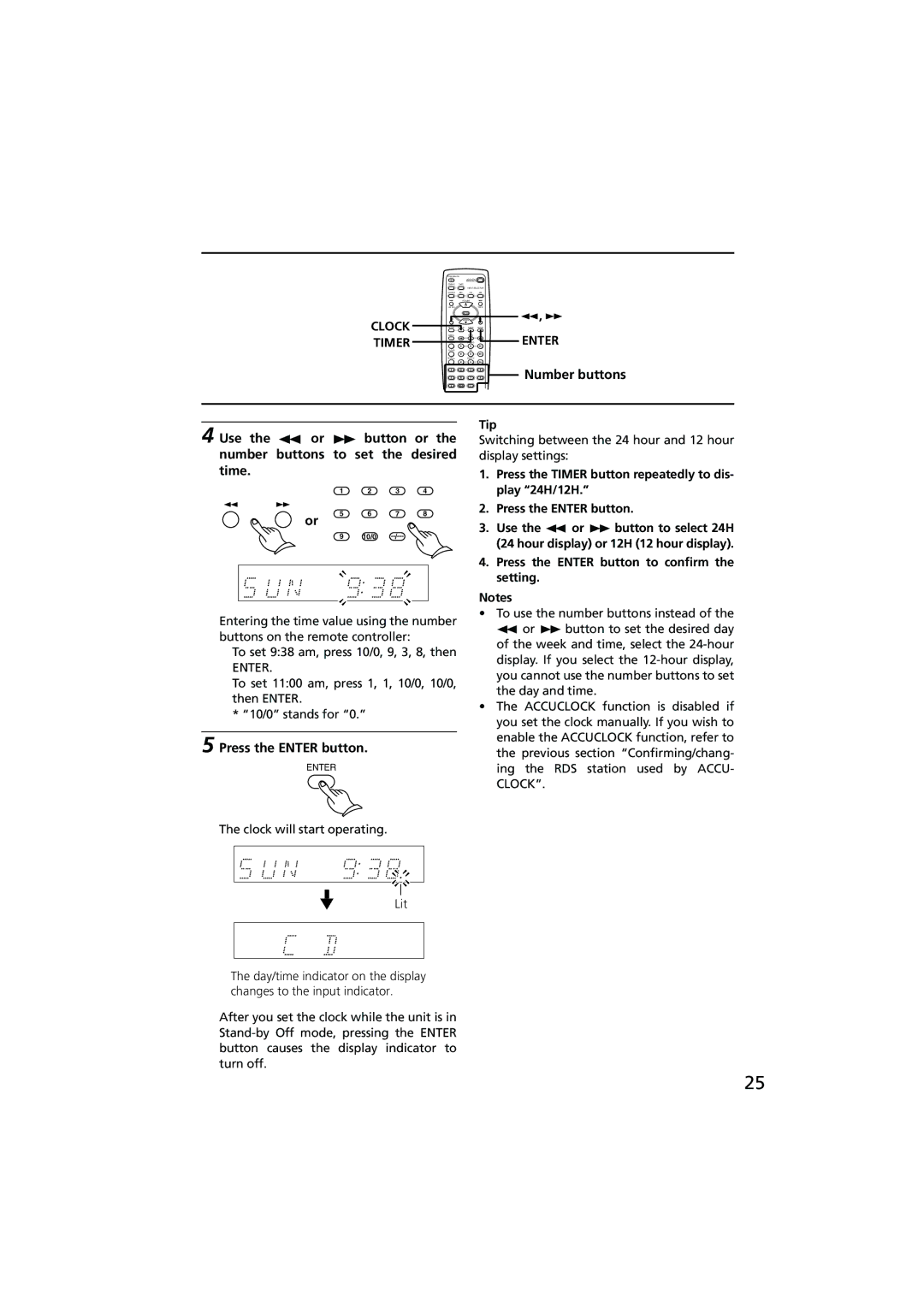STANDBY/ ON
ACOUSTIC
PRESENCE
CDR/PC TAPE
INPUT SELECTOR
CD/DVD MD FM AM
VO
LUME
CLOCK TIMER
TAPE REW | UP | TAPE FF |
| MUTING |
|
| DOWN |
|
SLEEP | CLOCK TIMER | ENTER |
MODE | TAPE |
|
REPEAT | CD/DVD |
|
CLEAR | MD |
|
SCROLL | CDR/PC |
|
1 | 2 | 3 | 4 |
5 | 6 | 7 | 8 |
9 | 10/0 |
|
![]() ,
, ![]()
ENTER
Number buttons
4 Use the | or |
| button | or the | |
number buttons to set the desired | |||||
time. |
|
|
|
|
|
|
| 1 | 2 | 3 | 4 |
| or | 5 | 6 | 7 | 8 |
|
|
|
|
| |
|
| 9 | 10/0 |
| |
Entering the time value using the number buttons on the remote controller:
To set 9:38 am, press 10/0, 9, 3, 8, then
ENTER.
To set 11:00 am, press 1, 1, 10/0, 10/0, then ENTER.
* “10/0” stands for “0.”
5 Press the ENTER button.
ENTER
The clock will start operating.
Lit
The day/time indicator on the display changes to the input indicator.
After you set the clock while the unit is in
Tip
Switching between the 24 hour and 12 hour display settings:
1.Press the TIMER button repeatedly to dis- play “24H/12H.”
2.Press the ENTER button.
3. Use the ![]()
![]() or
or ![]() button to select 24H (24 hour display) or 12H (12 hour display).
button to select 24H (24 hour display) or 12H (12 hour display).
4.Press the ENTER button to confirm the setting.
Notes
•To use the number buttons instead of the
![]()
![]() or
or ![]() button to set the desired day
button to set the desired day
of the week and time, select the
•The ACCUCLOCK function is disabled if you set the clock manually. If you wish to enable the ACCUCLOCK function, refer to the previous section “Confirming/chang- ing the RDS station used by ACCU- CLOCK”.
25