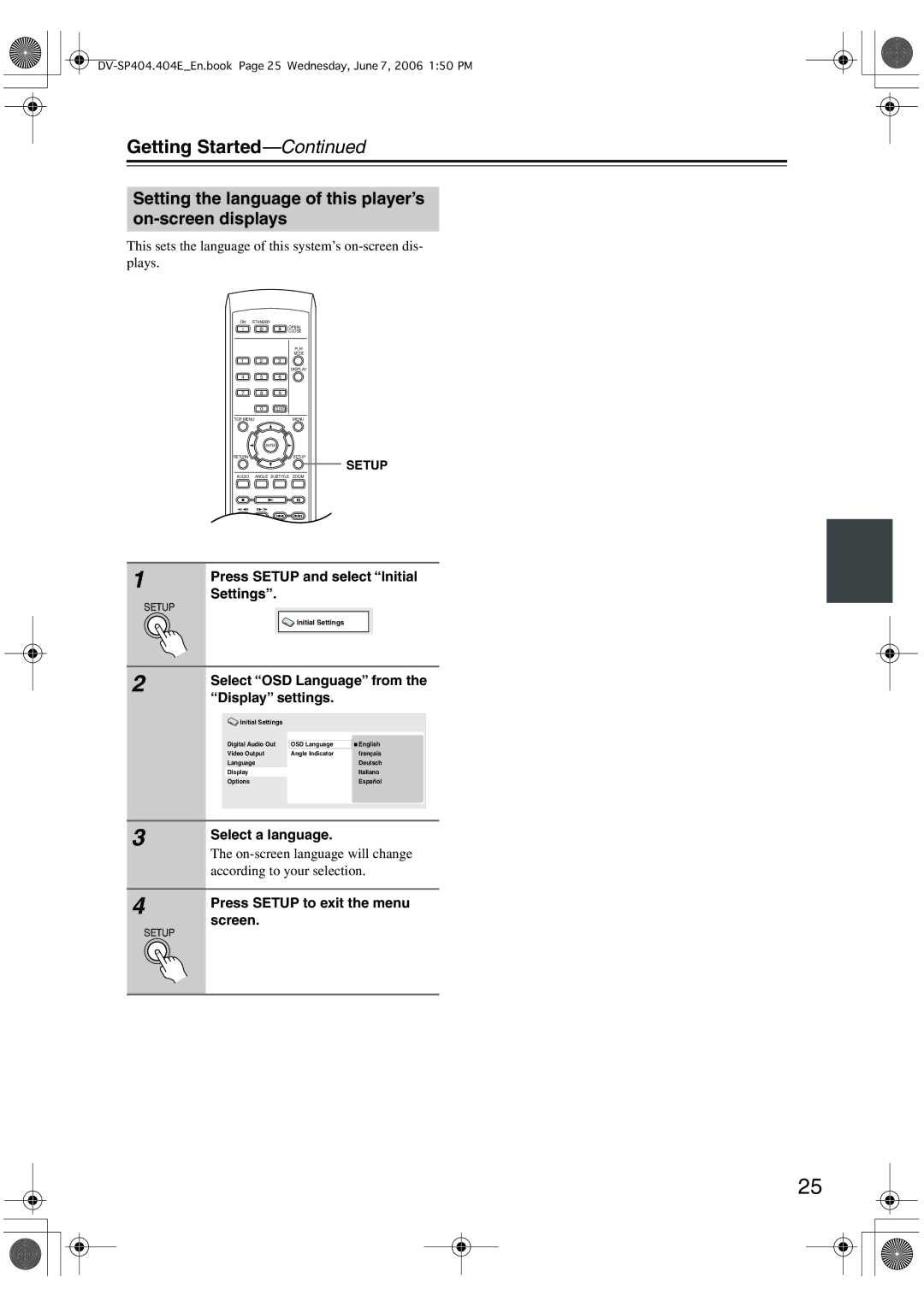Getting Started—Continued
Setting the language of this player’s on-screen displays
This sets the language of this system’s
ON STANDBY
OPEN/
CLOSE
1 2 3
4 5 6
PLAY
MODE
DISPLAY
7 8 9
0CLEAR
TOP MENU | MENU |
ENTER
RETURNSETUP
SETUP
AUDIO ANGLE SUBTITLE ZOOM
1 | Press SETUP and select “Initial |
| |
SETUP | Settings”. |
| |
| Initial Settings |
2 | Select “OSD Language” from the |
| |
| “Display” settings. |
| Initial Settings |
|
|
|
| Digital Audio Out | OSD Language | English |
|
| Video Output | Angle Indicator | français |
|
| Language |
| Deutsch |
|
| Display |
| Italiano |
|
| Options |
| Español |
|
|
|
|
|
|
|
|
|
|
|
3 | Select a language. |
| |
| The |
| according to your selection. |
|
|
4 | Press SETUP to exit the menu |
| |
SETUP | screen. |
| |
|
|
25