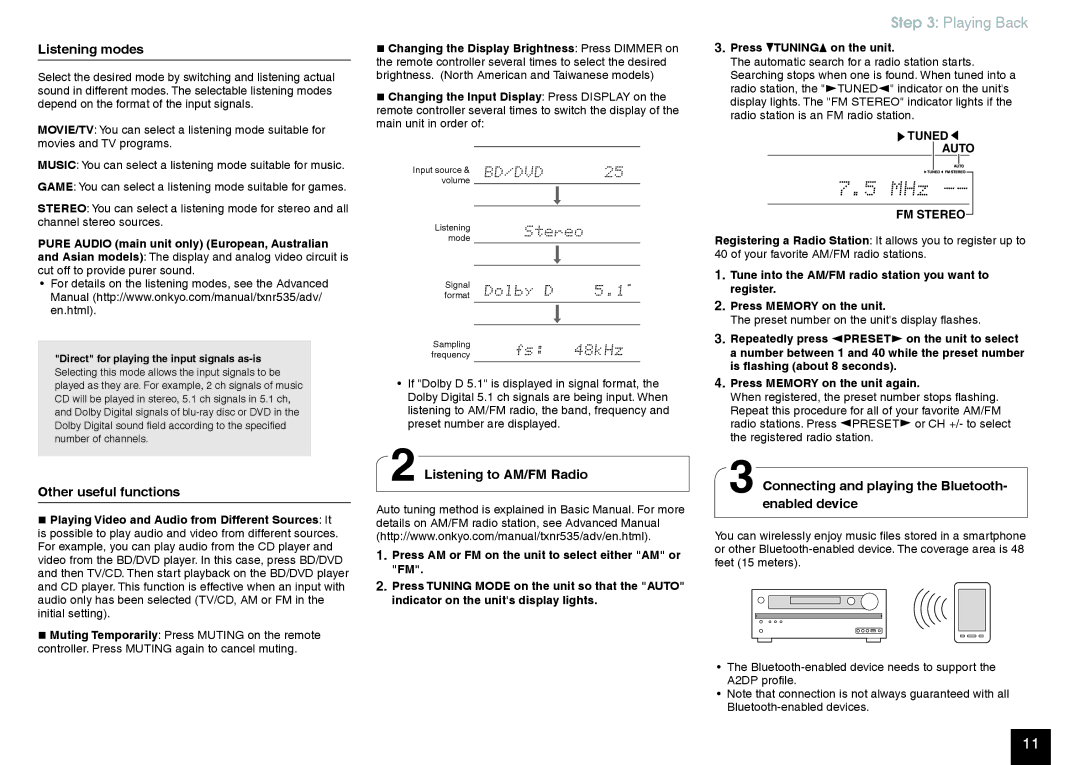Listening modes
Select the desired mode by switching and listening actual sound in different modes. The selectable listening modes depend on the format of the input signals.
MOVIE/TV: You can select a listening mode suitable for movies and TV programs.
MUSIC: You can select a listening mode suitable for music.
GAME: You can select a listening mode suitable for games.
STEREO: You can select a listening mode for stereo and all channel stereo sources.
PURE AUDIO (main unit only) (European, Australian and Asian models): The display and analog video circuit is cut off to provide purer sound.
•For details on the listening modes, see the Advanced Manual (http://www.onkyo.com/manual/txnr535/adv/ en.html).
"Direct" for playing the input signals
Other useful functions
Playing Video and Audio from Different Sources: It is possible to play audio and video from different sources. For example, you can play audio from the CD player and video from the BD/DVD player. In this case, press BD/DVD and then TV/CD. Then start playback on the BD/DVD player and CD player. This function is effective when an input with audio only has been selected (TV/CD, AM or FM in the initial setting).
Muting Temporarily: Press MUTING on the remote controller. Press MUTING again to cancel muting.
Changing the Display Brightness: Press DIMMER on the remote controller several times to select the desired brightness. (North American and Taiwanese models)
Changing the Input Display: Press DISPLAY on the remote controller several times to switch the display of the main unit in order of:
Input source & volume
Listening mode
Signal format
Sampling frequency
•If "Dolby D 5.1" is displayed in signal format, the Dolby Digital 5.1 ch signals are being input. When listening to AM/FM radio, the band, frequency and preset number are displayed.
2 Listening to AM/FM Radio
Auto tuning method is explained in Basic Manual. For more details on AM/FM radio station, see Advanced Manual (http://www.onkyo.com/manual/txnr535/adv/en.html).
1.Press AM or FM on the unit to select either "AM" or "FM".
2.Press TUNING MODE on the unit so that the "AUTO" indicator on the unit's display lights.
Step 3: Playing Back
3.Press  TUNING
TUNING on the unit.
on the unit.
The automatic search for a radio station starts. Searching stops when one is found. When tuned into a radio station, the "![]() TUNED
TUNED![]() " indicator on the unit's display lights. The "FM STEREO" indicator lights if the radio station is an FM radio station.
" indicator on the unit's display lights. The "FM STEREO" indicator lights if the radio station is an FM radio station.
TUNED 
 AUTO
AUTO
FM STEREO
Registering a Radio Station: It allows you to register up to 40 of your favorite AM/FM radio stations.
1.Tune into the AM/FM radio station you want to register.
2.Press MEMORY on the unit.
The preset number on the unit's display flashes.
3.Repeatedly press ![]() PRESET
PRESET![]() on the unit to select a number between 1 and 40 while the preset number is flashing (about 8 seconds).
on the unit to select a number between 1 and 40 while the preset number is flashing (about 8 seconds).
4.Press MEMORY on the unit again.
When registered, the preset number stops flashing. Repeat this procedure for all of your favorite AM/FM radio stations. Press ![]() PRESET
PRESET![]() or CH +/- to select the registered radio station.
or CH +/- to select the registered radio station.
3 Connecting and playing the Bluetooth- enabled device
You can wirelessly enjoy music files stored in a smartphone or other
•The
•Note that connection is not always guaranteed with all
11