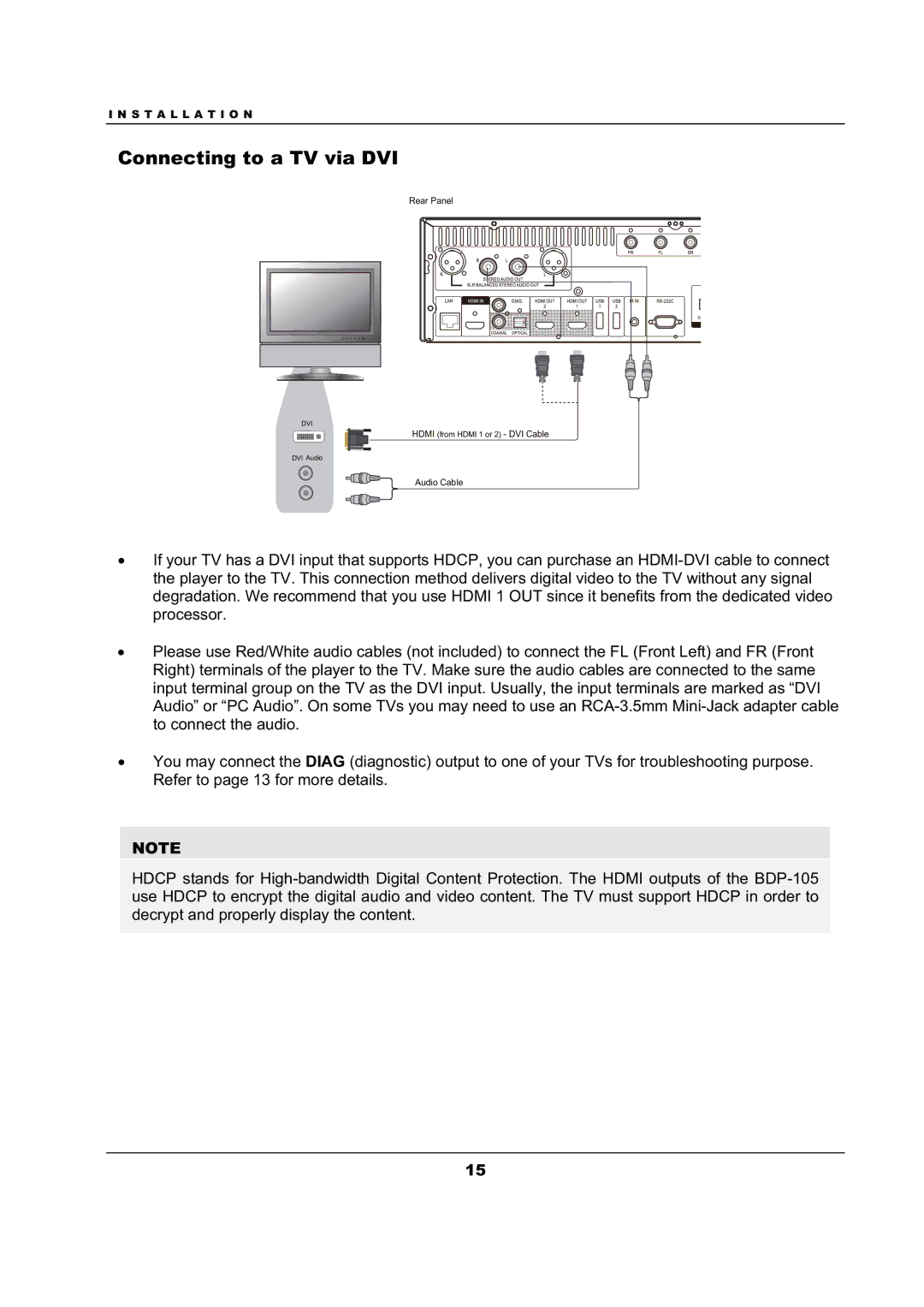I N S T A L L A T I O N
Connecting to a TV via DVI
Rear Panel
DVI
HDMI (from HDMI 1 or 2) - DVI Cable
DVI Audio
Audio Cable
ξIf your TV has a DVI input that supports HDCP, you can purchase an
ξPlease use Red/White audio cables (not included) to connect the FL (Front Left) and FR (Front Right) terminals of the player to the TV. Make sure the audio cables are connected to the same input terminal group on the TV as the DVI input. Usually, the input terminals are marked as “DVI Audio” or “PC Audio”. On some TVs you may need to use an
ξYou may connect the DIAG (diagnostic) output to one of your TVs for troubleshooting purpose. Refer to page 13 for more details.
NOTE
HDCP stands for
15