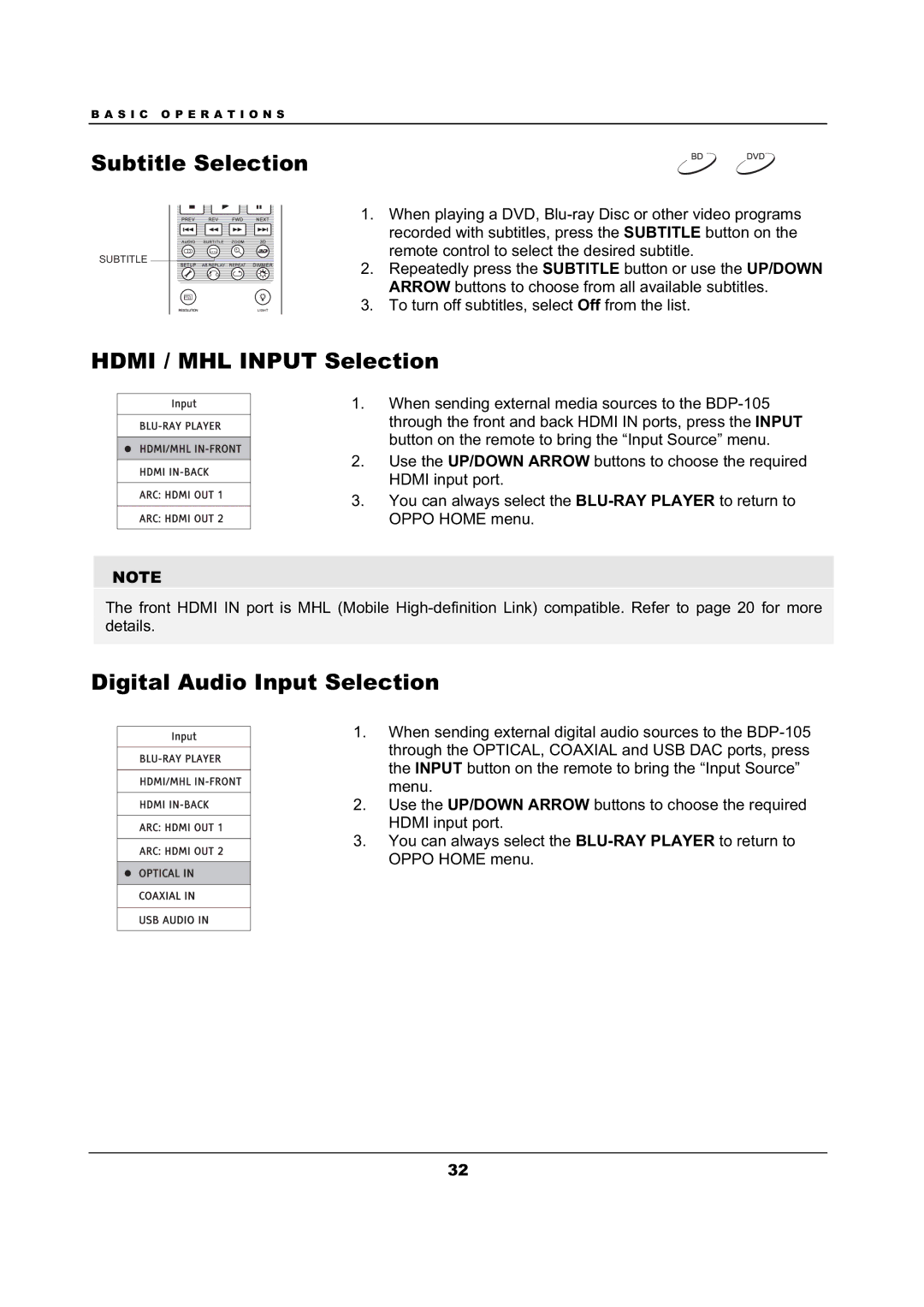B A S I C O P E R A T I O N S
Subtitle Selection
SUBTITLE
1.When playing a DVD,
2.Repeatedly press the SUBTITLE button or use the UP/DOWN ARROW buttons to choose from all available subtitles.
3.To turn off subtitles, select Off from the list.
HDMI / MHL INPUT Selection
NOTE
1.When sending external media sources to the
2.Use the UP/DOWN ARROW buttons to choose the required HDMI input port.
3.You can always select the
The front HDMI IN port is MHL (Mobile
Digital Audio Input Selection
1. When sending external digital audio sources to the
2. Use the UP/DOWN ARROW buttons to choose the required HDMI input port.
3.You can always select the
32