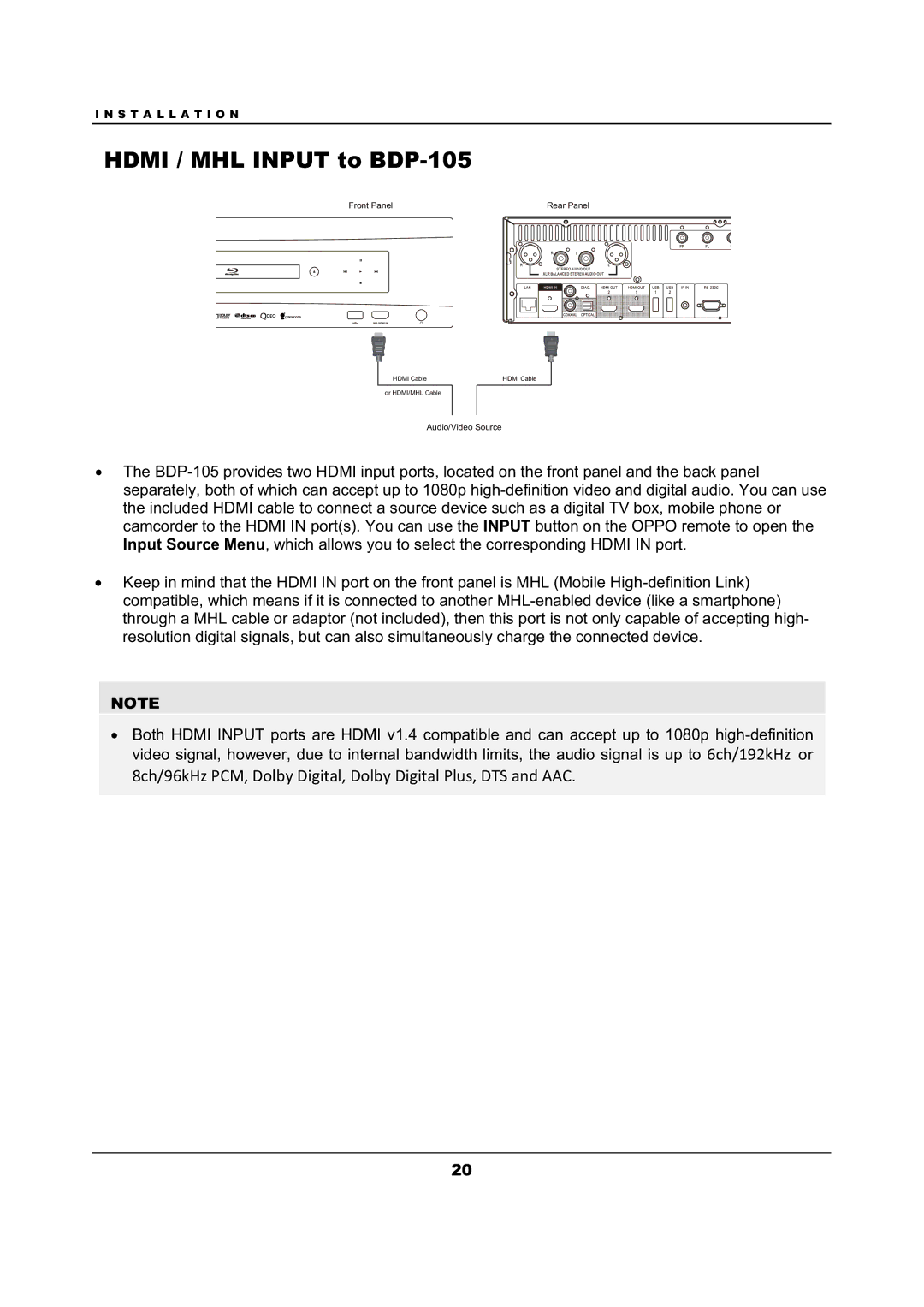HDMI / MHL INPUT to BDP-105
or HDMI/MHL Cable
Audio/Video Source
ξThe BDP-105 provides two HDMI input ports, located on the front panel and the back panel separately, both of which can accept up to 1080p high-definition video and digital audio. You can use the included HDMI cable to connect a source device such as a digital TV box, mobile phone or camcorder to the HDMI IN port(s). You can use the INPUT button on the OPPO remote to open the Input Source Menu, which allows you to select the corresponding HDMI IN port.
ξKeep in mind that the HDMI IN port on the front panel is MHL (Mobile High-definition Link) compatible, which means if it is connected to another MHL-enabled device (like a smartphone) through a MHL cable or adaptor (not included), then this port is not only capable of accepting high- resolution digital signals, but can also simultaneously charge the connected device.
NOTE
ξBoth HDMI INPUT ports are HDMI v1.4 compatible and can accept up to 1080p high-definition video signal, however, due to internal bandwidth limits, the audio signal is up to 6ch/192kHz or 8ch/96kHz PCM, Dolby Digital, Dolby Digital Plus, DTS and AAC.