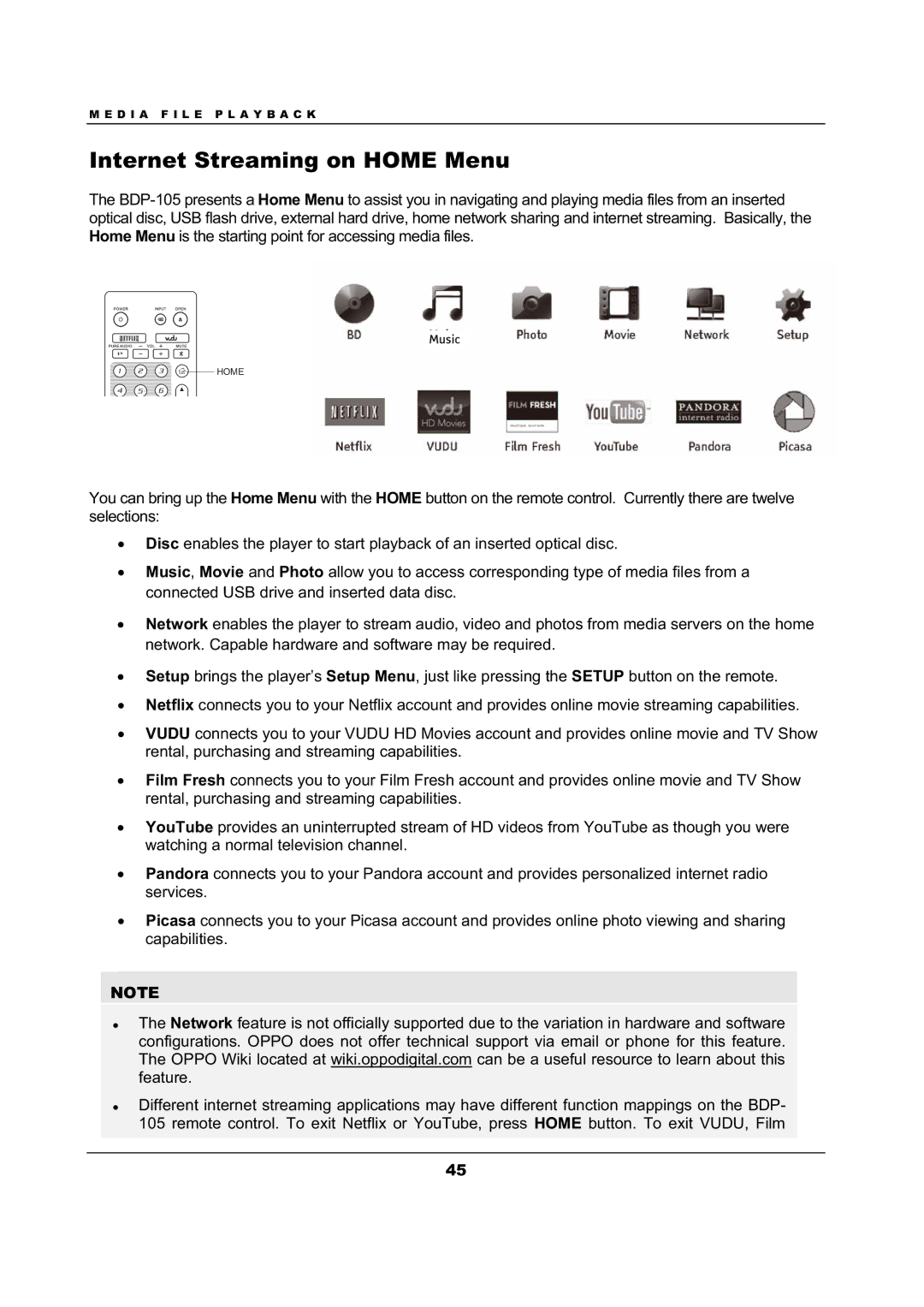M E D I A F I L E P L A Y B A C K
Internet Streaming on HOME Menu
The
![]() HOME
HOME
You can bring up the Home Menu with the HOME button on the remote control. Currently there are twelve selections:
ξDisc enables the player to start playback of an inserted optical disc.
ξMusic, Movie and Photo allow you to access corresponding type of media files from a connected USB drive and inserted data disc.
ξNetwork enables the player to stream audio, video and photos from media servers on the home network. Capable hardware and software may be required.
ξSetup brings the player’s Setup Menu, just like pressing the SETUP button on the remote.
ξNetflix connects you to your Netflix account and provides online movie streaming capabilities.
ξVUDU connects you to your VUDU HD Movies account and provides online movie and TV Show rental, purchasing and streaming capabilities.
ξFilm Fresh connects you to your Film Fresh account and provides online movie and TV Show rental, purchasing and streaming capabilities.
ξYouTube provides an uninterrupted stream of HD videos from YouTube as though you were watching a normal television channel.
ξPandora connects you to your Pandora account and provides personalized internet radio services.
ξPicasa connects you to your Picasa account and provides online photo viewing and sharing capabilities.
NOTE
The Network feature is not officially supported due to the variation in hardware and software configurations. OPPO does not offer technical support via email or phone for this feature. The OPPO Wiki located at wiki.oppodigital.com can be a useful resource to learn about this feature.
Different internet streaming applications may have different function mappings on the BDP- 105 remote control. To exit Netflix or YouTube, press HOME button. To exit VUDU, Film
45