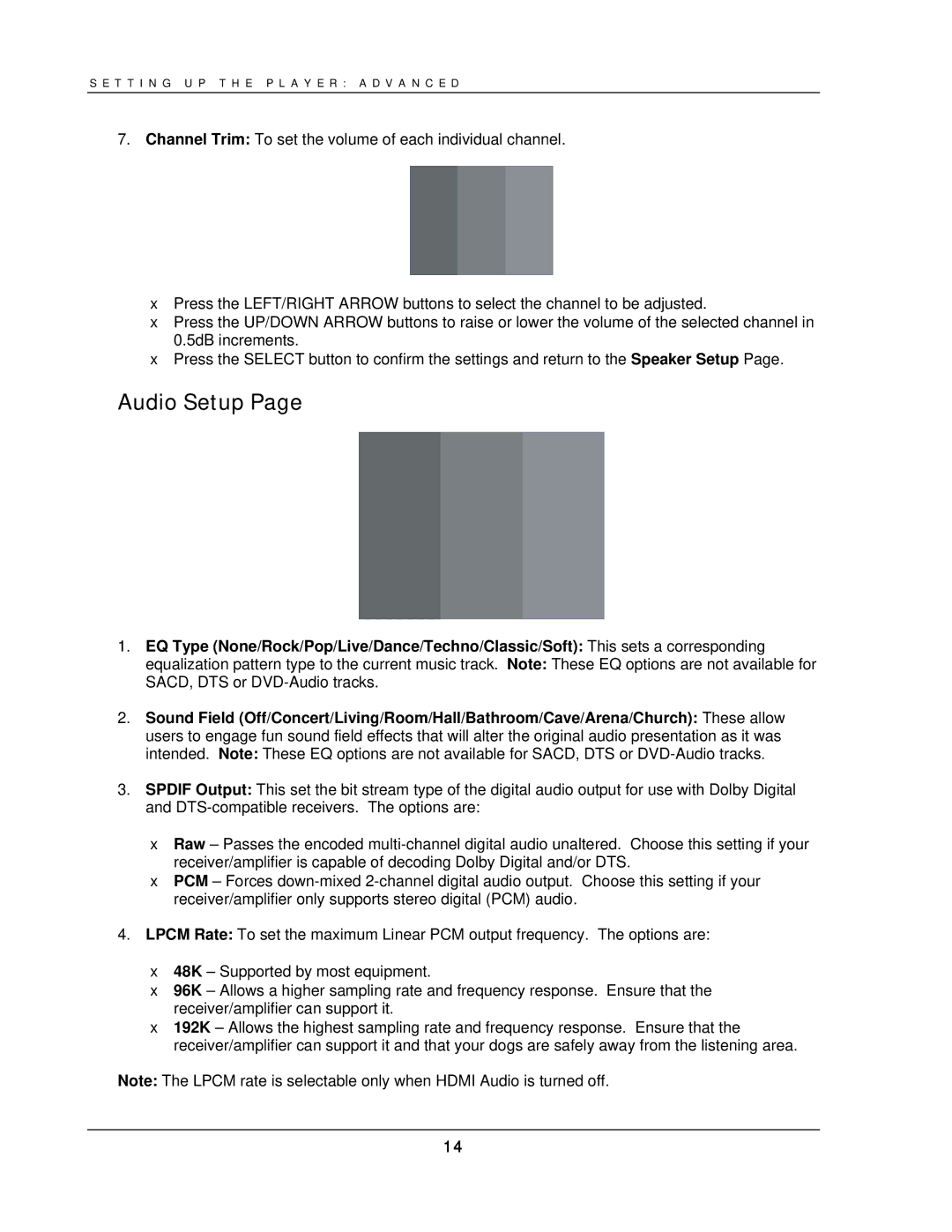S E T T I N G U P T H E P L A Y E R : A D V A N C E D
7. Channel Trim: To set the volume of each individual channel.
•Press the LEFT/RIGHT ARROW buttons to select the channel to be adjusted.
•Press the UP/DOWN ARROW buttons to raise or lower the volume of the selected channel in 0.5dB increments.
•Press the SELECT button to confirm the settings and return to the Speaker Setup Page.
Audio Setup Page
1.EQ Type (None/Rock/Pop/Live/Dance/Techno/Classic/Soft): This sets a corresponding
equalization pattern type to the current music track. Note: These EQ options are not available for SACD, DTS or
2.Sound Field (Off/Concert/Living/Room/Hall/Bathroom/Cave/Arena/Church): These allow users to engage fun sound field effects that will alter the original audio presentation as it was intended. Note: These EQ options are not available for SACD, DTS or
3.SPDIF Output: This set the bit stream type of the digital audio output for use with Dolby Digital and
•Raw – Passes the encoded
•PCM – Forces
4.LPCM Rate: To set the maximum Linear PCM output frequency. The options are:
•48K – Supported by most equipment.
•96K – Allows a higher sampling rate and frequency response. Ensure that the receiver/amplifier can support it.
•192K – Allows the highest sampling rate and frequency response. Ensure that the receiver/amplifier can support it and that your dogs are safely away from the listening area.
Note: The LPCM rate is selectable only when HDMI Audio is turned off.
14