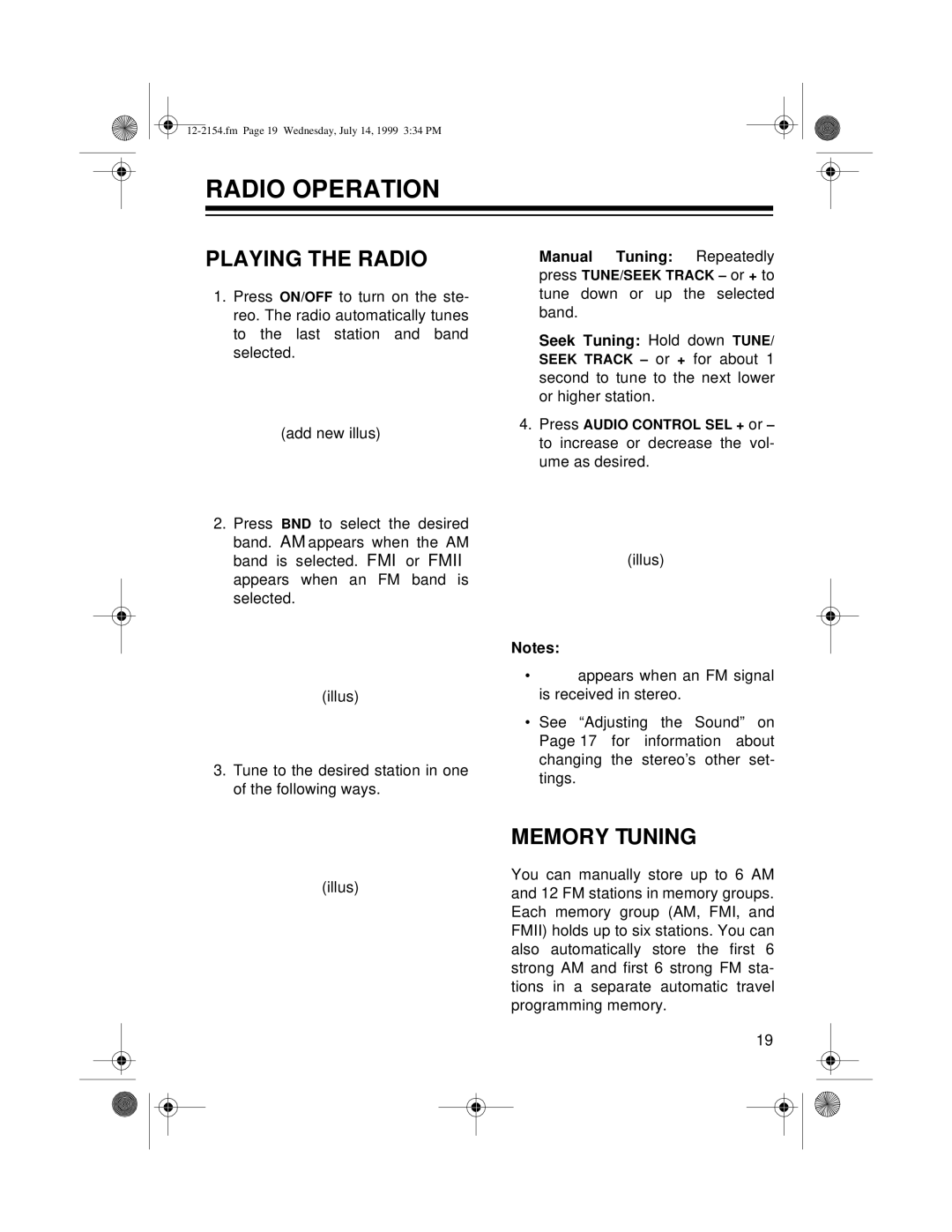RADIO OPERATION
PLAYING THE RADIO
1.Press ON/OFF to turn on the ste- reo. The radio automatically tunes to the last station and band selected.
(add new illus)
2.Press BND to select the desired band. AM appears when the AM band is selected. FMI or FMII appears when an FM band is selected.
(illus)
3.Tune to the desired station in one of the following ways.
Manual Tuning: Repeatedly press TUNE/SEEK TRACK – or + to tune down or up the selected band.
Seek Tuning: Hold down TUNE/ SEEK TRACK – or + for about 1 second to tune to the next lower or higher station.
4.Press AUDIO CONTROL SEL + or – to increase or decrease the vol- ume as desired.
(illus)
Notes:
•appears when an FM signal is received in stereo.
•See “Adjusting the Sound” on Page 17 for information about changing the stereo’s other set- tings.
MEMORY TUNING
You can manually store up to 6 AM
(illus)and 12 FM stations in memory groups. Each memory group (AM, FMI, and FMII) holds up to six stations. You can also automatically store the first 6 strong AM and first 6 strong FM sta- tions in a separate automatic travel programming memory.
19