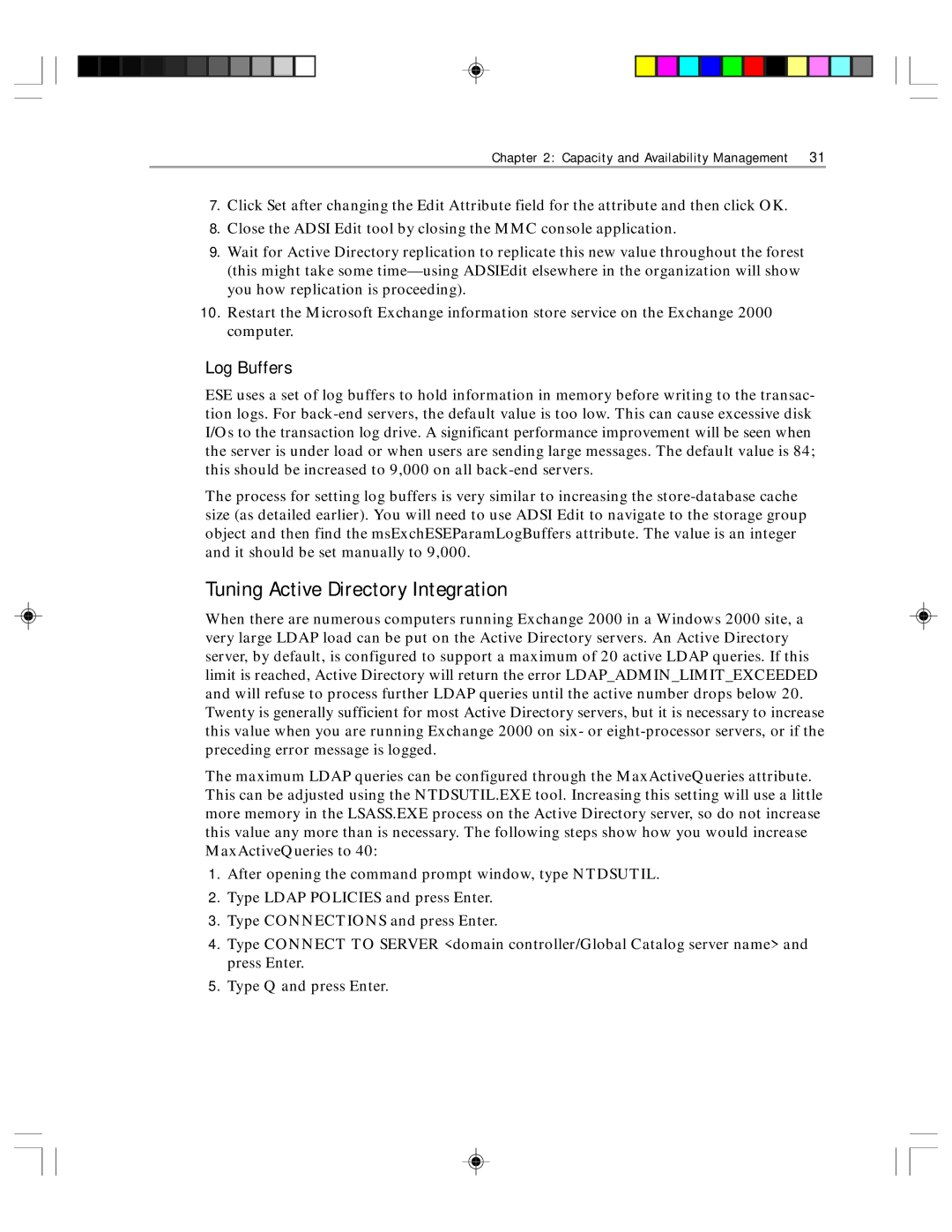Chapter 2: Capacity and Availability Management 31
7.Click Set after changing the Edit Attribute field for the attribute and then click OK.
8.Close the ADSI Edit tool by closing the MMC console application.
9.Wait for Active Directory replication to replicate this new value throughout the forest (this might take some
10.Restart the Microsoft Exchange information store service on the Exchange 2000 computer.
Log Buffers
ESE uses a set of log buffers to hold information in memory before writing to the transac- tion logs. For
The process for setting log buffers is very similar to increasing the
Tuning Active Directory Integration
When there are numerous computers running Exchange 2000 in a Windows 2000 site, a very large LDAP load can be put on the Active Directory servers. An Active Directory server, by default, is configured to support a maximum of 20 active LDAP queries. If this limit is reached, Active Directory will return the error LDAP_ADMIN_LIMIT_EXCEEDED and will refuse to process further LDAP queries until the active number drops below 20. Twenty is generally sufficient for most Active Directory servers, but it is necessary to increase this value when you are running Exchange 2000 on six- or
The maximum LDAP queries can be configured through the MaxActiveQueries attribute. This can be adjusted using the NTDSUTIL.EXE tool. Increasing this setting will use a little more memory in the LSASS.EXE process on the Active Directory server, so do not increase this value any more than is necessary. The following steps show how you would increase MaxActiveQueries to 40:
1.After opening the command prompt window, type NTDSUTIL.
2.Type LDAP POLICIES and press Enter.
3.Type CONNECTIONS and press Enter.
4.Type CONNECT TO SERVER <domain controller/Global Catalog server name> and press Enter.
5.Type Q and press Enter.