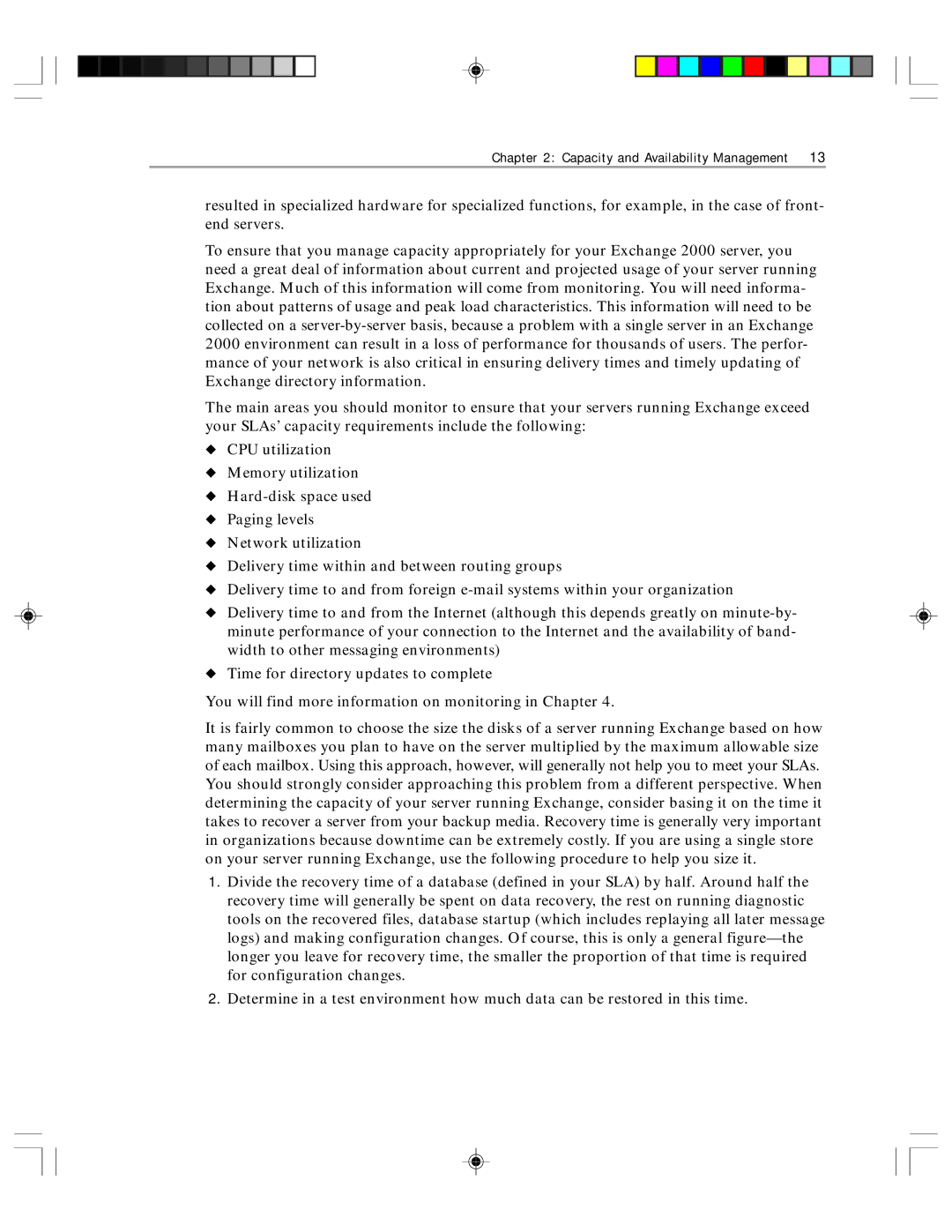Chapter 2: Capacity and Availability Management 13
resulted in specialized hardware for specialized functions, for example, in the case of front- end servers.
To ensure that you manage capacity appropriately for your Exchange 2000 server, you need a great deal of information about current and projected usage of your server running Exchange. Much of this information will come from monitoring. You will need informa- tion about patterns of usage and peak load characteristics. This information will need to be collected on a
The main areas you should monitor to ensure that your servers running Exchange exceed your SLAs’ capacity requirements include the following:
◆CPU utilization
◆Memory utilization
◆
◆Paging levels
◆Network utilization
◆Delivery time within and between routing groups
◆Delivery time to and from foreign
◆Delivery time to and from the Internet (although this depends greatly on
◆Time for directory updates to complete
You will find more information on monitoring in Chapter 4.
It is fairly common to choose the size the disks of a server running Exchange based on how many mailboxes you plan to have on the server multiplied by the maximum allowable size of each mailbox. Using this approach, however, will generally not help you to meet your SLAs. You should strongly consider approaching this problem from a different perspective. When determining the capacity of your server running Exchange, consider basing it on the time it takes to recover a server from your backup media. Recovery time is generally very important in organizations because downtime can be extremely costly. If you are using a single store on your server running Exchange, use the following procedure to help you size it.
1.Divide the recovery time of a database (defined in your SLA) by half. Around half the recovery time will generally be spent on data recovery, the rest on running diagnostic tools on the recovered files, database startup (which includes replaying all later message logs) and making configuration changes. Of course, this is only a general
2.Determine in a test environment how much data can be restored in this time.